Resource Schedule Location Profile Options use in Work Assignment Logic
Resource Schedule Location Profiles were introduced in 24A. They primarily removed the extra segments that were mandatory when all Work Assignments had to start and stop at one specific location. This would be typical of a "domicile". The client wanted the ability to treat a cluster of locations as one, hence the profile acts like a common point. The enhancement in 24C added additional logic in the optimization.
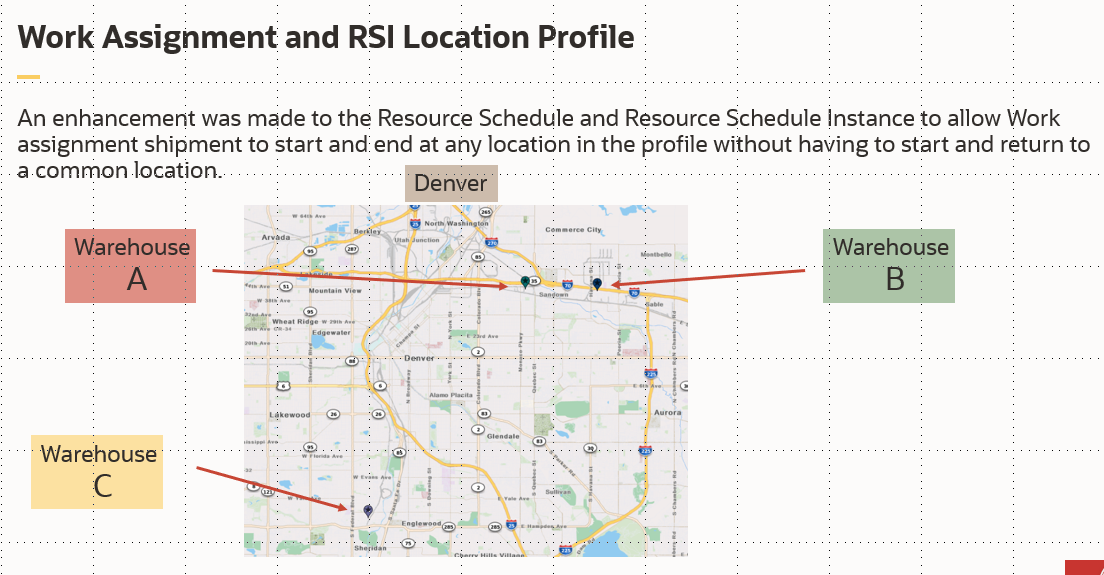
Cluster of Distribution Locations
An example of the pairing logic.
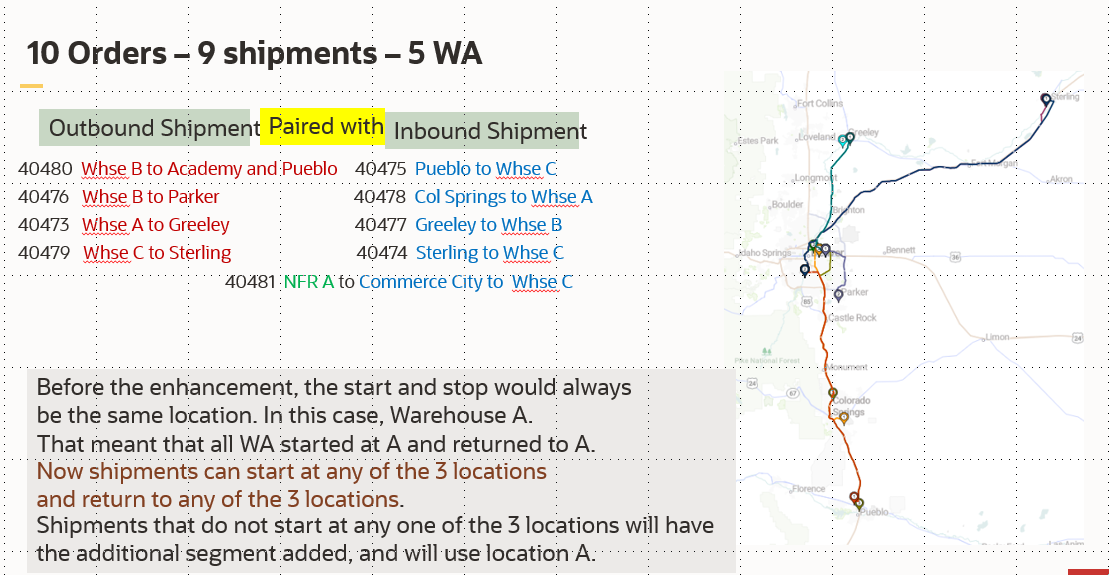
Example of pairing logic that uses the RSI Profile.
This enhancement allows reliable pairing of Outbound and Inbound and removes extra segments that add extra cost.
Steps to Enable
You don't need to do anything to enable this feature.
Tips And Considerations
The logic is activated when the profile is configured on the Resource Schedule.