 Allow Drivers and Servprovs to Confirm/Accept more than one Shipment
Allow Drivers and Servprovs to Confirm/Accept more than one Shipment
This feature allows Drivers to confirm all or select multiple shipments on the 'Assigned Shipments' screen. It is configurable through the mobile layout property 'confirmAll'. A 'Select All' checkbox and a 'Confirm Selected' button will be shown if the mobile layout property 'confirmAll' is set to true. By default, the ability to confirm multiple shipments will be turned off.
Similarly, Servprovs can accept all or select multiple shipments on the 'Tendered Shipments' screen. It is configurable through the mobile layout property 'acceptAll'. A 'Select All' checkbox and a 'Accept Selected' button will be shown if the mobile layout property 'acceptAll' is set to true. By default, the ability to accept multiple shipments will be turned off.
Mobile Layout configuration example:
{
"boxId": 3,
"endPoint": "/logisticsRestApi/resources/v2/custom-actions/savedQueries/shipmentNoSSUs",
"savedQueryGid": "DRIVERS ASSIGNED SHIPMENTS",
"title": "Assigned Shipments",
"backgroundColor": "#F0E68C",
"fontColor": "black",
"boxType": "shipmentsCount",
"shipmentsType": "assigned",
"shipmentListTabId": "assigned",
"shipmentListTabName": "Assigned",
"hideOnDashboard": false,
"refreshOnHome": true,
"savedQueryResultCount": 25,
"shipmentList": {
"defaultSortCriteria":"startDate",
"confirmAll": true
}
}
{
"boxId": 3,
"endPoint": "/logisticsRestApi/resources/v2/custom-actions/savedQueries/shipmentNoSSUs",
"savedQueryGid": "SERVPROVS TENDERED SHIPMENTS",
"title": "Tendered Shipments",
"backgroundColor": "#F0E68C",
"fontColor": "black",
"boxType": "shipmentsCount",
"shipmentsType": "tendered",
"shipmentListTabId": "tendered",
"shipmentListTabName": "Tendered",
"hideOnDashboard": false,
"refreshOnHome": true,
"savedQueryResultCount": 25,
"shipmentList": {
"defaultSortCriteria":"startDate",
"acceptAll": true
}
}
The below screenshots show the new Select All and Confirm Selected options for the Assigned tab.
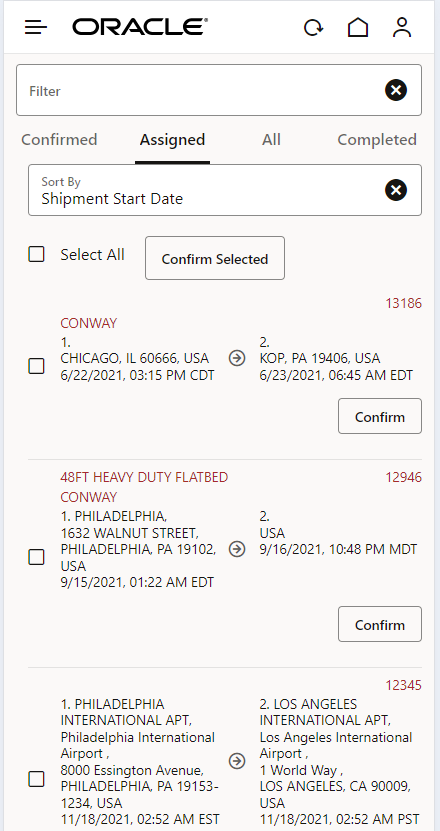
Select All and Confirm Selected options
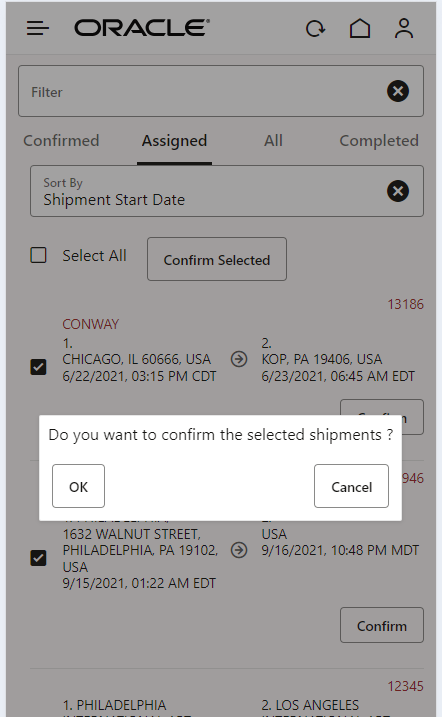
Action Confirmation
Business Benefit:
Prior to this new feature, users had to confirm/accept one shipment at a time. Users can now confirm/accept multiple shipments with one click.
Steps to Enable
You don't need to do anything to enable this feature.