Advanced Predictions Now Available
Use Advanced Predictions to improve your forecasts with multiple input drivers and advanced forecasting and machine learning algorithms.
Applies to: FreeForm, Planning and Budgeting
Advanced Predictions are an extension of Auto Predict, expanding the prediction engine with machine learning (backed by OCI Data Science Cloud). While Auto Predict and Predictive Planning offer univariate forecasting using a single measure, Advanced Predictions provide multivariate forecasts that use multiple input drivers. You train the ML model to improve the prediction quality.
Univariate predictions in Auto Predict and Predictive Planning use one variable to create predictions. For example, analyzing historical data for sales volume to predict future sales volume.
Multivariate predictions in Advanced Predictions use advanced statistical and machine learning algorithms to generate multivariate predictions to improve your forecasting accuracy. Predictions are based on multiple variables. For example, to predict sales volume, you can analyze drivers or variables that correlate with your target variable, like Industry Volumes, Average Sales Price, Advertising and Promotions, GDP Rate. The algorithms use historical data for that variable and the drivers you included, as well as "what-if" projections, to create a more accurate prediction.
With Advanced Predictions, you can use any of these algorithms, or use Oracle AutoMLx to run all algorithms and select the best results for you:
- Light GBM
- XGBoost
- Prophet
- SARIMAX
Administrators can use the IPM Configuration wizard to set up Advanced Predictions for better insights.
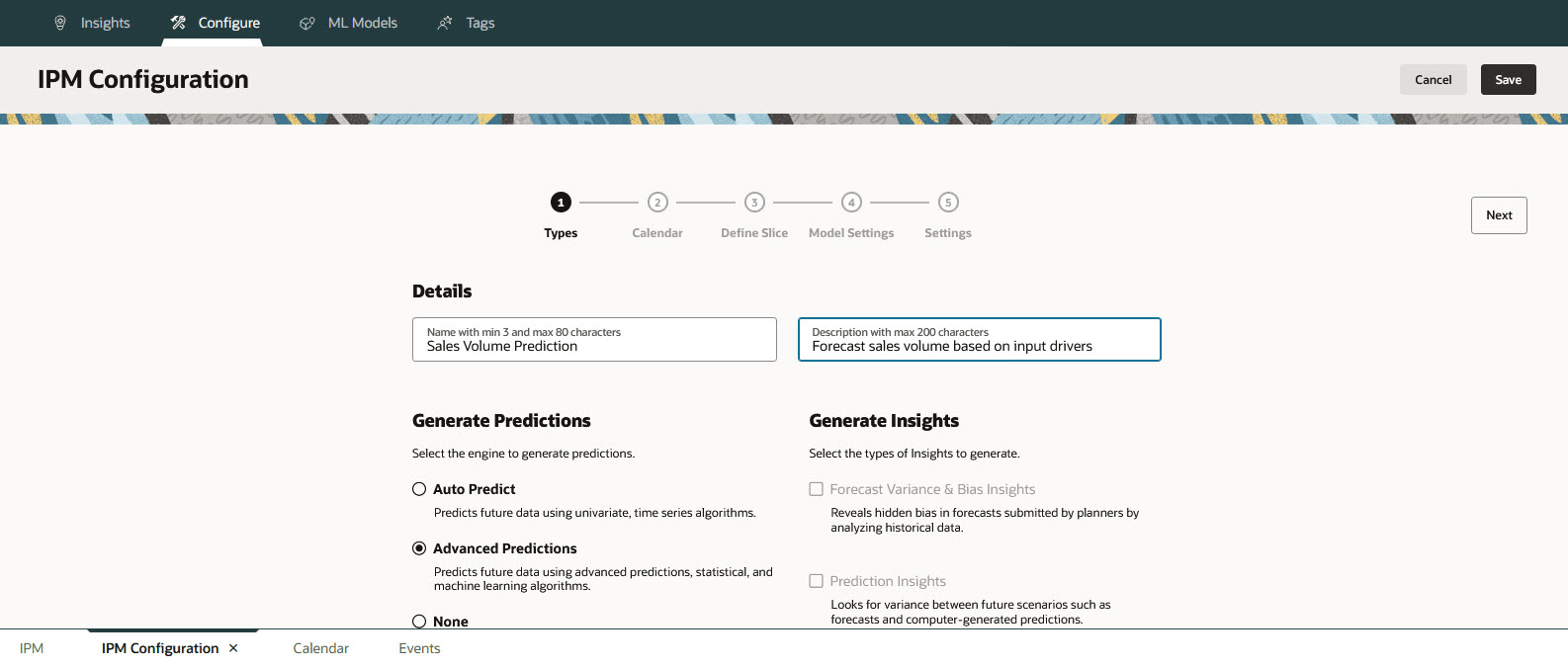
IPM Configuration Wizard
Depending on the implementation, planners can use a dashboard to get an overview of the prediction that incorporates external and input drivers like industry volumes, advertising, sales price, and GDP rates.
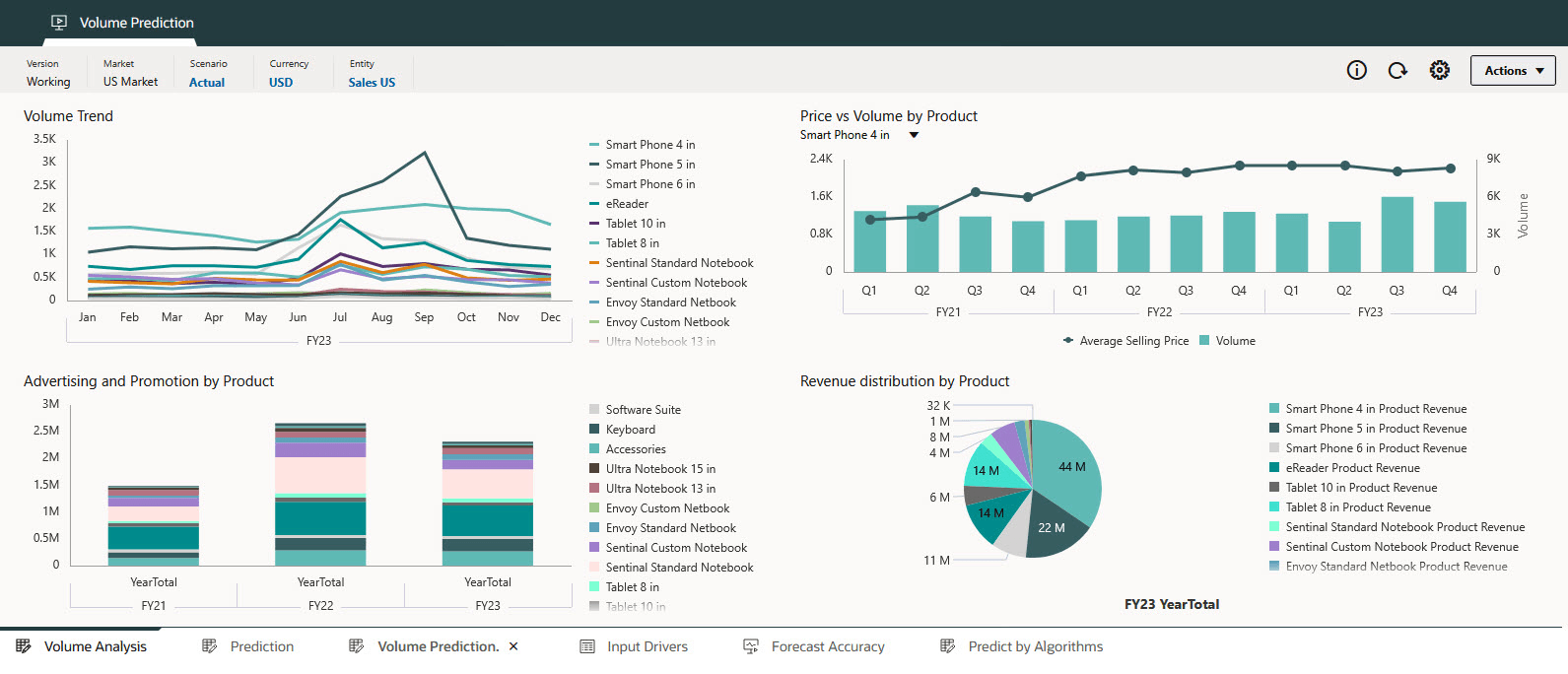
Advanced Prediction Overview Dashboard Example
Depending on the implementation, planners can also review:
- Prediction – Review prediction details, historical data, and input driver details.
- Input Drivers – Review and edit the input driver details.
- Forecast Accuracy – Review and ensure the accuracy of the prediction.
- Predict by Algorithms – Explore prediction results using different algorithms.
In a form with predicted values, planners can right-click a cell and select Explain Prediction to open details that include a line chart of historical trends and prediction results for best, worst, and most likely scenarios. You can also see prediction accuracy, error measure, and the algorithm used.
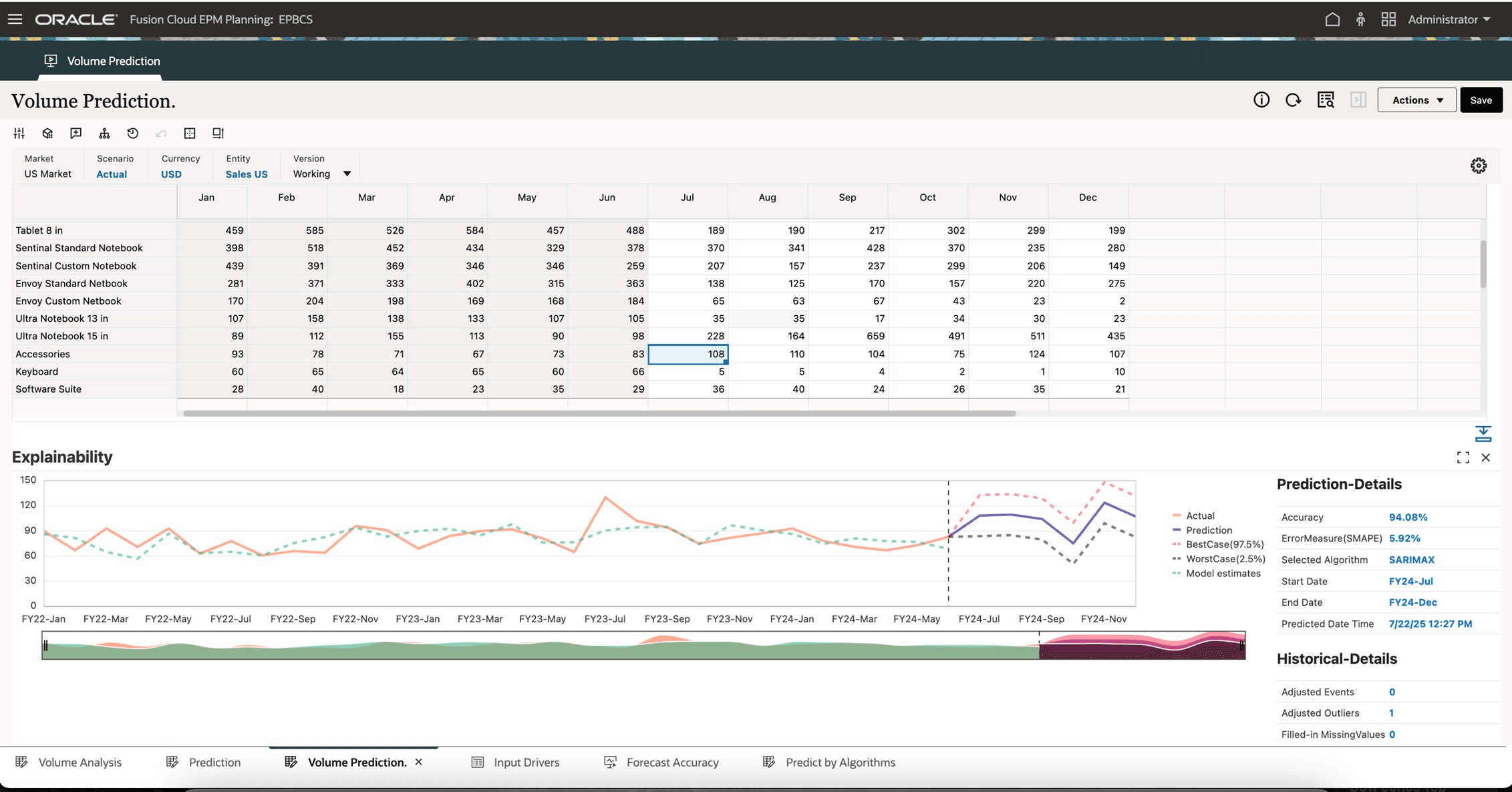
Advanced Predictions Explain Prediction Page
Your current investment in Cloud EPM is delivering AI to you:
- The AI features are built into the business processes and powered by OCI AI and leading large language models.
- Your results are based on your data and the relevant context surrounding it, making sure predictions are accurate and aligned with your specific data sources.
- It follows Cloud EPM’s multi-layer security structure.
- Its extensible framework allows for new capabilities and functionalities.
Business Benefit: Advanced Predictions expand the power of the prediction engine by using machine learning and AI to improve your forecasting accuracy:
- Make more powerful predictions by using more sophisticated algorithms.
- Improve accuracy by correlating predictions with multiple provided data points.
- Easy to set up and use with the IPM Configuration wizard, which can select the best algorithm to use automatically.
- Designed for business finance and embedded in Cloud EPM, so you can use it in context without learning data science.
Steps to Enable and Configure
To enable Advanced Predictions:
- From the Home Page, click Application, and then click Settings.
- Under the Enable AI section, check Advanced Predictions.
- Click Save.
Tips And Considerations
- You need an EPM Enterprise Cloud Service subscription to use Advanced Predictions.
- Advanced Predictions is available in FreeForm and all Planning application types, including Modules, Custom, Sales Planning, Strategic Workforce Planning, and Predictive Cash Forecasting.
- You must opt in to use Advanced Predictions.
- There is no extra cost to use OCI Data Science. OCI Data Science is built into Oracle Cloud Enterprise Performance Management.
- Advanced Predictions works with both BSO and ASO cubes.
- Explainability is available only on the web, not in Oracle Smart View for Office.
Key Resources
- FreeForm
- Administering FreeForm
- Working with FreeForm
- Planning and Budgeting
- Administering Planning
- Working with Planning