Applicant Photo on License Certificate
Agencies can now configure the Business License certificate to include the profile picture of the applicant.
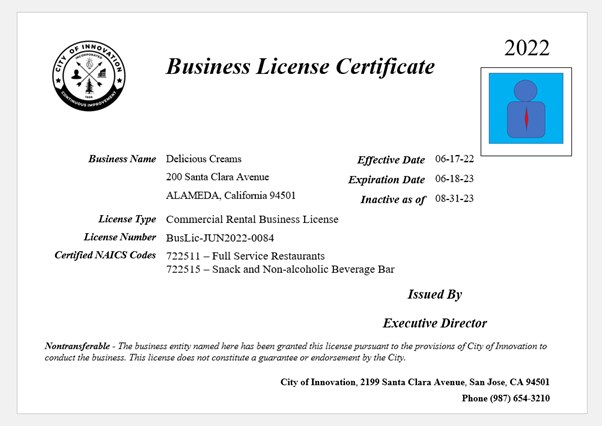
Business License Certificate
Allows agency to issue the Business License Certificates with applicant images.
Steps to Enable
To enable this feature you need to set up a new document category and add the attachment to the Business License Transaction Attachment tab.
Set up a New Document Category
- Navigate to Common Setup > Document Category.
- Click Add to add new category BL_PROFILE_PICTURE.
- Add a Document Subcategory BL_LICENSEE_IMAGE.
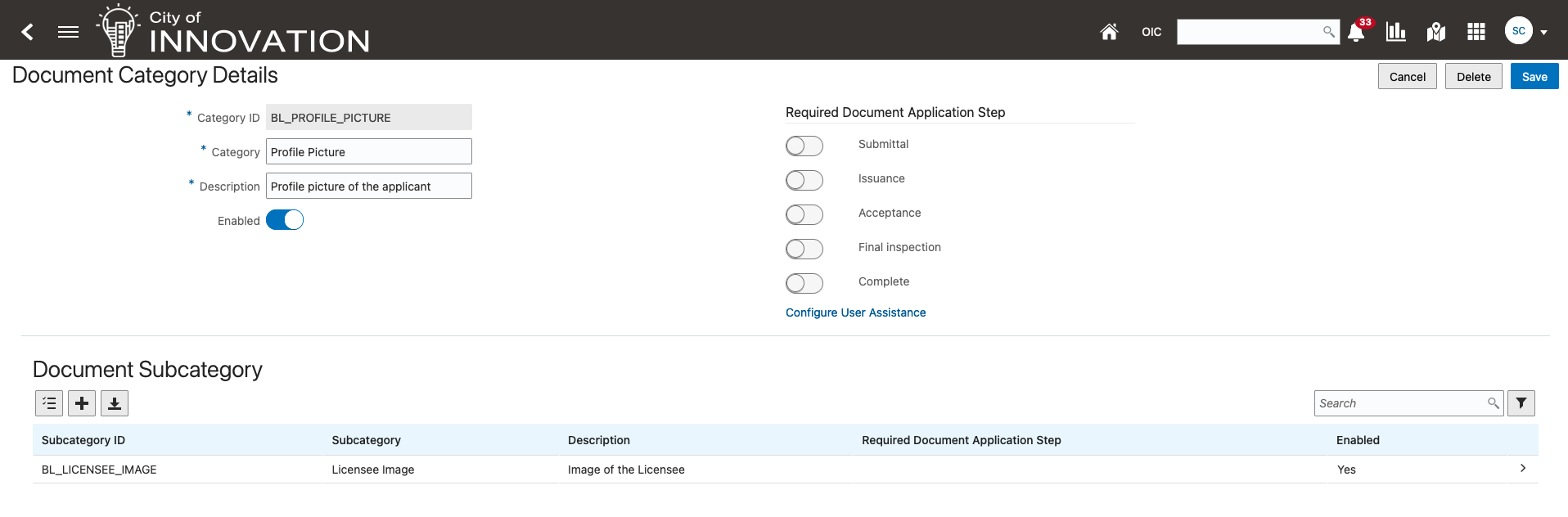
Document Category Details Page
Set up Report Configuration
To use this delivered report when clicking ‘Print Certificate’ in BL, you need to update Report configuration to point the new report.
To set up report configuration:
- Navigate to Common Setup > Report Configuration.
- Open the 'BusinessLicenseCertificate' report ID.
- Update the page to /shared/Public Sector/Business License/ BusinessLicenseDetailedCertificate.xdo
- Click Save.
- Alternatively, you can create a new Report ID under Report Configuration for the new report with the path: /shared/Public Sector/Business License/BusinessLicenseDetailedCertificate.xdo and the following parameters for the Report ID.
| Page Element | Value |
|---|---|
| Parameter ID |
1 |
| Parameter Name | P LNP RECORD KEY |
| Parameter Data Type | String |
- Associate the new Report ID to the Business License Type as detailed in the Oracle Help Center, Implementing Permitting and Licensing, "Setting Up Business Licenses", Associating a Business License Certificate.
Add Attachment to Business License Transaction Tab
To add the attachment to the Business License Transaction Attachment tab:
- Navigate to Business Licenses > Business License Transactions.
- Select the business License.
- Open the License Information tab.
- Select Attachments.
- Add an attachment with the Category "BL_PROFILE_PICTURE" and subcategory "BL_LICENSEE_IMAGE"
- Once the Business License is granted, select Actions > View Certificate to print the Business License.
Tips And Considerations
Agencies must configure an attachment category and sub-category to fetch profile picture from the attachment tab. Oracle has delivered a sample report for agencies to use. However, you can choose to use a different category/subcategory and customize your report to ensure it's fetching the right attachment.
Key Resources
- See Implementing Your Agency, "Setting Up Documents," Setting Up Document Categories and Subcategories on the Oracle Help Center.
- See Implementing Permitting and Licensing, "Setting Up Business Licenses", Associating a Business License Certificate on the Oracle Help Center.
- See Using Business Licenses, "Managing the Business License", Viewing the Business License on the Oracle Help Center.