Redwood Experience for License Application Intake
Enhance your user experience with pages updated to reflect the Redwood Experience interface and developed using Visual Builder Studio. The application intake form for licenses is now available to be displayed using the Redwood Experience, including contractor registration and support for credentials.
From the recently enhanced Apply page, you can select the Apply button to apply for any business license application type the agency has set up. Once you click Apply, you'll be taken to the application form.
The right-hand navigation panel guides you through the application and alerts help you identify any missing information. Once the application is complete, you can review it on the Review page and click Submit.
The business information that you enter in the application form appears on the license activity detail pages, which are now also displayed in the Redwood Experience.
This example illustrates a page in a Restaurant Business License application form featuring the Redwood Experience:
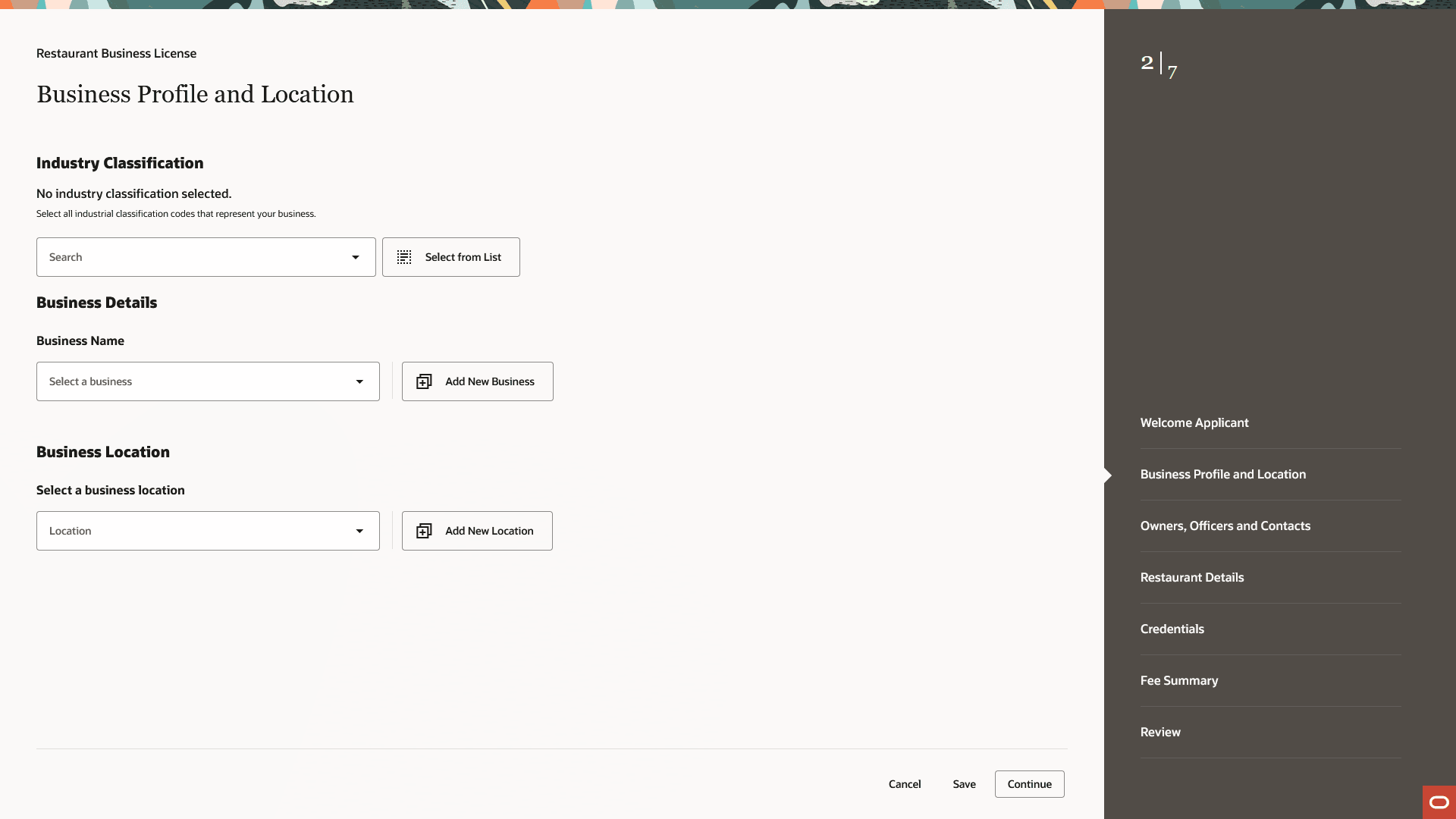
Business Profile and Location Page in Redwood Experience License Application Form
The new enhanced user experience streamlines the look and feel of the License Application intake.
Steps to Enable and Configure
You don't need to do anything to enable this feature.
Tips And Considerations
Redwood Experience for License Application Intake is enabled upon delivery of 25D. If you want to revert to the classic experience for the License Application Intake, complete the following steps:
- Navigate to Setup and Maintenance of Offerings > Offering: Business Licenses > Change Feature Opt In.
- In the Public Sector Business Licenses row, select the pencil icon in the Features column.
- In the "Redwood Experience for License Application Intake" row clear the enable checkbox.
Key Resources
- See Using Business Licenses, "Applying for a Business License," Completing a License Application on the Oracle Help Center.
- See Using Business Licenses, "Managing Contractor Registration," on the Oracle Help Center.