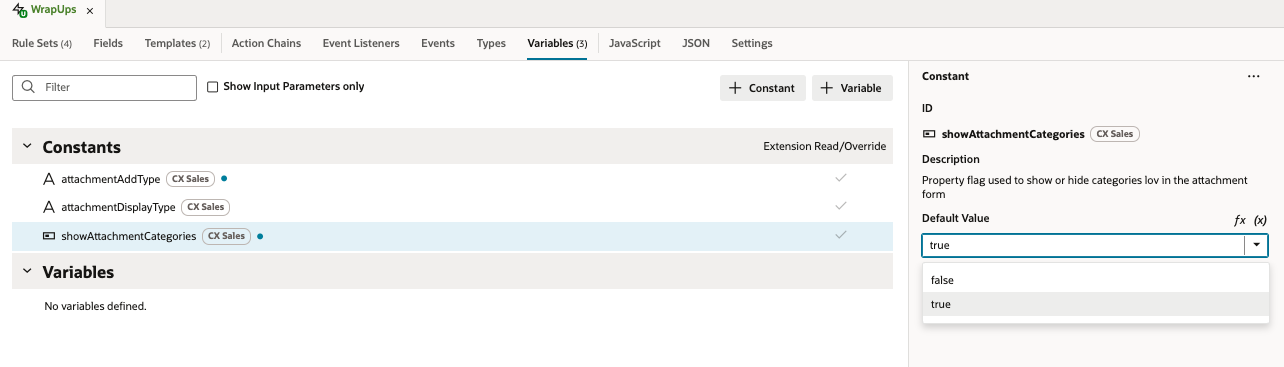Show category field in attachment
Show or hide category field in attachment.
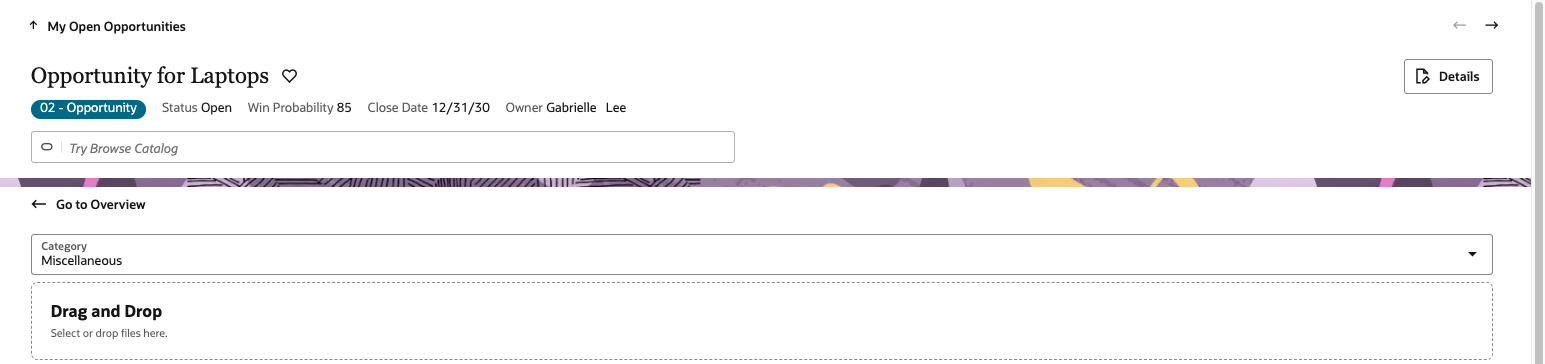
Opportunity Subview
Administrator can show or hide Category field in Attachment
Steps to Enable and Configure
Leverage Application Composer to expose and adjust page layout and attributes. To learn more about extending your application using Application Composer, visit Oracle Help Center > your apps service area of interest > Books > Configuration and Extension.
In VB studio set a parameter in required place.
To set this parameter in subview, clone the layout and subview and set "config" parameter for cx-attachment as "showCategory": true
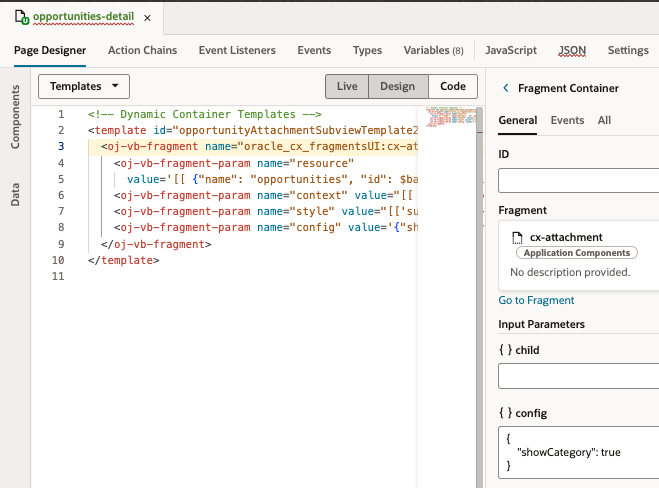
Set "showAttachmentCategories" variable to true"
For "Log a call" or "Log an interaction" set this for object "Wrapups", for "Log an email" set this variable in "ConversationMessages" and for "Create Task/Appointment" set this variable in Activities