Display Status Dialog for In Progress Actions on the JET Transaction UI
Beginning in Oracle CPQ 24D, the JET Transaction UI will display a Status dialog for in progress actions when the respective main and sub-document actions have "Show Loading Dialog" set to "Yes". The Status dialog is shown when an enabled action is triggered, and the dialog will automatically close when the action is finished. When multiple actions are performed, the Status dialog displays all invoked actions. Actions are removed from the dialog as soon as they are completed, and the Status dialog will automatically close when the last action is finished.
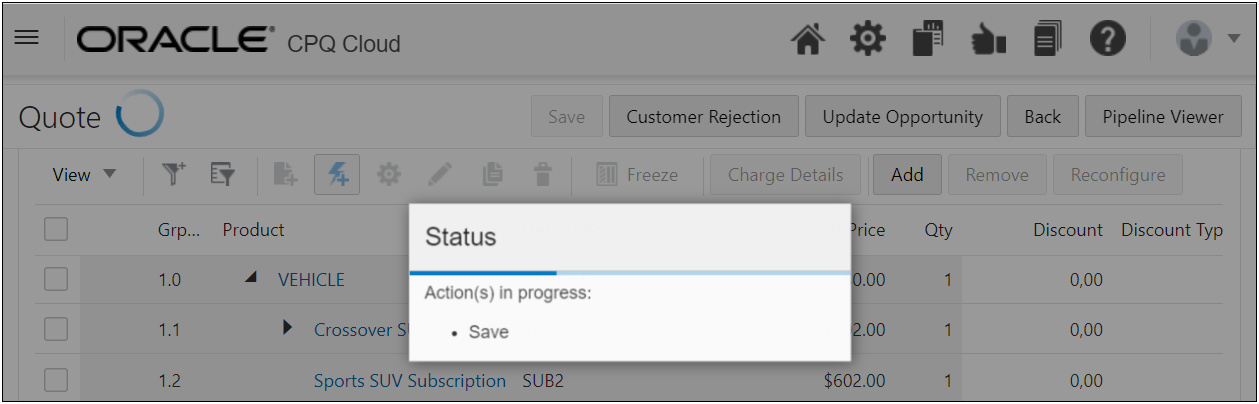
This feature makes the JET Transaction UI loading dialog behavior consistent with Legacy Transaction UI.
Steps to Enable
You don't need to do anything to enable this feature.
Tips And Considerations
You don't need to do anything to enable this feature.
By default, Show Loading Dialog is set to Yes for main and sub-document actions. If you need to modify this setting, refer to the Oracle CPQ Administration Online Help > Commerce > Commerce Actions.