Download Oracle CPQ Business Metrics to CSV File
Oracle CPQ 24D introduces the ability to download API, Login, and Quoting metrics to a CSV file from links within the CPQ application. The business metrics are available in 24-hour UTC intervals.
In Oracle CPQ 24C and earlier, CPQ site metric reports were reported to the Oracle Cloud My Account Portal. Administrators now have the business metric data readily available to them to archive and aid in troubleshooting and support a customer-generated data analysis tool.
The following API metrics are supported for CSV file download from Oracle CPQ General Site Options:
|
API Metric |
Description |
|---|---|
| API Licenses |
Total number of consumed API licenses by web services users during the specified time range |
|
eCommerce Interactions |
Total number of eCommerce interactions collected during the specified time range. |
|
Disk Space |
Combined disk space size of all Commerce attachment attribute values and file manager files in Gigabytes (GB) |
The following Login metrics are supported for CSV file download from Oracle CPQ General Site Options:
| Login Metric | Description |
|---|---|
| Internal Users | Total number of active internal users |
|
Internal Licenses |
Number of licenses remaining for internal users |
|
Internal Users Logged In |
Total number of unique internal users that have logged in during the specified time range |
|
Percentage of Internal Users Logged In |
Percentage of all internal users that have logged in during the specified time range |
|
Partner Users |
Total number of active partner users |
|
Partner Users Logged In |
Number of licenses remaining for partner users |
|
Percentage of Partner Users Logged In |
Percentage of all partner users that have logged in during the specified time range |
The following Quote metrics are supported for CSV file download from Oracle CPQ Commerce Settings:
| Quote Metric | Description |
|---|---|
| Quotes | Total number of new quotes that were both created and saved at least once during the specified time range |
| Internal Quotes | Total number of internal quotes created during the specified time range |
| Partner Quotes | Total number of partner quotes created during the specified time range |
The following Quote Performance metrics can be supported for CSV file download from Oracle CPQ Commerce Settings. Quote Performance metrics are only available for Oracle CPQ sites with Application Logging and Response Time Logging enabled. Log a Service Request (SR) on My Oracle Support to enable these properties.
| Quote Performance Metric | Description |
|---|---|
|
Average Time to Create a Quote |
The average time (in milliseconds) it took to create a new quote during the specified time range |
|
Ninetieth Percentile Response Time To Create a New Quote |
The ninetieth percentile response time (in milliseconds) to create a new quote during the specified time range |
Steps to Enable
To download a CSV file for API or Login metrics, perform the following steps:
- Click Admin to go to the Admin Home page.
- Click General Options from the General section. The Options – General page displays.

- Choose from the following:
- Click API Metrics in the Reports section.
The CSV file containing the Login metrics is downloaded to your hard drive.
The following is a sample Login metrics CSV file.
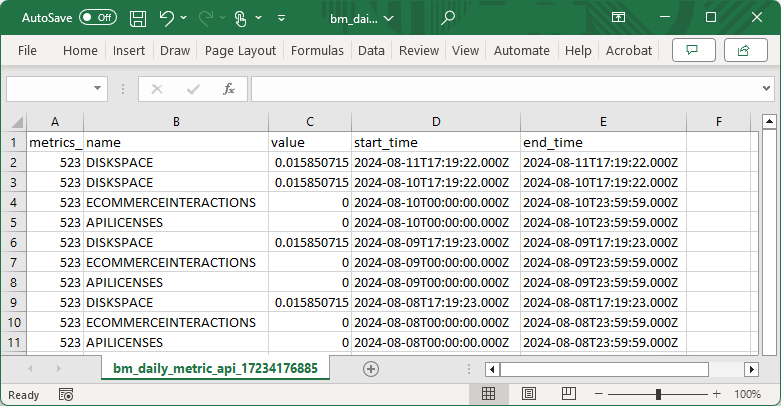
- Click Login Metrics in the Reports section.
The CSV file containing the Login metrics is downloaded to your hard drive.
The following is a sample Login metrics CSV file.
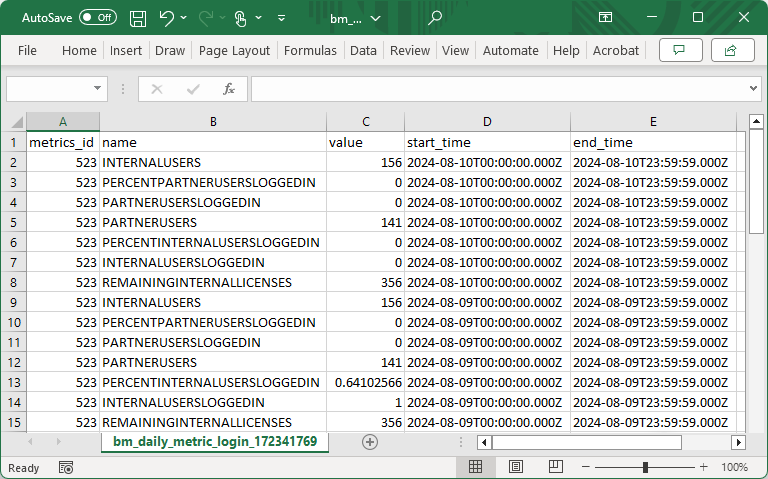
- Click Back to return to the Admin Home page.
To download a CSV file for the Quoting and/or Quoting Performance metrics, perform the following steps:
- Click Admin to go to the Admin Home Page.
- Click Commerce Settings in the Commerce and Documents section. The Commerce Options page displays.
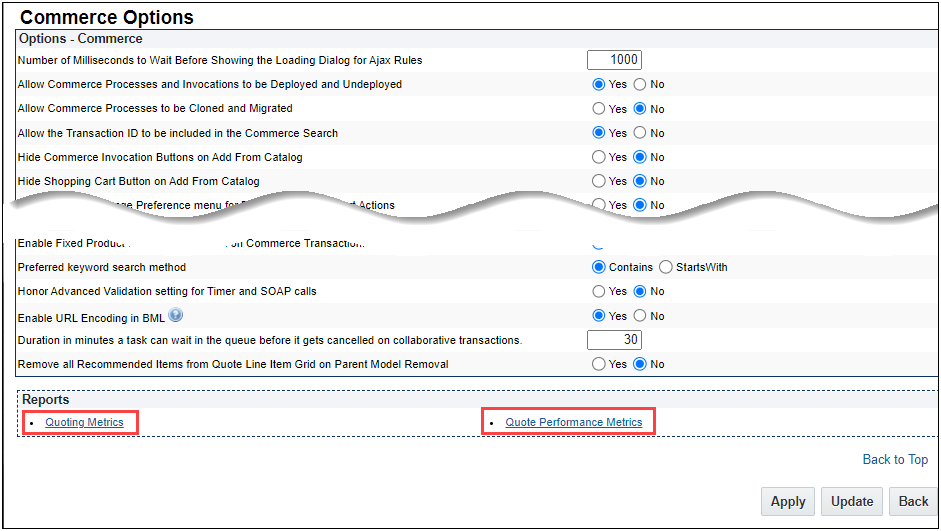
- Click Quoting Metrics in the Reports section.
The CSV file containing the Quote metrics is downloaded to your hard drive.
The following is a sample Quotes CSV file.
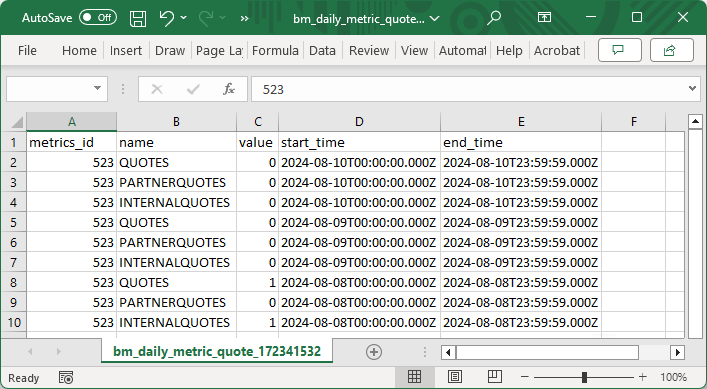
- Click Quoting Performance Metrics in the Reports section.
NOTE: Quoting Performance metrics are only available for Oracle CPQ sites with Application Logging and Response Time Logging enabled. Log a Service Request (SR) on My Oracle Support to enable these properties.
The CSV file containing the Quoting Performance metrics is downloaded to your hard drive.
The following is a sample Quoting Performance CSV file.
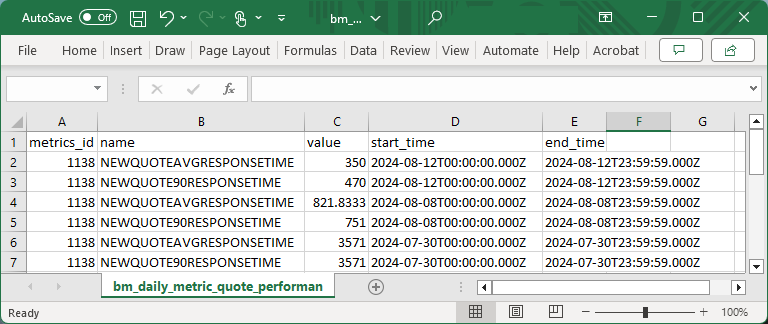
- Click Back to return to the Admin Home page.
Tips And Considerations
- The API, Login, Quoting, and Quoting Performance metric download links are only available for FullAccess users with administrative permissions and access to the Commerce Settings for Quoting metrics and/or General Site Settings for API and Login metrics.
- Quoting Performance metrics are only available for Oracle CPQ sites with Application Logging and Response Time Logging enabled.
- In Oracle CPQ 24C and earlier, CPQ site metrics were reported to the Oracle Cloud My Account Portal. Support for the Oracle Cloud My Account Portal is planned for deprecation in late 2024. Please look for email notification with more details to be provided soon. To allow for a transition away from Oracle Cloud My Account Portal, in Oracle CPQ 24D we support metric retrieval directly from within the Oracle CPQ application. We recommend you begin the transition as soon as possible. Customers who want to retrieve their historical metric data from Oracle Cloud My Account Portal must log a Service Request on My Oracle Support before support is ended. Once deprecated, historical metric data will no longer be available.