Access to Standard Asset-Based Ordering
Starting with Oracle CPQ 25D, all new Asset-Based Ordering (ABO) functionality will use the new platform-based model called Standard ABO, built on the Standard Process. This eliminates the need for separate ABO package updates as new ABO features will now be included automatically in regular Oracle CPQ product updates.
Customers using Package ABO (Oracle CPQ 25C or earlier) can continue with their current setup. However, beginning in 25D, new ABO features will no longer be delivered via migration packages.
Standard ABO provides the following new feature enhancements:
- Seamless tracking of partial fulfillment of an asset on an order for customer environment integration with Oracle Fusion applications such as Oracle Order Management and Oracle Subscription Management.
- Better visibility into asset order status with a new Pending status. The Pending status indicates the order is successfully submitted and the asset is not yet fulfilled.
- Less administrator and implementor overhead to incorporate ABO features into the Oracle CPQ application. Standard ABO incorporates all new ABO features into the Oracle CPQ platform. With Package ABO, new features were decoupled from the Oracle CPQ platform updates.
- Easy-to-use user interface for mapping your custom asset attributes to your transaction attributes and transaction to asset attributes.
Steps to Enable and Configure
Beginning with Oracle CPQ 25D, all new ABO implementations will use Standard ABO. For Standard ABO implementations a Commerce Setting, Enable Standard ABO, is available and is set to No by default. Administrators will need to change the Enable Standard ABO setting to Yes to begin using the Standard ABO features.
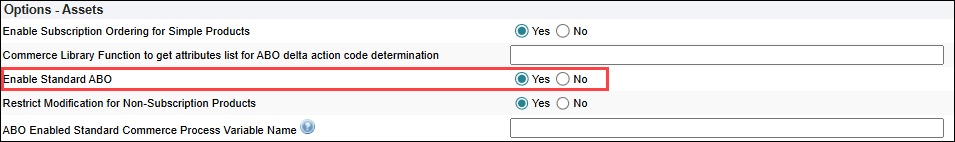
All existing Package ABO customers can continue to use and leverage their existing ABO implementation.
Customer who have implemented Package ABO prior to Oracle CPQ 25D may want consider moving to the Standard Quote Process and leveraging Standard ABO for their business. When planning for the transition from Package ABO to Standard ABO, the following tasks need to be taken into account:
- Implement the Standard Quote Process and enable Redwood UI layout. Refer to Commerce Standard Process and Redwood Quote UI for more information.
- Enable the Standard ABO Process.
- Log a Service Request (SR) on My Oracle Support to gain visibility to the new 25D Asset Options in the Commerce Settings page. Once visible, the Enable Standard ABO setting will be default be set to No.
- Click Yes for the Enable Standard ABO Commerce setting.
- Click Save.
- Re-implement all existing functionality and customizations to the Standard Quote Process with Standard ABO.
Note: Assets that were created in the Package ABO implementation will not work in the Standard ABO implementation.
- Disable the Package ABO.
- Thoroughly test the Standard Quote Process with Standard ABO on a non-production environment.
- Once testing is complete, migrate from your non-production environment to your production environment.
Tips And Considerations
Existing Package ABO customers who want to move to Standard ABO will need to be on the Standard Commerce Process. This may involve moving transactions from the existing Commerce process to the Standard Commerce Process or sunsetting the existing Commerce process.