Standard ABO: Pending Fulfillment Status and Partial Fulfillment of an Asset
Oracle CPQ 25D Standard ABO supports a new Pending order status. When an Order is placed successfully, the assets are created with Pending Status. This status indicates that the Order for those asset(s) are not yet fulfilled. This feature provides better visibility to asset order status.
Oracle CPQ 25D Standard ABO now supports tracking partial fulfillment of assets. A new "Partially Fulfilled" status appears in the Fulfillment Status column when only part of an asset is fulfilled. This feature is available when CPQ Standard ABO is integrated with Oracle Order Management or Oracle Subscription Management, allowing it to pull fulfillment data and provide clear visibility into order progress.
A new Fulfilled Quantity attribute (_s_fulfilledQuantity_l) is now available for adding to transactions. It pulls the latest fulfillment data from the integrated fulfillment repository. If the fulfilled quantity is less than what was ordered, the attribute shows the current fulfilled quantity and updates the Fulfillment Status to Partially Fulfilled. This helps track partial fulfillment of both goods and subscription line items within an order.
The following example shows an order with assets in Partially Fulfilled Status. The SolarPanel1301 has an ordered quantity of 10 and a fulfilled quantity of 7.
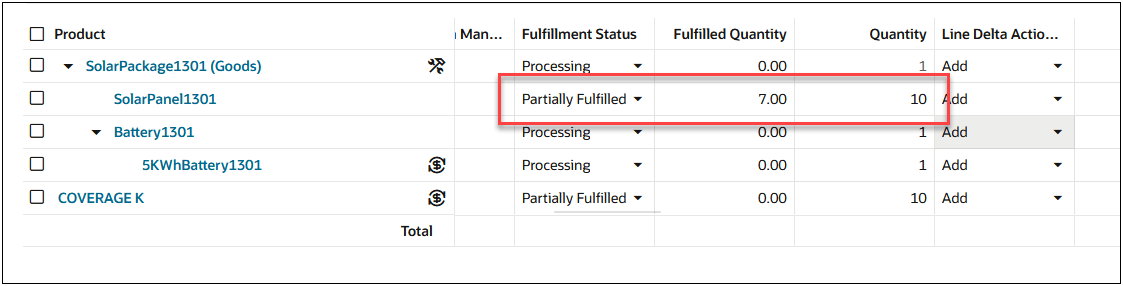
Steps to Enable and Configure
To add the partial fulfilled status attribute to a transaction, you will need to complete the following:
- Integrate with a Fulfillment System, such as Fusion Order Management.
- Add the
_s_fulfilledQuantity_lattribute to the Line Item Grid layout using the Redwood Quote UI. Refer to Commerce > Transactions | Quotes > Redwood > Quote Designer > Redwood Quote Line Item Grid in the Oracle CPQ Administration Online Help.