View an Error Icon When Import from Excel Process has Errors
The ability to import data from Microsoft Excel is a popular productivity enhancing mechanism in Oracle Fusion Cloud Supply Chain Planning. With this update, error icons alert you when there are some records in the Excel file that didn’t pass validation conditions. Previously, the success icon was displayed to convey that the process was complete even if some of the records had errors. Now you see the success icon only if no rows had errors. This new error icon helps you identify and correct errors more efficiently.
For example, as soon as the Update Planning Table Data scheduled process completes with an error, the status of the icon for import will be updated to an error icon.
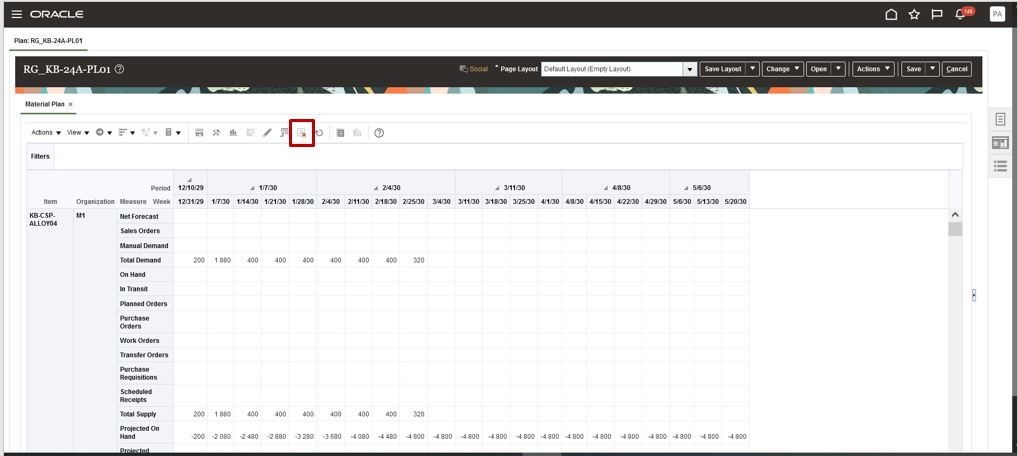
Steps to Enable
Use the Opt In UI to enable this feature. For instructions, refer to the Optional Uptake of New Features section of this document.
Offering: Supply Chain Planning
Tips And Considerations
If you want to use the View an Error Icon When Import from Excel Process has Errors feature, then you must opt in to its parent feature: Replenishment Planning. If you’ve already opted in to this parent feature, then you don’t have to opt in again.
If the Update Planning Table Data scheduled process completes with an error or warning condition, the status of the icon for import will be updated to an error icon .
.
Access Requirements
Users who are assigned a configured job role that contains these privileges can access this feature:
- Monitor Supply Planning Work Area (MSC_MONITOR_SUPPLY_PLANNING_WORK_AREA_PRIV)