Link Manufacturer Part Number Relationships and Supplier Item Relationships
You can create and manage links between manufacturer part number relationships and supplier item relationships for an item. The allowed linking is N:N, that is, one manufacturer part number relationship can be linked with one or more supplier item relationships; and one supplier item relationship can be linked with one or more manufacturer part number relationships.
You can make only one of the linkages of a manufacturer part number relationship or a supplier item relationship as primary. The reciprocal of the linkage will also be considered as primary.
The following screenshot displays the new relationship linkage table that appears on the item UI when a manufacturer or supplier relationship is selected.
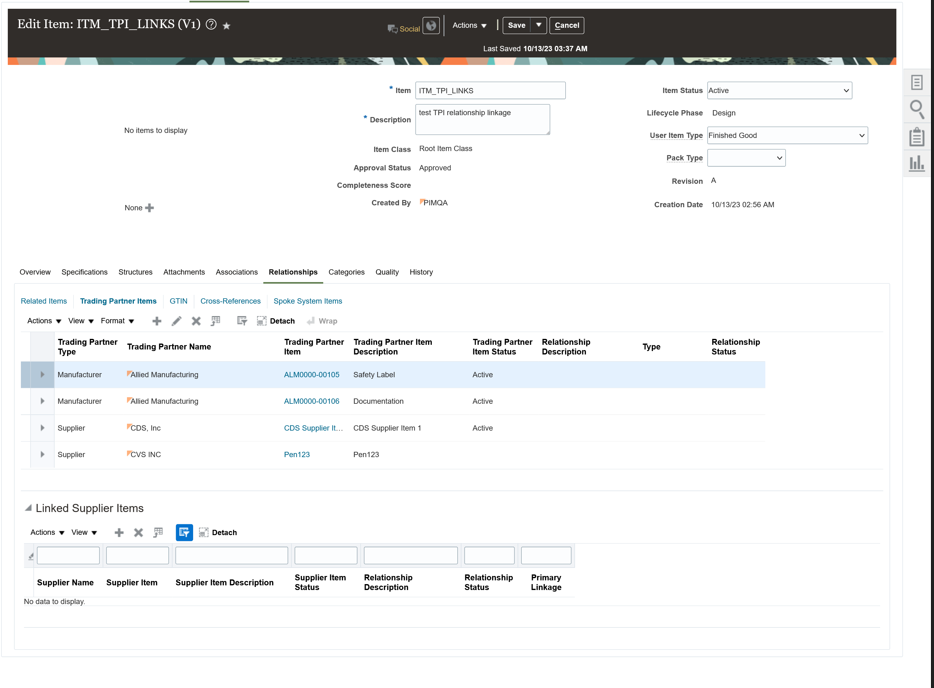
Relationship Linkage Table When Manufacturer or Supplier Relationship is Selected
Using the + action on the child table, you can search for existing supplier item relationships (associated with the context item), and add those to the child table. In the Search and Add dialog box, select one or more (multiselect) rows from the search results and add those as shown in the following screenshot.
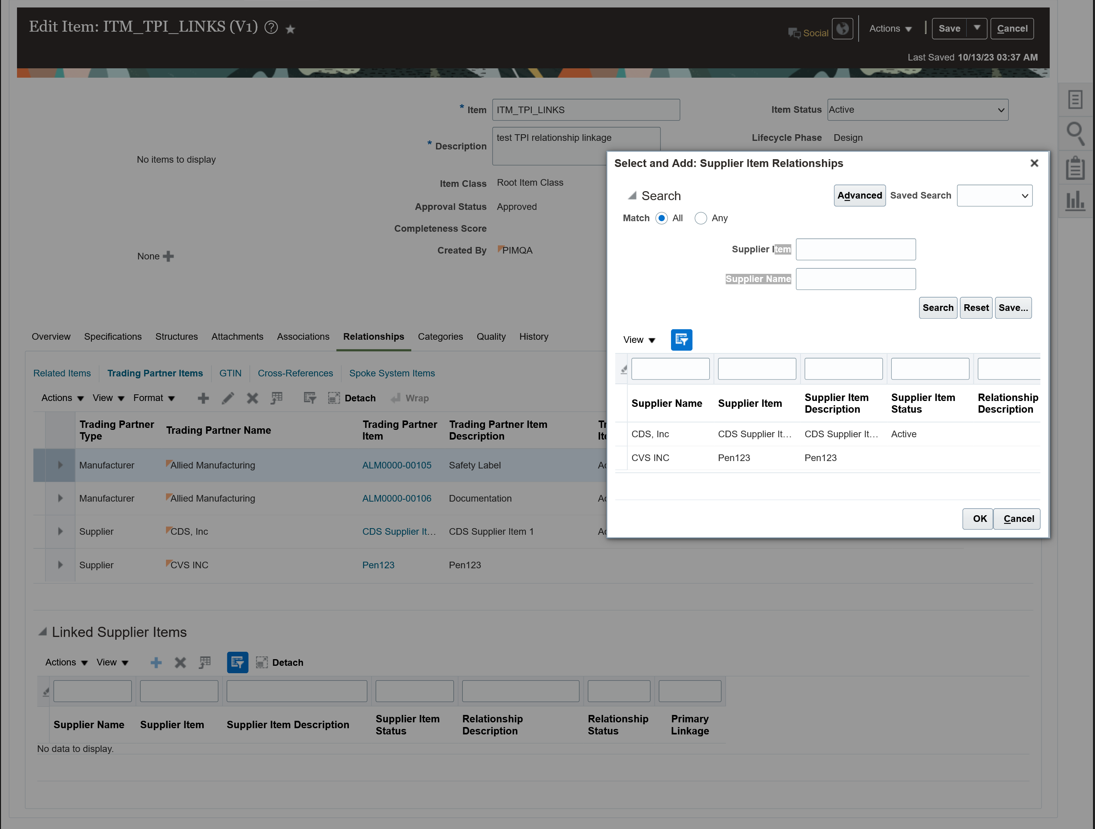
Select and Add Dialog Box: Choose Supplier Item Relationships
After adding relationships to the linkage table, you can select a relationship and make it primary using the Primary Linkage column as shown in the following screenshot.
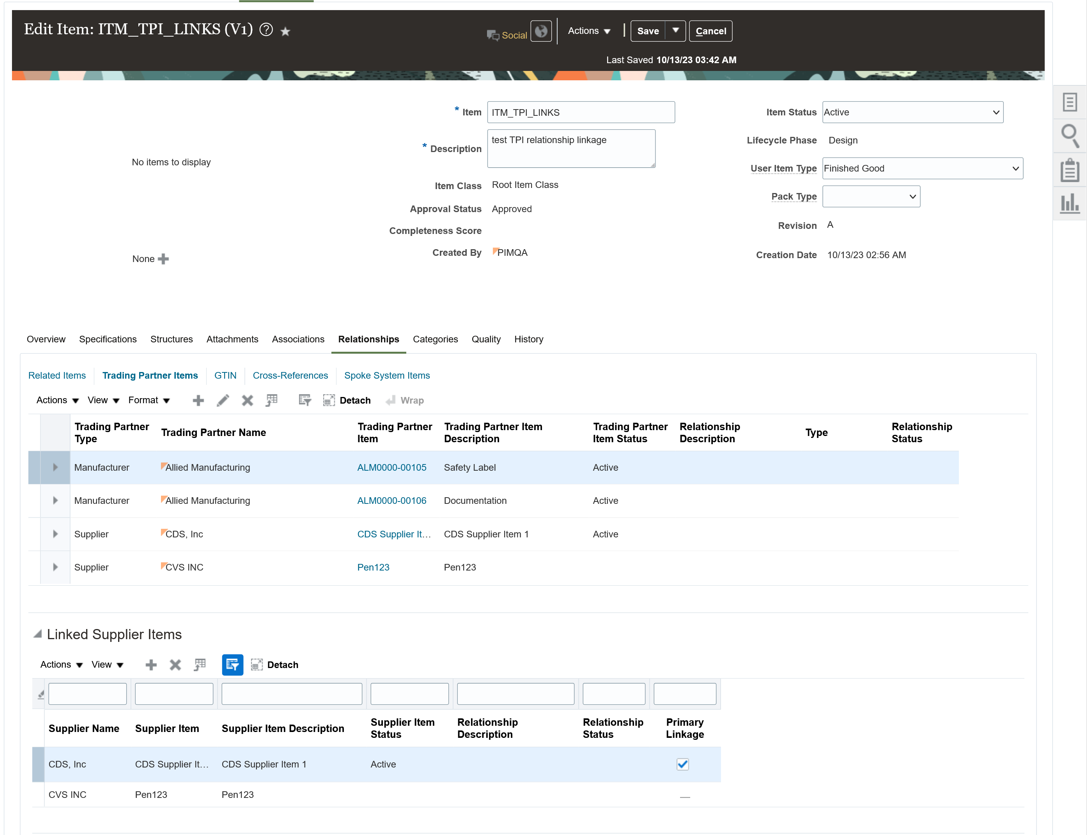
Primary Linkage Column Selected For Linked Supplier Items
The reciprocal relationship is automatically created as primary as shown in the following screenshot.
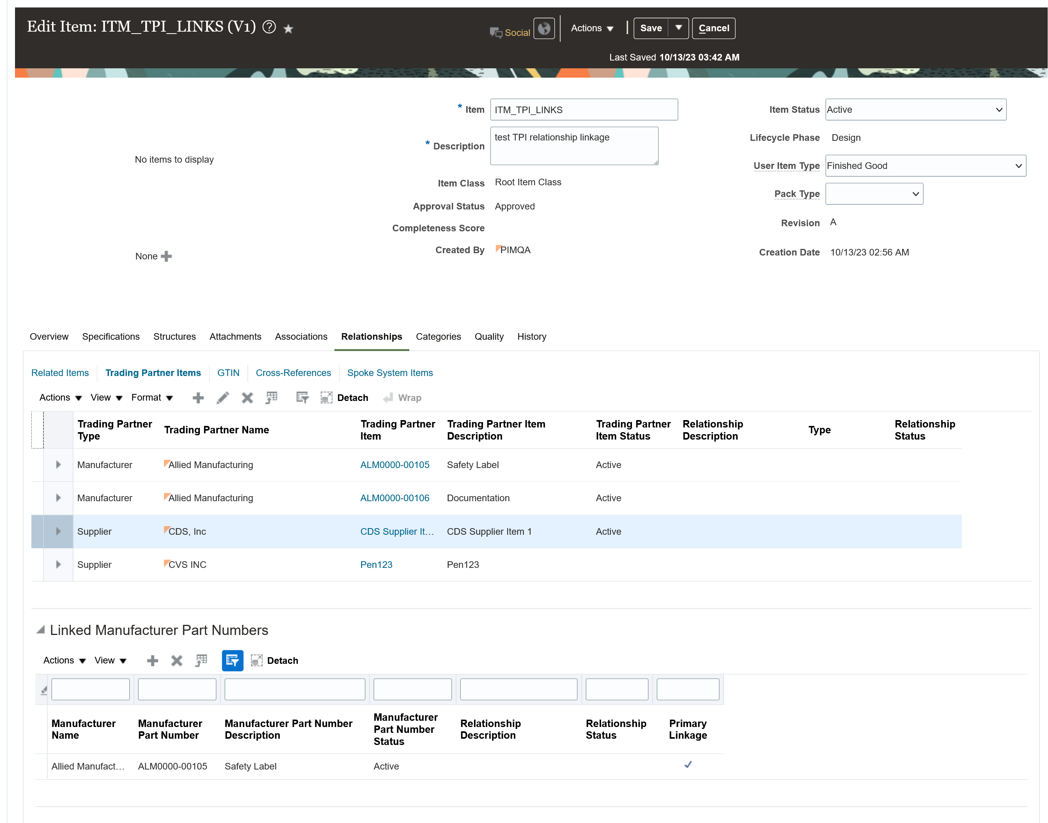
Supplier Item Relationship Linked to Manufacturer Part Number Relationship
Clicking on the page-level Save button saves the linkage between the trading partner item relationships.
This feature benefits your business by the following:
- Leverages links made from your supplier parts to your manufacturer parts relationship to default the manufacturer data in downstream processes.
- Increases tracking and allows for a more robust digital thread amongst your product number, supplier part numbers, and manufacturer part numbers.
Steps to Enable
You don't need to do anything to enable this feature.
Tips And Considerations
- The feature is available only for manufacturer and supplier relationships. Customer and competitor relationships are excluded from this feature.
- You can link multiple supplier items belonging to the same supplier with a manufacturer part number and vice versa.
- Trading partner item relationship linkages can be created and managed using Edit Item page, Import, and itemRelationships Rest service.
- You can't delete a manufacturer part number relationship or a supplier item relationship that has a linkage. You must first delete the corresponding linkages before deleting the parent relationship.
Key Resources
- Refer to the Manage Item Relationships section in the Oracle Fusion Cloud SCM: Using Product Master Data Management guide, available on the Oracle Help Center.
Access Requirements
Users who are assigned a configured job role that contains these privileges can access this feature:
- Manage Item (EGP_MANAGE_ITEM_PRIV)
- Manage Item Relationship (EGP_MANAGE_ITEM_RELATIONSHIP_PRIV)
These privileges were available prior to this update.