Schedule Planned Make Orders from Supply Planning
If you have implemented both Oracle Production Scheduling and Oracle Supply Planning, you can take advantage of visibility into planned orders within a finite production schedule. You can also consider detailed, short-term schedule results in a longer-range supply plan. The planned make orders from Oracle Supply Planning that are within the scope of a production schedule are now scheduled in Oracle Production Scheduling together with work orders from Oracle Manufacturing.
In the scope section of the Schedule Options page for a production schedule, you can reference a supply plan or an integrated demand and supply plan.
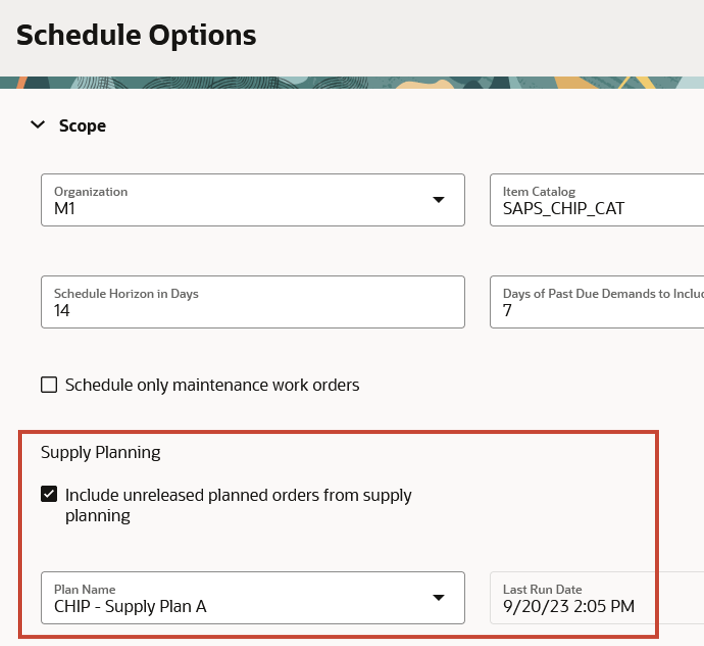
Reference a Supply Plan or Demand and Supply Plan
If the Include unreleased planned orders from supply planning check box is selected, then a subsequent schedule refresh will include planned make orders from the referenced supply plan, provided the planned make orders satisfy the other schedule scope criteria.
You can distinguish planned orders from work orders by their status value.
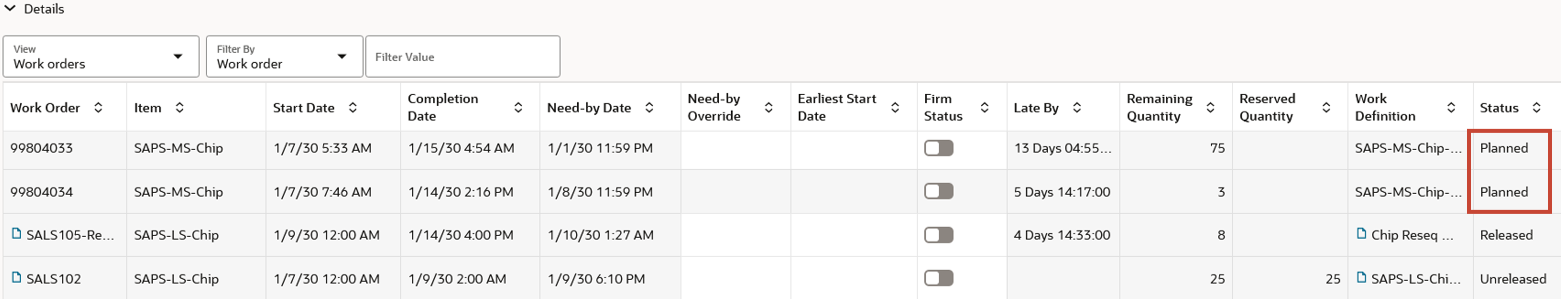
Status Planned, Released, and Unreleased Distinguish Planned Orders and Work Orders
In the Gantt chart, the operations belonging to planned orders will be displayed using a darker color than those belonging to work orders.
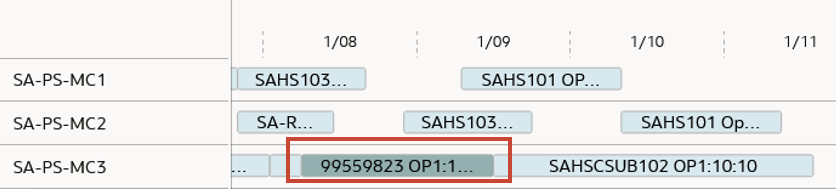
Planned Orders in the Gantt Chart
A subsequent supply plan or integrated demand and supply plan run will consider the schedule results for the planned orders as firm. To do so, reference the relevant production schedules, one per organization, in the plan options under Supply > Organizations and Schedules > Demand Schedules.
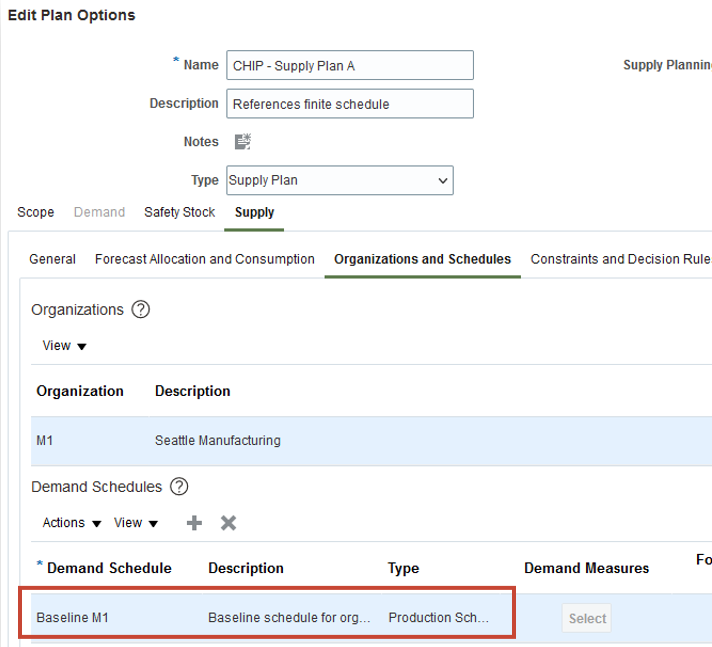
Reference a Production Schedule in a Supply Plan or Integrated Demand and Supply Plan
Steps to Enable
Use the Opt In UI to enable this feature. For instructions, refer to the Optional Uptake of New Features section of this document.
Offering: Supply Chain Planning
Tips And Considerations
- If you want to use the Schedule Planned Make Orders from Supply Planning feature, then you must opt in to its parent feature: Production Scheduling. If you’ve already opted in to this parent feature, then you don’t have to opt in again.
- This feature is supported for both unconstrained and constrained supply plans.
- Production Scheduling doesn't maintain the same pegging as the supply plan while scheduling. Supply Planning will perform the pegging again after it's run with the production schedule as an input.
- Production Scheduling schedules only make supplies. If the components in the work definition of make items are either buy or transfer, then Supply Planning will further plan them.
Key Resources
- Review the readiness training Supply Planning and Production Scheduling Integration (update 24A) for more details.
Access Requirements
Users who are assigned a configured job role that contains these privileges can access this feature:
- Edit Production Schedule (MSC_EDIT_PRODUCTION_SCHEDULE_PRIV)
- Edit Plan Options (MSC_EDIT_PLAN_OPTIONS_PRIV)
- Edit Plans (MSC_EDIT_PLANS_PRIV)
- Run Plan with Snapshot (MSC_RUN_PLAN_WITH_SNAPSHOT_PRIV)
- Edit Demands and Supplies (MSC_EDIT_DEMANDS_AND_SUPPLIES_PRIV)
These privileges were available prior to this update.