Copy a Measure Between Plans with Aggregated Customer Levels
In a previous update, you could create forecasts at aggregated levels of customer hierarchies, such as a geographical entity that aggregated all customer sites in a region. In this update, the functionality has been extended so that you can take advantage of existing functionality to move measure data between plans or from one measure to another within a plan. Using the Load Measures from Other Plans task, you can move measure data between plans that have aggregated customer levels or from a plan that isn’t aggregated to a plan that’s aggregated on a customer dimension.
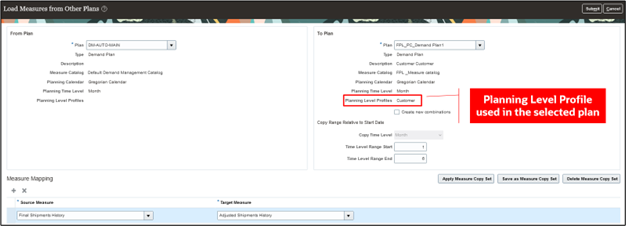
Load Measures from Other Plans Page
The Load Measures from Other Plans task and Orchestrate Load Measures Processes scheduled process have been enhanced to support copying measure data between the following:
- From a demand plan without a planning level profile to a demand plan with a planning level profile.
- Within a demand plan with a planning level profile.
- From one demand plan with a planning level profile to another demand plan with the same planning level profile.
- From a sales and operations plan with the Use global demand option selected and Planning Customer Level set to Customer Site to a demand plan with a planning level profile.
- From a sales and operations plan with the Use global demand option not selected to a demand plan with a planning level profile.
Steps to Enable
You don't need to do anything to enable this feature.
Tips And Considerations
Any existing demand plan with a planning level profile must be run after updating to 24B to utilize the plan with the enhanced Load Measures from Other Plans functionality.
You can’t use the Load Measures from Other Plans to copy measure data between the following:
- From a demand plan with a planning level profile to a demand plan without a planning level profile.
- From a demand plan with a planning level profile to a sales and operations plan.
- From a sales and operations plan with the Use global demand option selected and Planning Customer Level set to Zone to a demand plan with a planning level profile.
- From one demand plan with a planning level profile to another demand plan with a different planning level profile.
Key Resources
- Oracle Cloud Readiness > Sales and Operations Planning
- Load Data from One Measure to Another Measure Across Plans (update 20A)
- Schedule Batch Processes to Load Measures (update 20B)
- Oracle Cloud Readiness > Demand Management
- Copy Measure Data Within a Plan (update 21A)
- Plan at Flexible Levels for the Customer Dimension (update 24A)
Access Requirements
There are no new roles or security privileges needed to access this feature.
- Users who currently have access to the Load Measures from Other Plans task or the Orchestrate Load Measures Processes scheduled process will automatically be able to use this feature.
Users who are assigned a configured job role that contains this privilege can access this feature:
- Load Measure Data from Other Plans (MSC_LOAD_MEASURES_FROM_OTHER_PLANS_PRIV)
This privilege was available prior to this update.