 Create, Edit, and Extend Manufacturers Using a Redwood Page
Create, Edit, and Extend Manufacturers Using a Redwood Page
You can now leverage the Redwood experience when you work with manufacturers. This feature allows you to launch Redwood pages from the Product Development work area for creating, editing, and managing manufacturers.
To create a manufacturer, click the Create Manufacturer link in the Tasks panel or use the Create (plus) icon on the AML tab of the item or the change order. If your administrator has enabled Redwood pages for manufacturer management, this action will now open the New Manufacturer page in the Redwood interface.
Here are the tabs that appear when you create a manufacturer.
- Details
- Location
- Attachments
To search for manufacturers, click the Manage Manufacturers link in the Tasks panel. This will launch the Product Management Search - Manufacturer page. You can also use the search results link from Quick Search.
To view and edit manufacturers, click the manufacturer object link on the General Information tab of the manufacturer part or on the AML tab of the item or change order.
Here are the tabs that appear when you view or edit manufacturers:
- Details
- Location
- MPN (Manufacturer Part Number) - was Where Used in the classic Manufacturer pages
- Attachments
Similar to items and changes, you can now add extensible flexfields on manufacturer pages to help describe your manufacturer. Here are some considerations:
- You can view and edit the manufacturer extensible flexfields only on Redwood pages.
- When you create and edit manufacturers, extensible flexfields will appear on the Details tab.
- Extensible flexfields will be displayed in the Product Management Search Manufacturer page upon adding the fields in the view.
- Redwood pages support multirow extensible flexfields.
NOTE: The manufacturer extensible flexfields won’t appear in the Product Development or Product Information Management work areas.
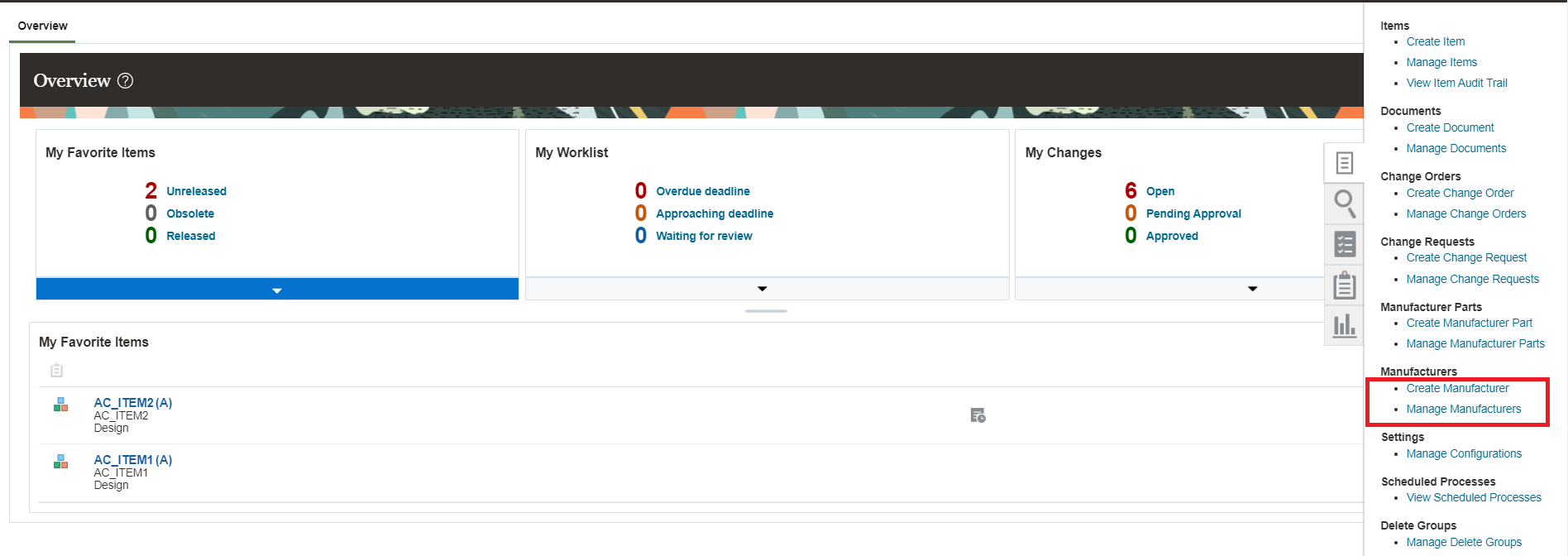
Caption: Links Used to Launch Redwood Pages from the Product Development Work Area
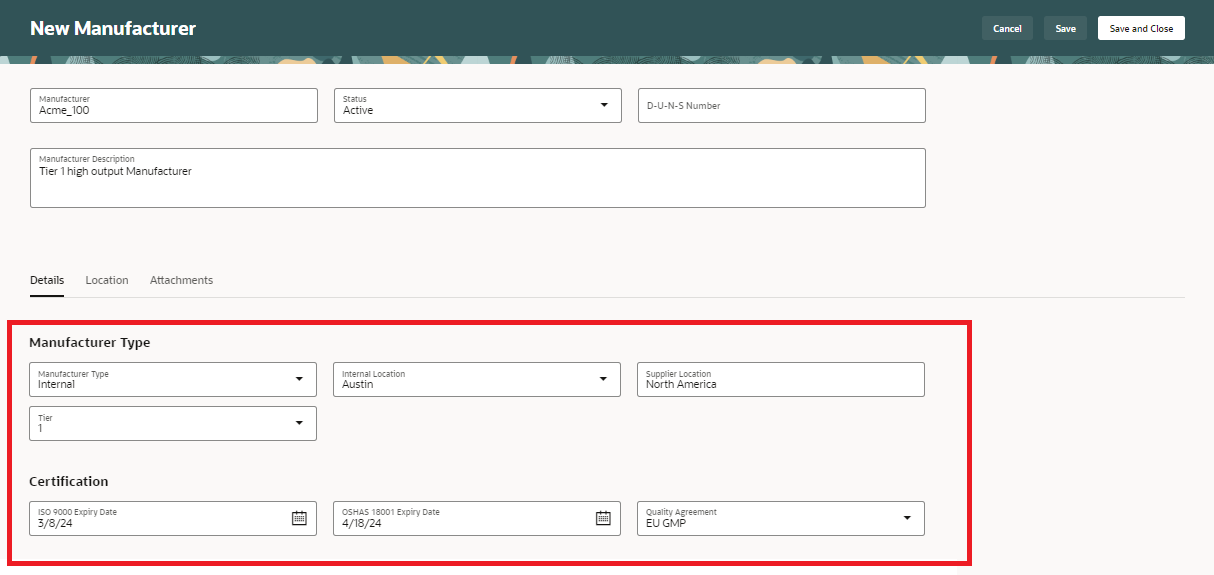
Manufacturer Details Tab with Extensible Flexfields
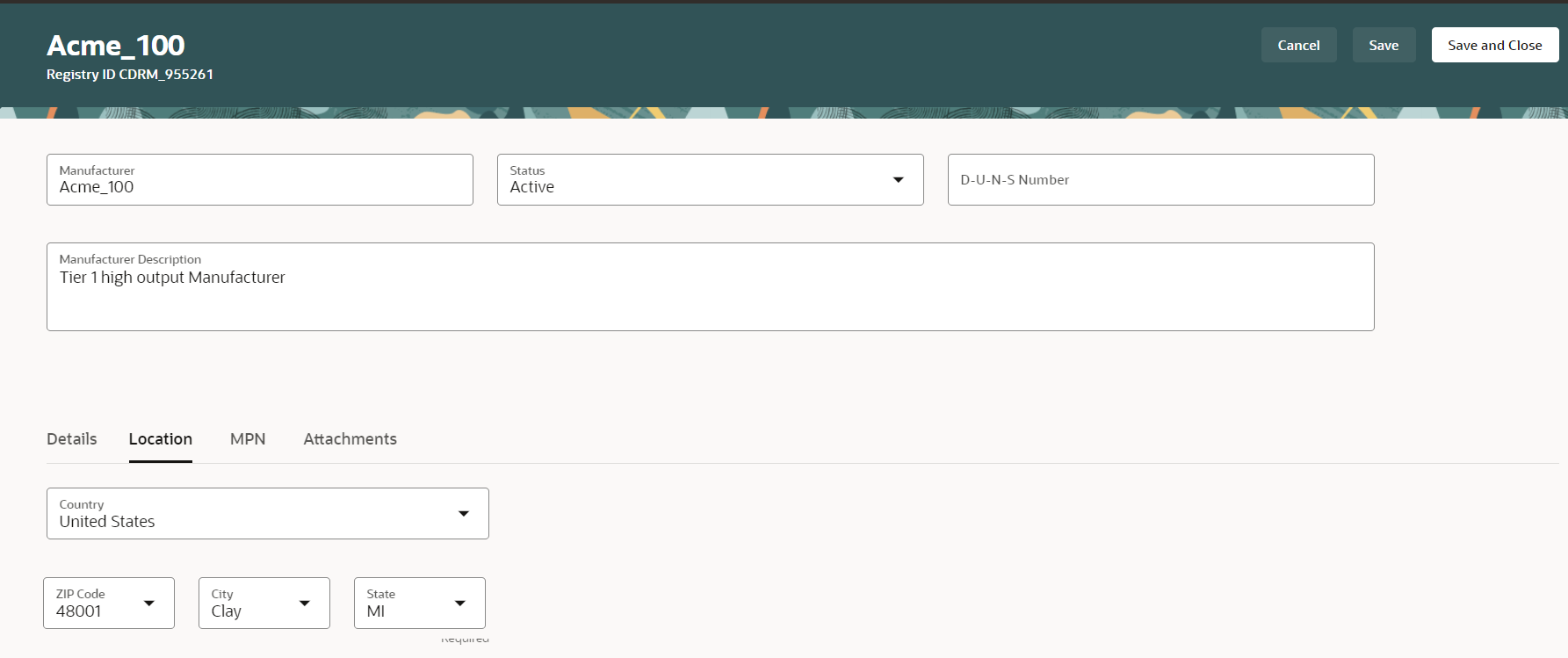
Caption: Manufacturer Location Tab
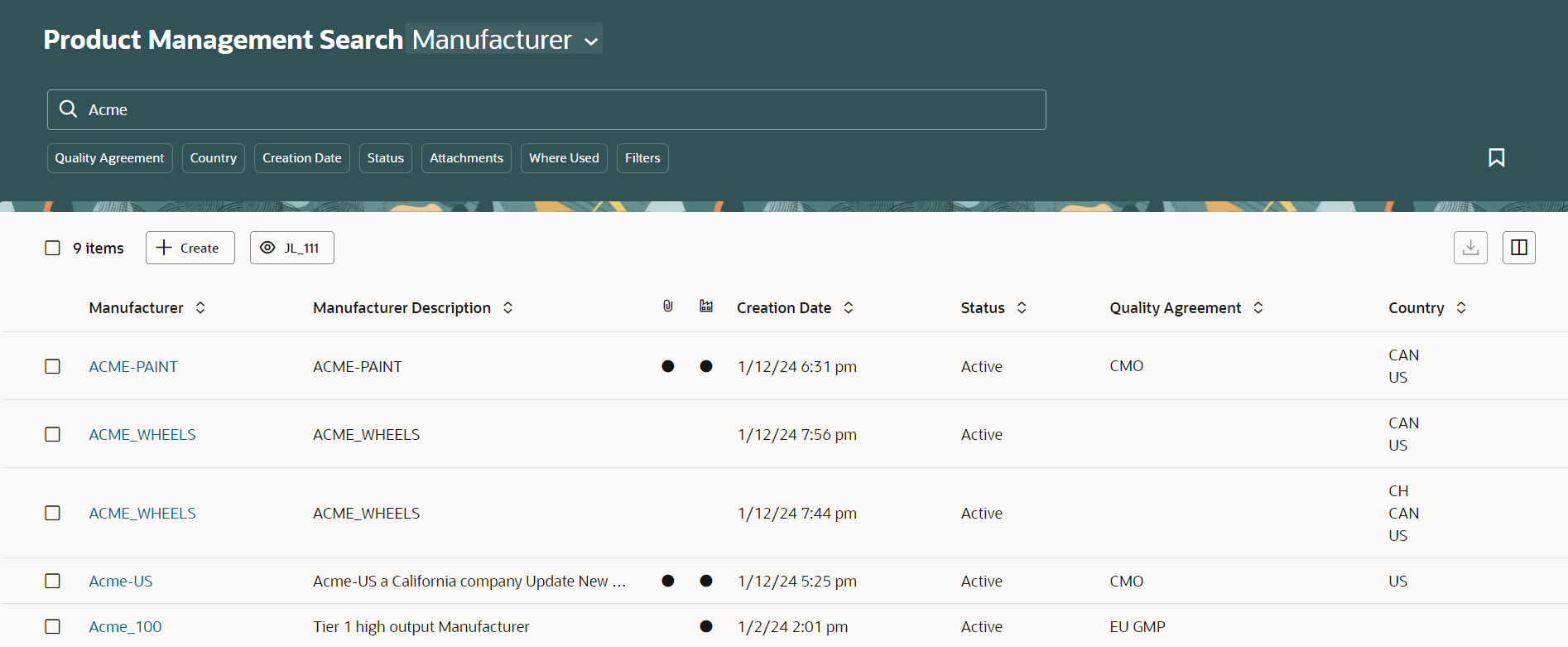
Manage Manufacturer with Extensible Flexfields
REST APIs
Integration users can now include manufacturer extensible flexfields when creating or updating manufacturers with the REST API.
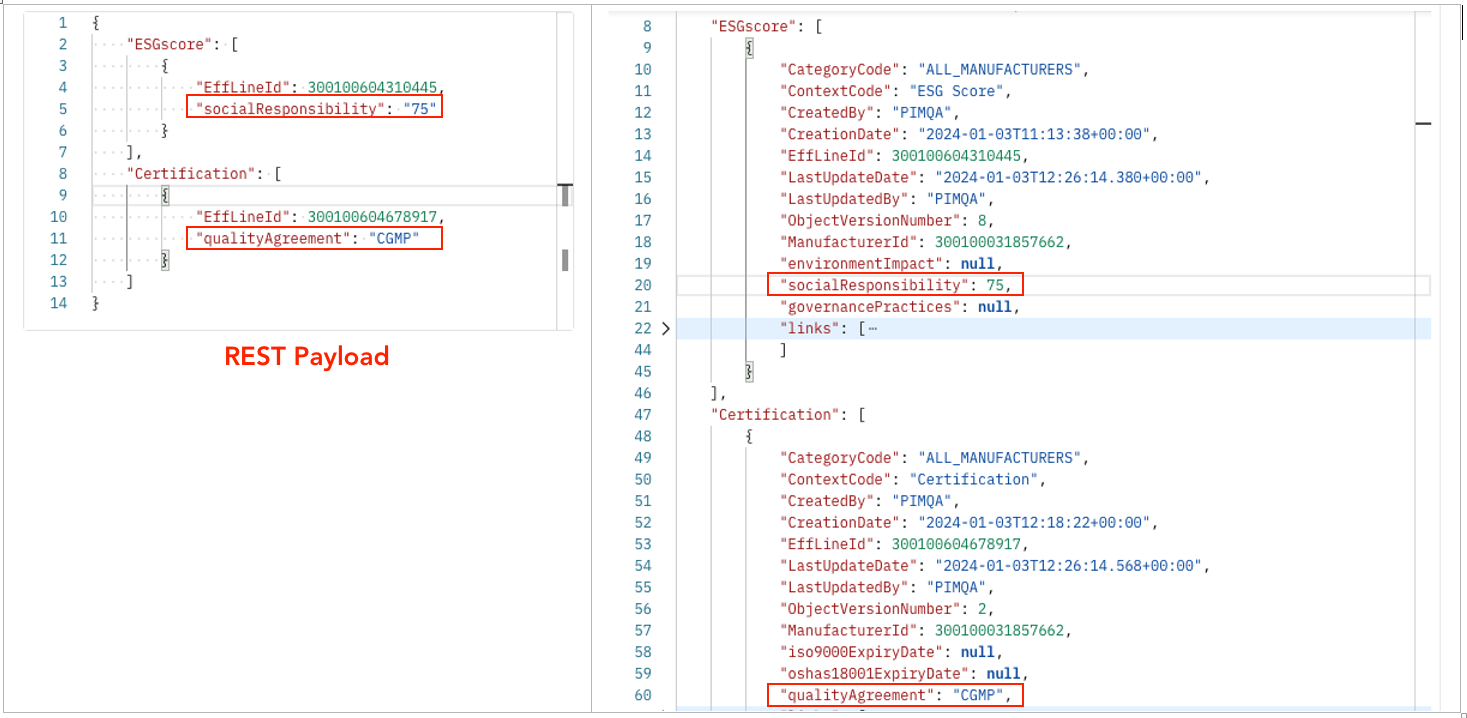
Update Manufacturer Extensible Flexfields Using REST APIs
With this release, customers will have a more expansive ability to capture and secure additional information at the manufacturer level using a new Redwood user interface.
Extensibility allows customers to capture and manage additional manufacturing data in the data types necessary for a customer's business such as: Lists, Text Areas and Dates as well as other data types. The grouping of attributes with extensible flexfields will allow for overall better data management and user experience.
Steps to Enable
You must enable Search Items Using the New User Interface feature to access this feature.
Additionally, you must:
- Configure a profile value.
- Set up the extensible flexfields for manufacturers.
- Create a data security policy for users who are assigned a configured job role.
Configure the Profile Value
- In the Setup and Maintenance work area, search for and select the Manage Profile Options task.
- On the Manage Profile Options page, click New to create the Profile Option as follows:
- Profile Option Code = EGP_MANUFACTURER_REDWOOD_ENABLED
- Profile Display Name = EGP_MANUFACTURER_REDWOOD_ENABLED
- Application = Product Development
- Module = Manufacturer
- Then search for and open the Manage Administrator Profile Values task.
- On the Manage Administrator Profile Values page, search for and select the profile option code EGP_MANUFACTURER_REDWOOD_ENABLED.
- In the Profile Values section, add the user for whom you want to enable this feature. You must ensure that the profile value is set to Y for the user.
- Click Save and Close. Changes in the profile value will affect users the next time they sign in.
Set up the Extensible Flexfields
- Access the Manage Extensible Flexfields task in the Setup and Maintenance work area.
- Search for the flexfield code EGO_MANUFACTURER_EFF. In the search results, edit the row pertaining to manufacturer extended attributes. Note that you can use the Name and Description columns to identify manufacturer extended attributes.
- To create extensible flexfields:
- Click Manage Contexts.
- On the Manage Contexts page, click Create.
- To assign extensible flexfields to manufacturers:
- In the Details section, click Select and Add.
- Search for the flexfields you want to add and click Apply.
- In the Details Pages section search for and add a Header and an Associated Context Detail.
- Save your changes and close the page.
- Click Deploy Flexfield on the Manage Extensible Flexfields page.
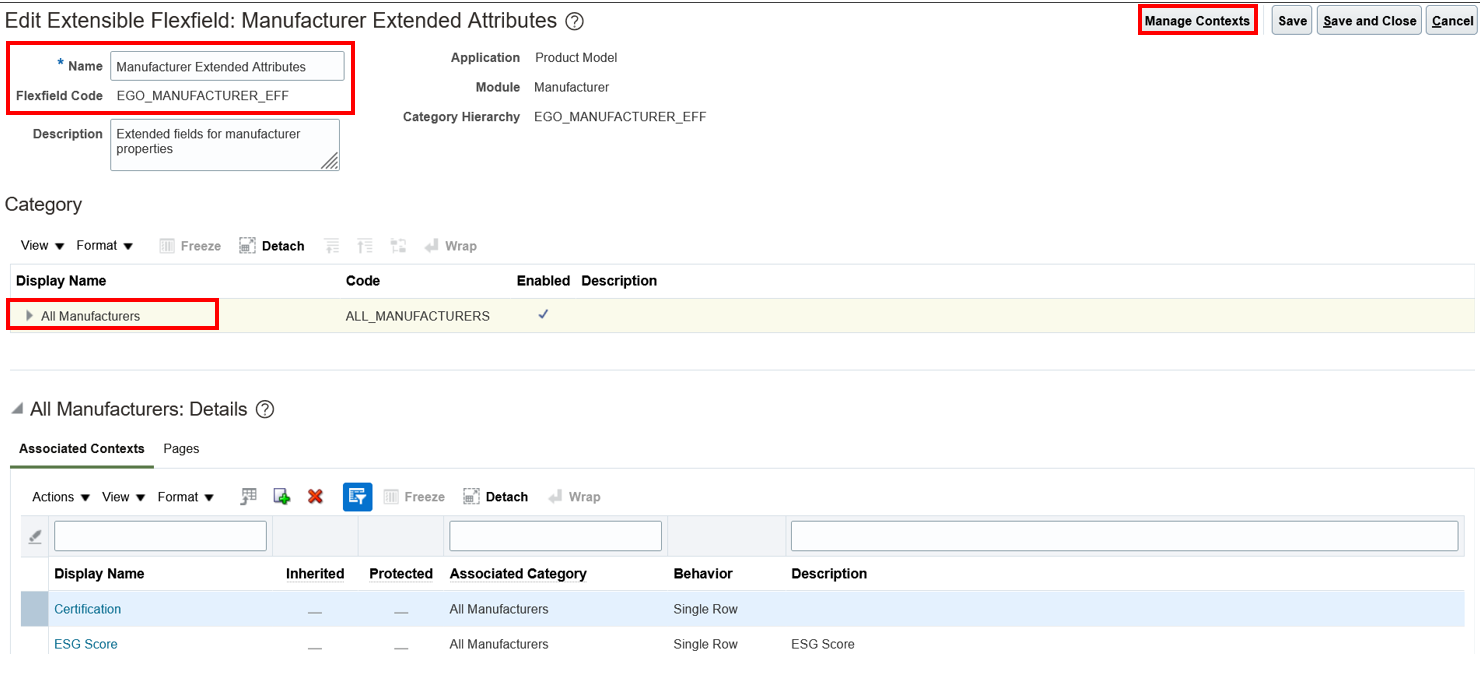
Caption: Configure Extensible Flexfields for Manufacturers
Create a Data Security Policy
- Sign in to Security Console.
- Search for the configured role on which you want to configure the data security policy. Click Actions > Edit Role.
- On the Edit Role page, click Data Security Policies.
- Click Create Data Security Policy (plus icon). On the Create Data Security Policy dialog box, enter the following:
- Policy Name: <unique name>
- Data Resource: Search for and add the resource named HZ_PARTIES (Trading Community Party).
- Data Set: Select All values.
- Actions: Select all the actions.
- Click OK and click Next.
- Save your changes.
Tips And Considerations
- The Details tab on the Redwood page appears blank if the extensible flexfields aren’t configured for manufacturers.
-
The Favorites and Recent Items links to manufacturers will launch the manufacturer page in the Product Development work area.
- You can’t edit the description on attachments added for the manufacturer. But you can delete the attachment and add it back with an updated description.
-
If you configure manufacturer extensible flexfields to be required, then you must set the profile value for EGP_MANUFACTURER_REDWOOD_ENABLED to Y. This is because you can’t view and edit extensible flexfields in the Product Development and Product Information Management work areas if the profile value is set to N.
-
Data security isn’t available for the manufacturer extensible flexfields.
- If you’re unable to view the extensible flexfields after selecting All Manufacturers on the Edit Extensible Flexfield: Manufacturer Extended Attributes page, try either of these options to resolve the issue:
- Sign out and sign in again.
- Navigate to the setup task for item extensible flexfields or change extensible flexfields. Select the item or change and then navigate back to the Edit Extensible Flexfield page for manufacturers.
-
You can't use business rules to configure the Location or Attachments tables.
-
You can use the XML format to export and import both value sets and extensible flexfields at the same time. If you’re using the CSV format, you must export and import value sets first and you can then export and import the extensible flexfields.
- You can migrate the extensible flexfields to different environments using the Export and Import features in the Setup and Maintenance work area.
- The REST API will support Multi Select extensible flexfields, but the Create and Edit Manufacturer Redwood pages will not display or allow edit of Multi Select extensible flexfields.
Key Resources
-
Watch the Create, Edit, and Extend Manufacturers Using a Redwood Page Demo
- Oracle Fusion Cloud SCM: Using Product Development guide, available on the Oracle Help Center.
- Oracle Fusion Cloud SCM Implementing Product Management Guide, available on the Oracle Help Center.
- The Overview of Setup Data Export and Import topic in the Using Functional Setup Manager Guide, available on the Oracle Help Center.
- The topics Overview of Flexfields and Overview of Flexfield Deployment in the Oracle Fusion Cloud SCM Implementing Common Features for SCM guide, available on the Oracle Help Center.
Access Requirements
Users who are assigned a configured job role that contains these privileges can access this feature.
- To search for manufacturers using a Redwood page:
- Get Search View REST(EGP_GET_SEARCH_VIEW_REST_PRIV)
- To view only manufacturers:
- View Manufacturer (EGP_VIEW_MANUFACTURER_PRIV)
- To edit manufacturers:
- Manage Manufacturer (EGP_MANAGE_MANUFACTURER_PRIV)
- To create manufacturers:
- Create Manufacturer (EGP_CREATE_MANUFACTURER_PRIV)
- Manage Manufacturer (EGP_MANAGE_MANUFACTURER_PRIV)
To set up this feature, you'll need a configured job role that contains these privileges.
- To configure the index:
- Manage Product Management Index (EGP_MANAGE_PM_INDEXES_PRIV)
- Manage Scheduled Job Definition (FND_MANAGE_SCHEDULED_JOB_DEFINITION_PRIV)
- Grant Search Framework Manager Permissions (FND_SEARCH_FWK_MGR_PRIV)
- Access Manufacturer Attributes for Indexing Using REST (EGP_GET_MANUFACTURER_AVAIL_ATRS_REST_PRIV)
- To rebuild the index:
- Rebuild Product Management Indexes (EGO_REBUILD_PRODUCT_MGT_INDEXES_PRIV)
- To create search views:
- Manage Product Management View (EGP_MANAGE_PM_VIEWS_PRIV)
- Manage Scheduled Job Definition (FND_MANAGE_SCHEDULED_JOB_DEFINITION_PRIV)
- Grant Search Framework Manager Permissions (FND_SEARCH_FWK_MGR_PRIV)
- Access Product Development Configurations Using a REST Service (ACA_GET_PD_CONFIGURATIONS_REST_PRIV)
- Manage Search View REST (EGP_MANAGE_SEARCH_VIEW_REST_PRIV)
- Get View Available Attribute REST (EGP_VIEW_AVAIL_ATTR_REST_PRIV)
- To manage extensible flexfields
- Manage Application Extensible Flexfield (FND_APP_MANAGE_EXTENSIBLE_FLEXFIELD_PRIV)
NOTE: Users who are assigned configured roles will also need a data security policy. Refer to the Steps to Enable section for information on creating the data security policy.