Manage Inspection Characteristics in Redwood Pages
Inspection characteristics represent the attributes used in an inspection plan and inspection results to determine conformance to specification requirements. Inspection characteristics can be associated with a characteristic group for the ease of adding them to an inspection plan or inspection results.
You can now experience the Inspection Characteristics related pages in Redwood, Oracle’s next-generation user experience. Redwood brings state-of-the-art, consumer-grade user experiences across devices to the sophisticated enterprise scenarios that Oracle enables.
This enhanced user experience on your redesigned Redwood pages has been enabled for:
- Create inspection characteristic
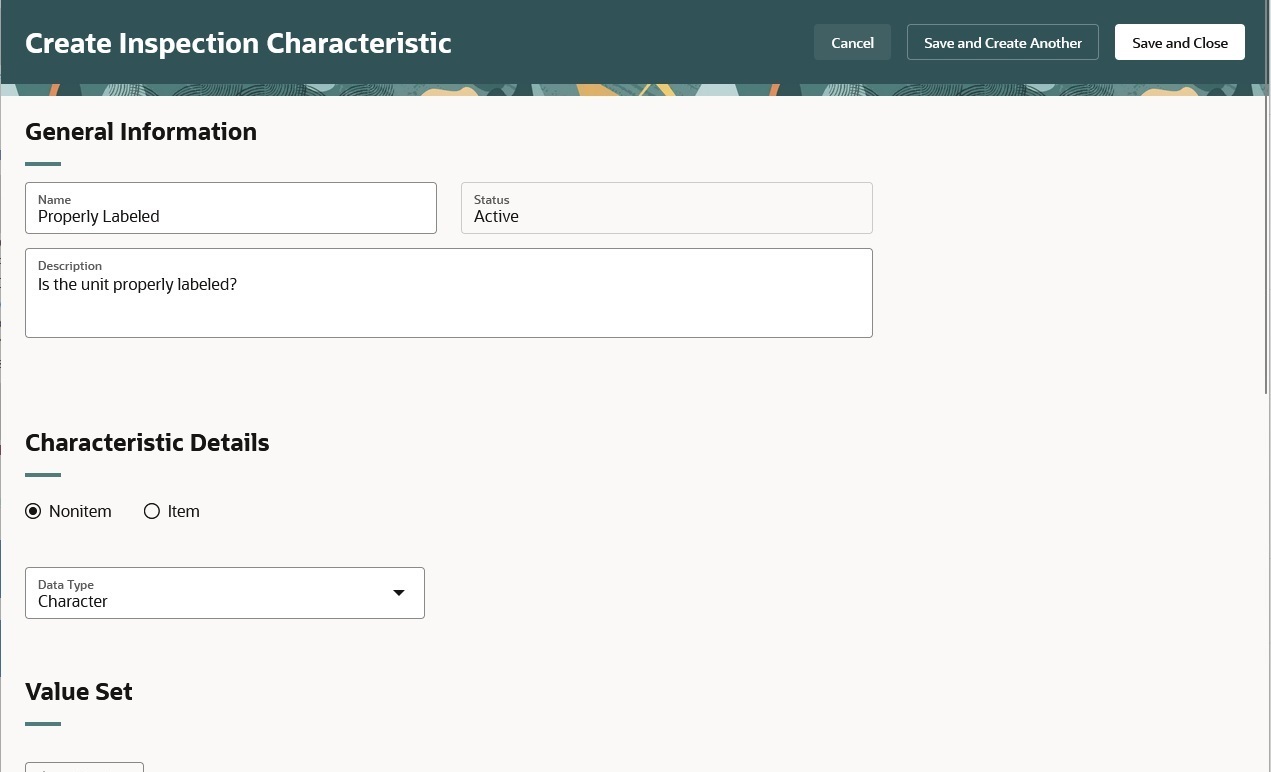
- Edit inspection characteristic
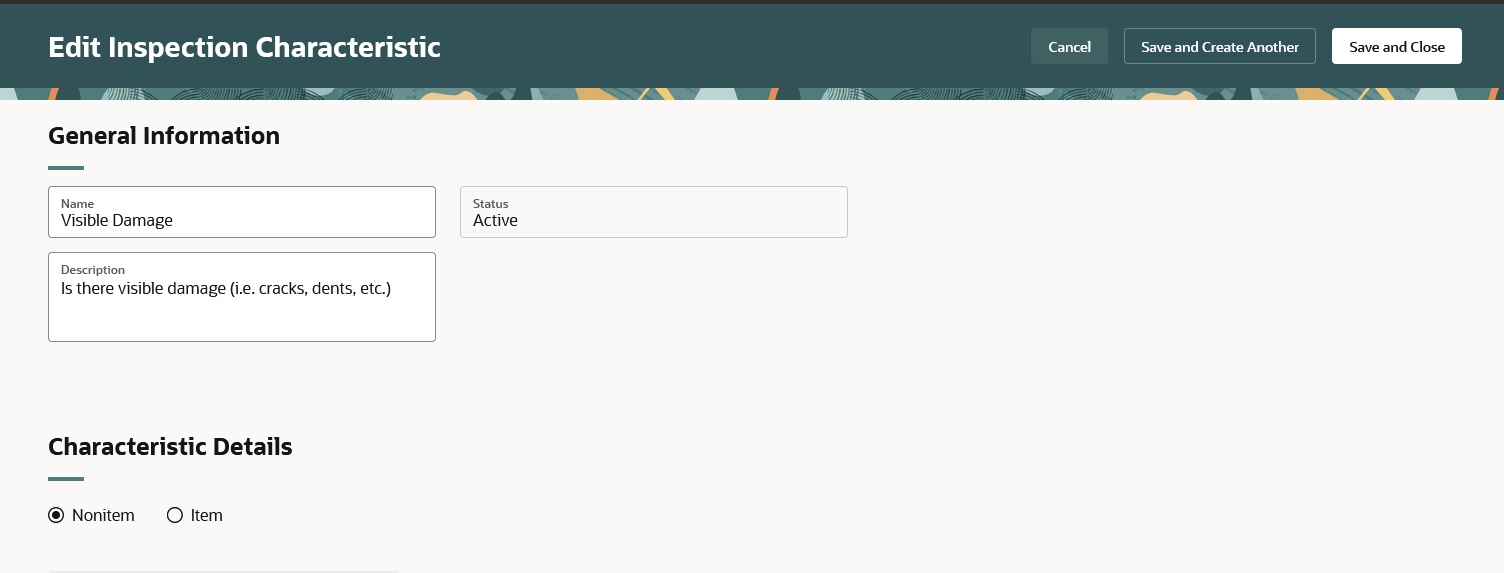
- Manage inspection characteristics
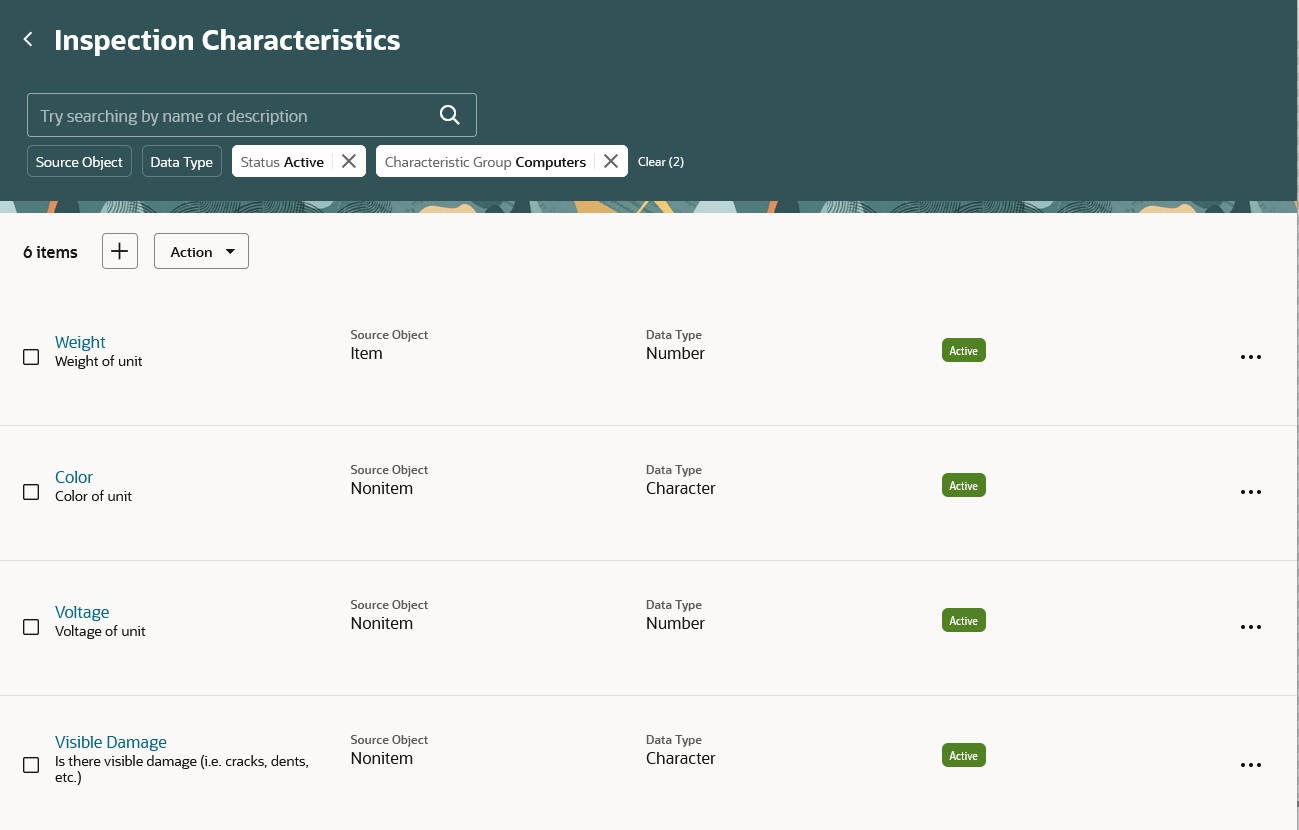
- Create characteristic groups and associate them with characteristics
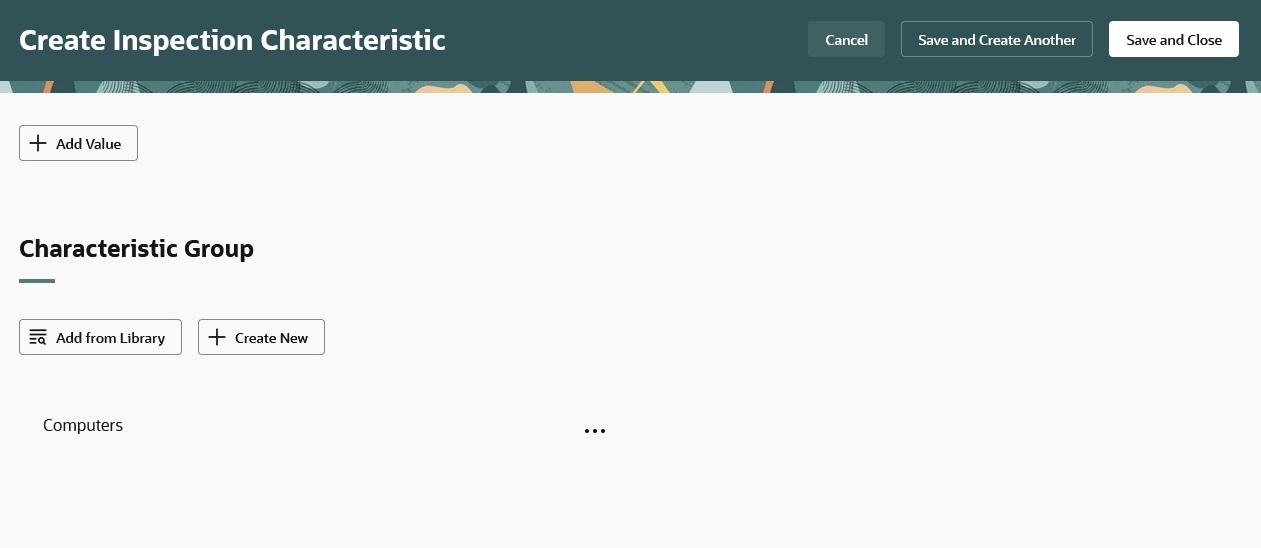
This update lets you accomplish more work quickly, with the following improvement
- Ability to activate or inactivate multiple characteristic at once from the manage inspection characteristic page
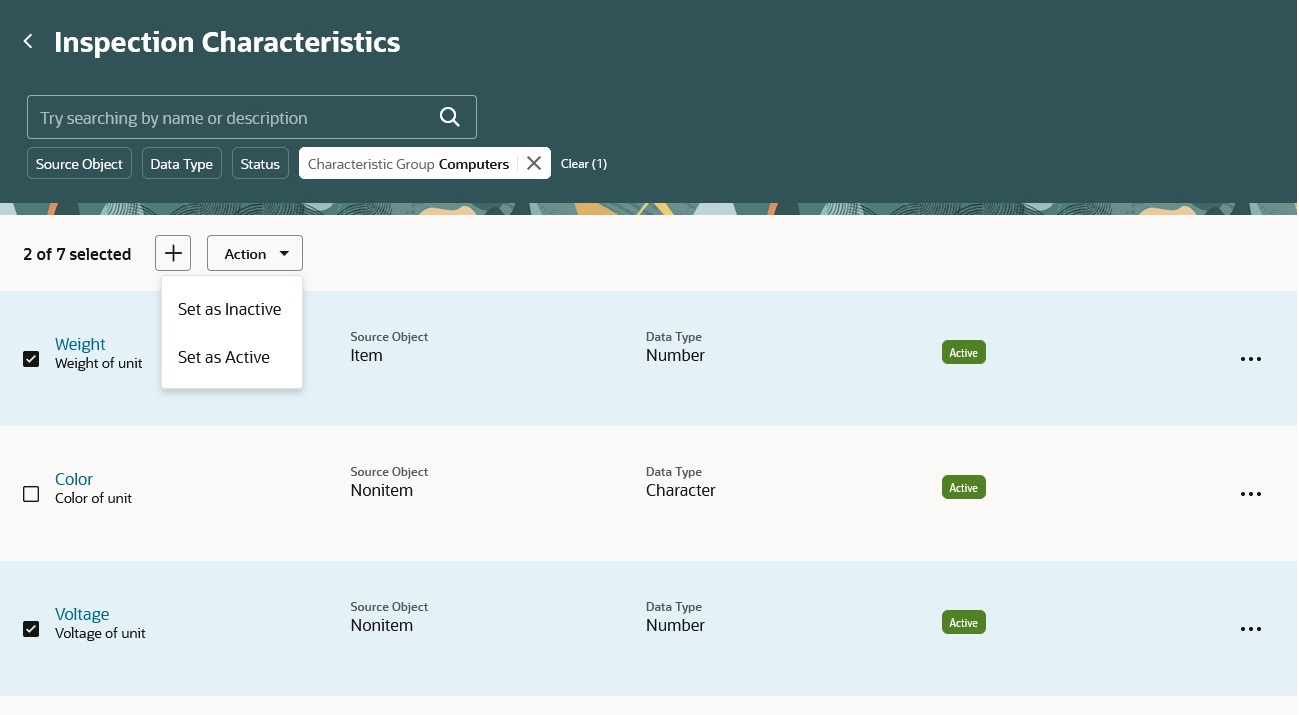
- More efficient and consistent user experience
- Enhanced search capabilities
Steps to Enable
Follow these steps to enable or disable this feature:
- In the Setup and Maintenance work area, search for and select the Manage Administrator Profile Values task.
- On the Manage Administrator Profile Values page, search for and select the ORA_QA_CHARACTERISTIC_REDWOOD_ENABLED profile option code.
- In the Profile Values section, set the Site level to Y or N. The default value is N.
- Y = enables the feature
- N = disables the feature
- Click Save and Close. Changes in the profile value will affect users the next time they sign in.
You'll have the option to enable or disable this feature for 3 quarterly updates. After that, this feature will be enabled by default.
Tips And Considerations
- Business Rules have been implemented for all pages
- Guided Journeys have been implemented for all pages
Key Resources
Access Requirements
Access to this feature is through the following privileges:
- Edit Characteristics
- View Characteristics