Generate a List of Inspection Characteristics Based On Inspection Details using Generative AI
As a quality engineer, you can invoke the Generative AI to create or suggest a list of inspection characteristics based on the preliminary information.
With Generative AI enabled for inspection plan authoring in Redwood experience, you can fast-track the creation of a quality inspection plan. On the Inspection Plan page, click the new AI Assist button to generate a list of suggested inspection characteristics that you can review and include in the quality document.
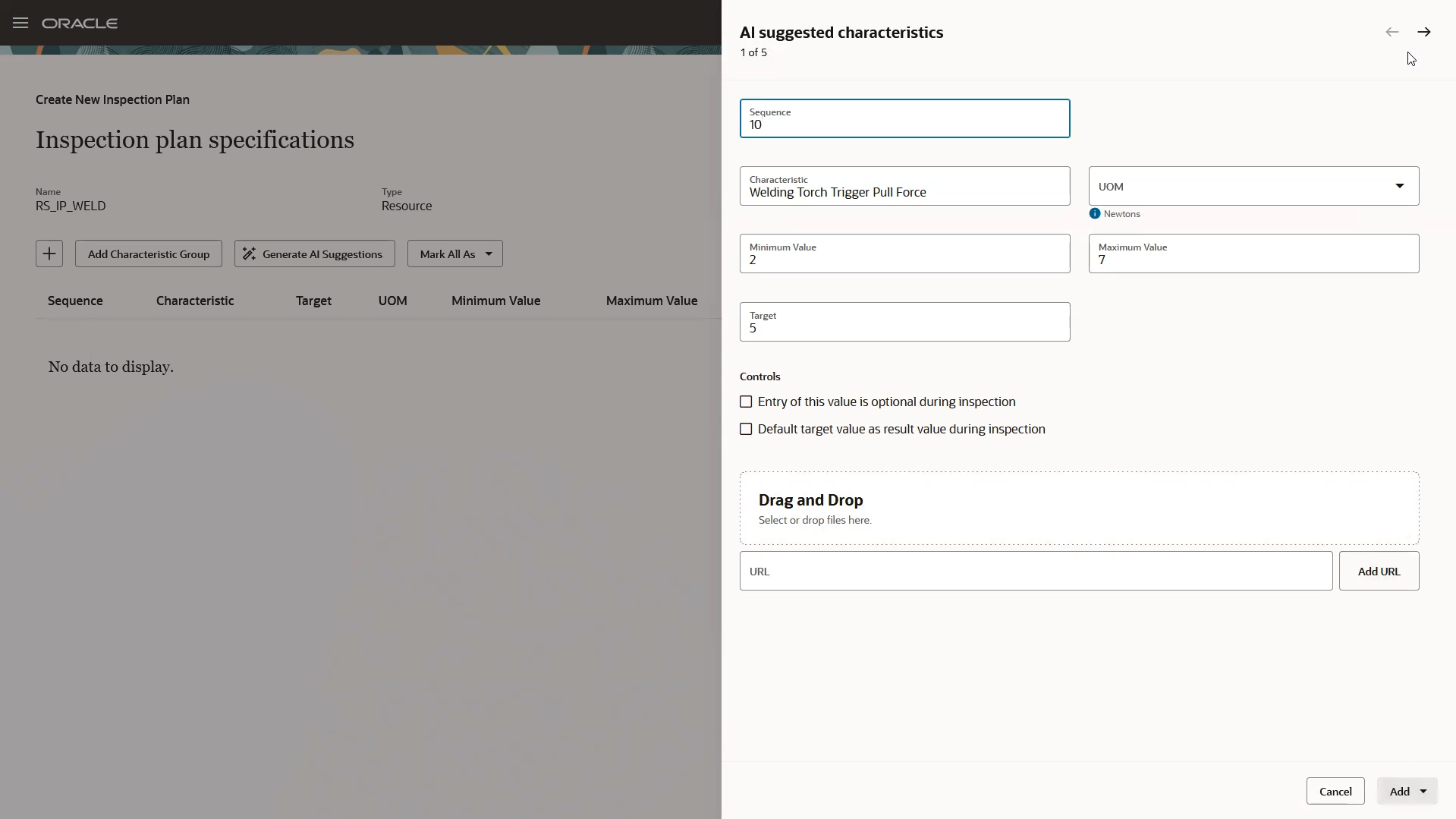
AI Suggestion Generation
Do the following
- Enter preliminary information in inspection details, such as inspection type and relevant object like item, asset, resource, and so on.
- Click the AI Assist button on top of the inspection plan table.
- Review, edit, and accept the proposed inspection characteristic(s) returned.
- Proposed inspection characteristics are part of the quality inspection plan.
This new capability is enabled for all inspection types:
- Receiving
- Resource
- Inventory
- Work in Process
- Asset
Business Benefits:
- Fast tracked creation of inspection plans
- Improved efficiency
- Reduction in labor costs
Steps to Enable
This feature will only be available when the feature Manage Inspection Plans using the Redwood Experience has been enabled. Follow these steps to enable this feature:
- In the Setup and Maintenance work area, search for and select the Manage Administrator Profile Values task.
- On the Manage Administrator Profile Values page, search for and select the ORA_QA_INSPECTION_PLAN_REDWOOD_ENABLED profile option code.
- In the Profile Values section, set the Site level to Y.
- Click Save and Close. Changes in the profile value will affect users the next time they sign in.
The button to use to generate AI suggestions isn’t enabled by default. Your administrator needs to make this button visible using Visual Builder Studio. For more information on using Visual Builder Studio, see the Overview of Using Visual Builder Studio topic on Oracle Help Center.
Key Resources
- Watch the Generate a List of Inspection Characteristics Based On Inspection Details using Generative AI demo.
- You can also watch the related demo: Manage Inspection Plans using the Redwood Experience.
Access Requirements
Access to this feature is through the following privilege:
- Edit Inspection Plans