Use Redesigned Pages to View Supply Request Lines
Use redesigned pages to view details about supply request lines. Get details about supply, such as details about the purchase order, work order, or transfer order that's fulfilling each supply request line. Examine the orchestration plan to get the current state of the tasks that the orchestration process is running. View the attributes that the service mapping is modifying on each line. Take action on the line to resolve any supply disruptions.
Use your desktop, tablet, or mobile device to take actions that remove supply disruptions on supply request lines.
Steps to Enable
You don't need to do anything to enable this feature.
Tips And Considerations
Try it:
- Go to the Supply Chain Orchestration work area, then search for your supply request.
- In the search results, click your supply request, then click More Actions > View Supply Request Details.
- On the Supply Request page, click a supply request line, then click More Actions > View Supply Request Line Details.
- View details on the Supply Request Line page.
Use various sections on the page to get the details that you need about the supply request line.
| Use This Section | To Get Details About |
|---|---|
| Line Details |
The line, such as requested quantity, expected quantity, requested date and expected date. |
| Supply Details |
The supply document, such as the purchase requisition, purchase order, transfer order, or work order. Drill into the supply document to view more details. |
| Orchestration Plan |
The orchestration plan. Get the current status for each task in the plan. |
| Service Mapping Details |
View the attribute values that your service mapping modifies in the supply request line. |
Take action on the supply request line:
- Resubmit the line after you resolve any supply disruptions.
- If a supply is in exception, then use the Recreate Supply from Original Source action or the Recreate Supply from Best Alternate Source action.
- Cancel the line.
For example:

Details
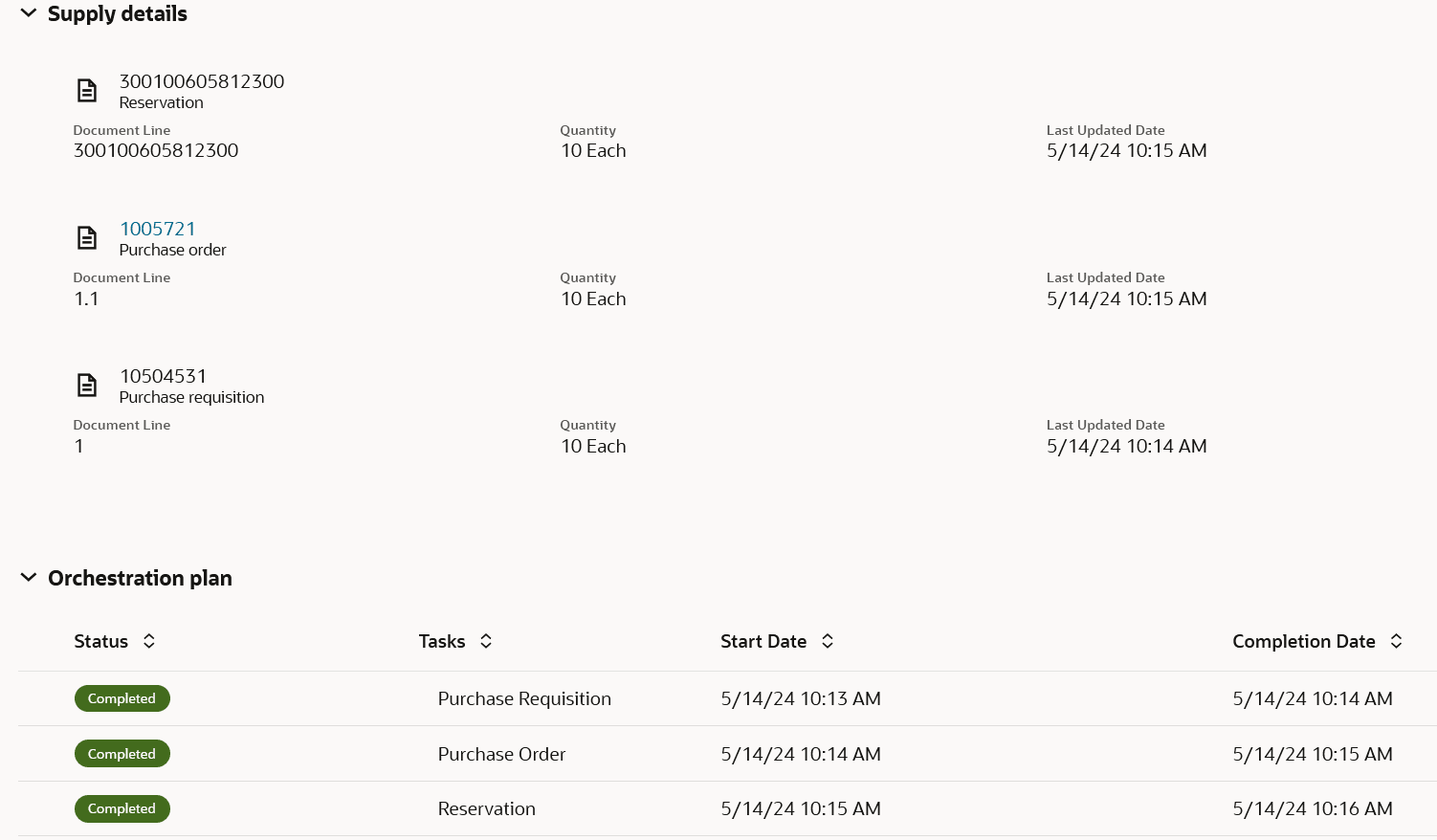
More Detail
You don't need to opt into any feature to use this page.
You can use business rules and guided journeys with the Supply Request Lines page.
Key Resources
Access Requirements
You have a couple of options for giving people access to this feature, depending on whether you're assigning them predefined job roles or your own configured job roles.
- Users who are assigned any of these predefined job roles can access this feature:
- Supply Chain Operations Manager (ORA_DOS_SUPPLY_CHAIN_OPERATIONS_MANAGER_JOB)
- Users who are assigned a configured job role that contains these privileges can access this feature:
- Process Supply Order Interface (DOS_PROCESS_SUPPLY_ORDER_INTERFACE_PRIV)
- View Supply Orders (DOS_VIEW_SUPPLY_ORDERS_PRIV)
- Manage Supply Request Exceptions (DOS_MANAGE_SUPPLY_REQUEST_EXCEPTIONS_PRIV)
- View Supply Order Exceptions and Status (DOS_VIEW_SUPPLY_ORDER_EXCEPTIONS_AND_STATUS_PRIV)
If you're maintaining your own job roles, no new privileges were introduced to support this feature.