Release Planned Transfer Orders Grouped by Source and Destination Pairs
A multi-echelon supply chain may have situations where material is shipped from one location to an upstream inventory organization for further processing. Previously, when releasing these orders, as supply planners, you would typically group them together as one transfer order with multiple lines.
With this update, you have more granular control over how transfer orders are grouped when they are released for execution using the option to group transfer orders by source and destination pairs.
This feature is applicable to both constrained and unconstrained supply plans. Planned transfer orders can now be grouped based on the source and destination irrespective of the transfer orders being interfaced to shipping or order management.
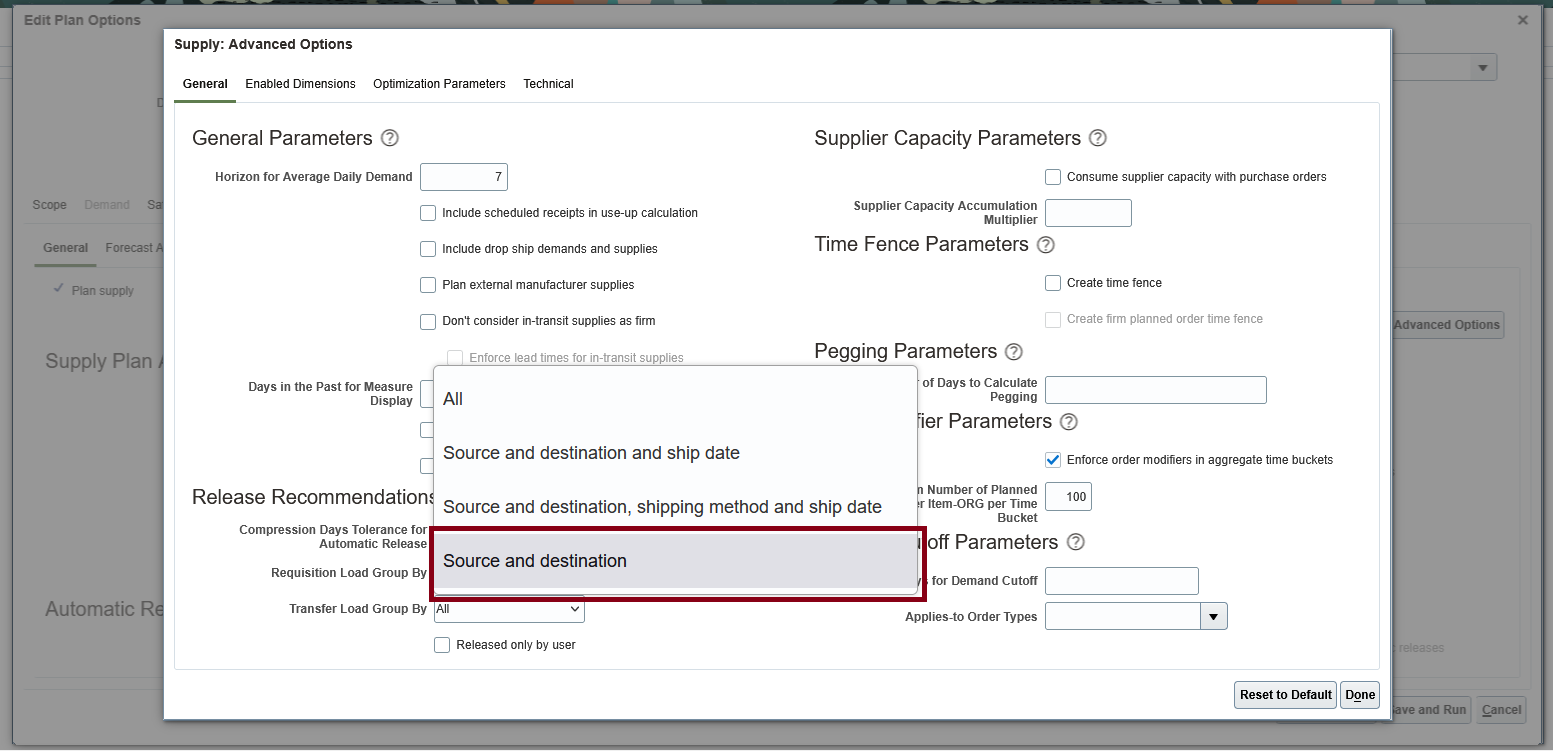
Source and Destination Grouping Option for the Transfer Load Group By Parameter
Steps to Enable
Use the Opt In UI to enable this feature. For instructions, refer to the Optional Uptake of New Features section of this document.
Offering: Supply Chain Planning
Tips And Considerations
If you want to use the Release Planned Transfer Orders Grouped by Source and Destination Pairs feature, then you must opt in to its parent feature: Replenishment Planning. If you’ve already opted in to this parent feature, then you don’t have to opt in again.
- This feature is applicable to the Supply Planning and Replenishment Planning work areas.
- This feature is not applicable to the EBS source.
Key Resources
Access Requirements
Users who are assigned a configured job role that contains these privileges can access this feature:
- Monitor Demand and Supply Planning Work Area (MSC_MONITOR_DEMAND_AND_SUPPLY_PLANNING_WORK_AREA_PRIV)
- Monitor Supply Planning Work Area (MSC_MONITOR_SUPPLY_PLANNING_WORK_AREA_PRIV)
- Monitor Replenishment Planning Work Area (MSC_MONITOR_REPLENISHMENT_PLANNING_WORK_AREA_PRIV)
This privilege was available prior to this update.