Redwood: Enforce Skills in the Maintenance Technician Workbench
You can filter, self-assign, report, and complete work for the work orders for which you qualify. The My Work filter in the My Maintenance Work page lets you filter the results based on resource qualification and provides a work queue of orders that require action. With this update, the logged in user must match both the resource and the HCM qualification if defined for any work order operation with a job profile.
The following screenshot shows the filtered list of qualified work orders for the currently logged in user:
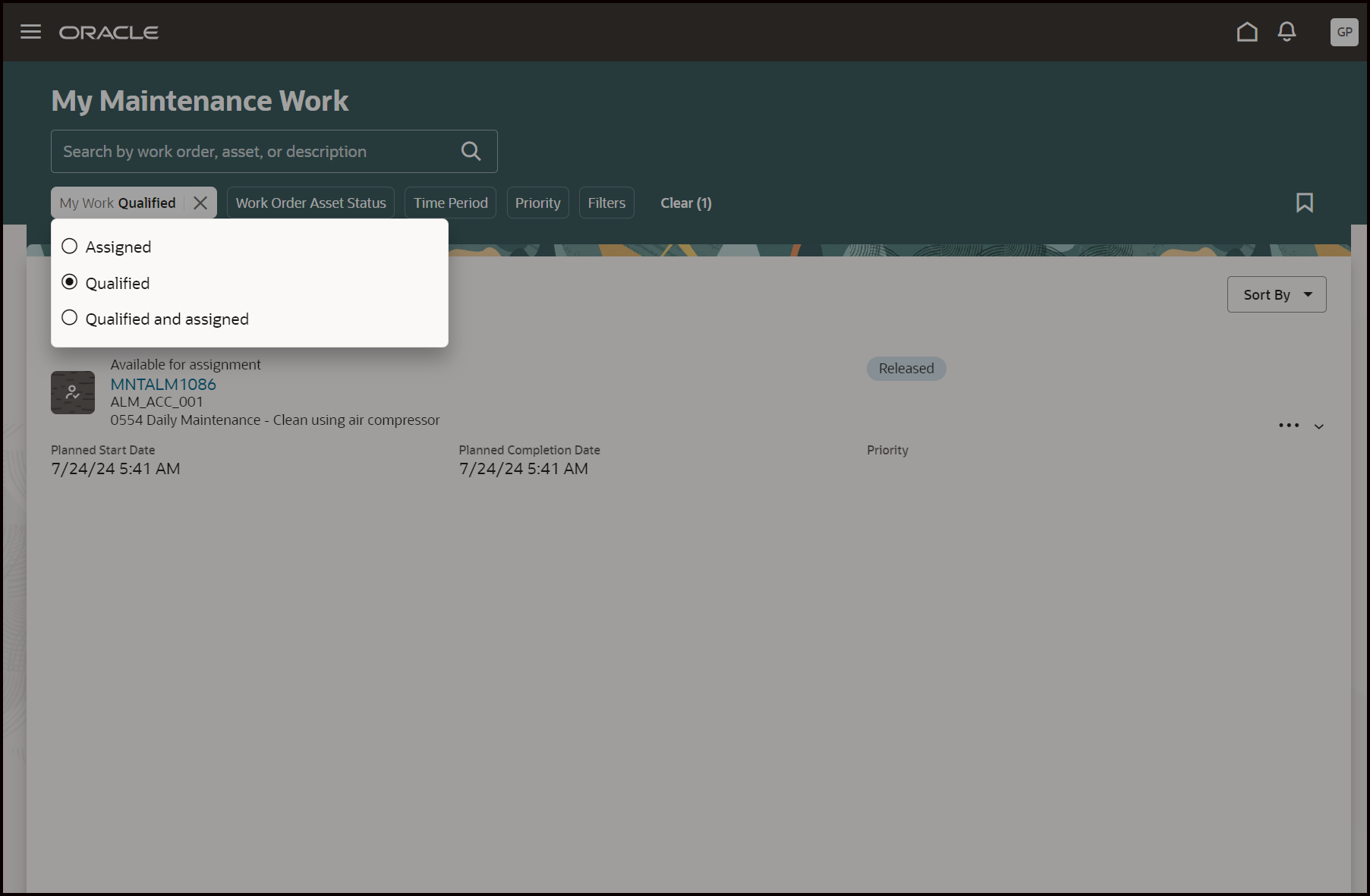
My Work
With this update, if there is a job profile associated with an operation, then the user can't complete an operation if they do not meet the resource and HCM qualification. When reporting resources, the resource instance becomes a required field in the Report Resource drawer.
The following image shows the Report Resource drawer for the Resources tab of the Report Work page.
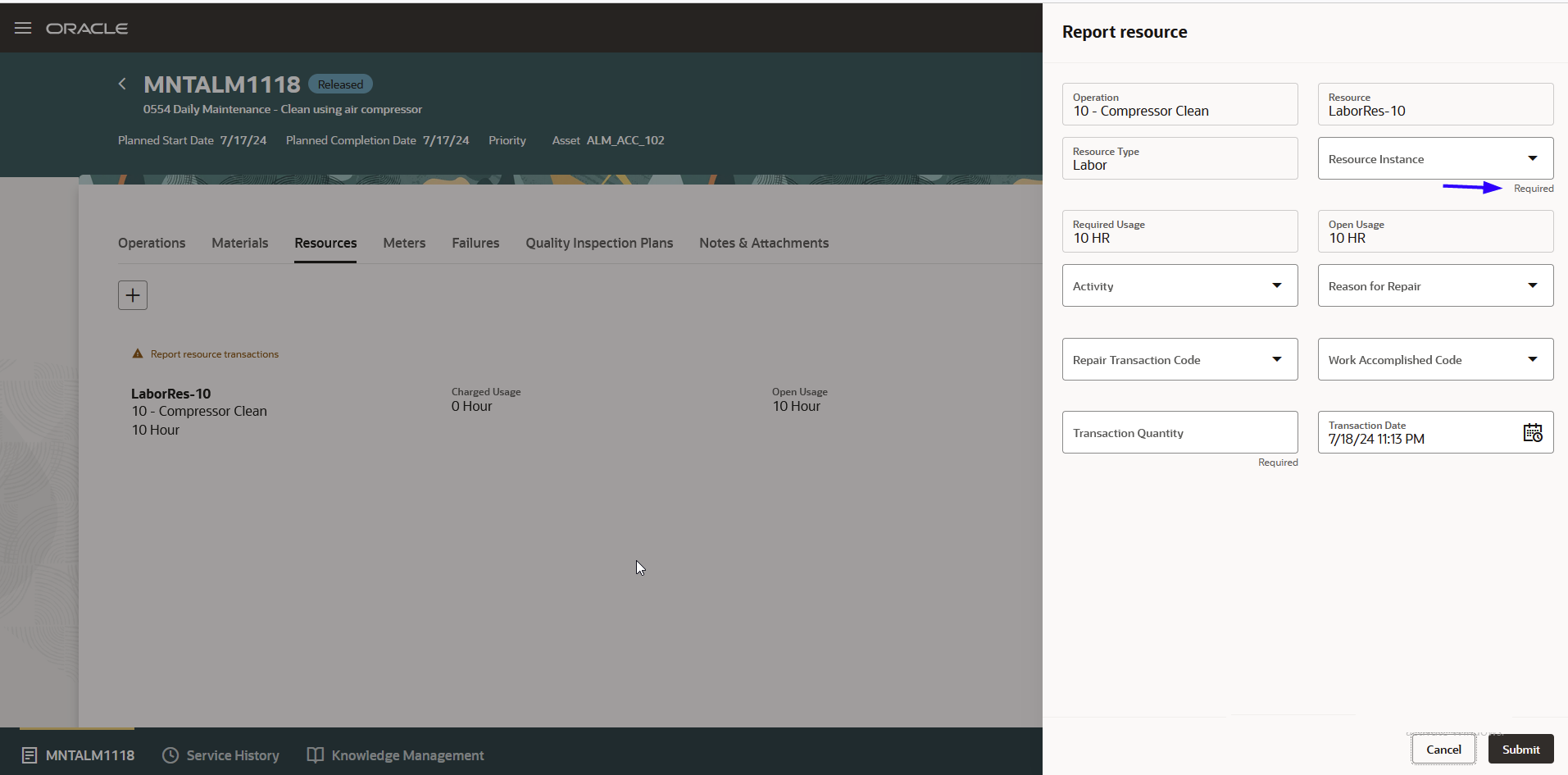
Report Resource
You can now ensure that only qualified users are assigned to a work order. Only qualified users can complete an operation.
Steps to Enable
You don't need to do anything to enable this feature.
Tips And Considerations
If an operation has an associated job profile, then the resource instance is required to complete the work order operation.
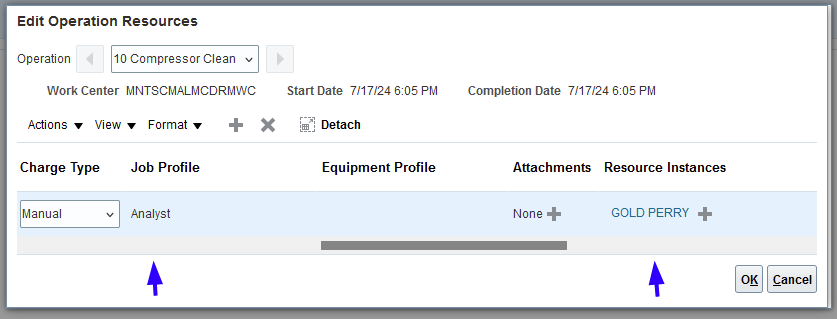
Operation Resource
Key Resources
- Refer to the Using Maintenance guide and the Implementing Manufacturing and Supply Chain Materials Management guide available on the Oracle Help Center.
Access Requirements
Users who are assigned a configured job role that contains these privileges can access this feature:
- Manage Customer Assets (
CSI_MANAGE_CUSTOMER_ASSETS_PRIV) - View Customer Assets (
CSI_VIEW_CUSTOMER_ASSETS_PRIV) - Manage Enterprise Assets (
CSE_MANAGE_ENTERPRISE_ASSETS_PRIV) - View Enterprise Assets (
CSE_VIEW_ENTERPRISE_ASSETS_PRIV)
These privileges are available prior to this update.