Redwood: Define Product Eligibility Based on Item Categories for Customer Rebate Programs
Create product eligibility rules for an item category in customer rebate programs. You can specify item categories in product rules to determine product eligibility. Additionally, you can now use product exclusions to exclude specific items from all items, from a user-defined attribute, or from a category. The item category in the product rule can be at any level of the category hierarchy.
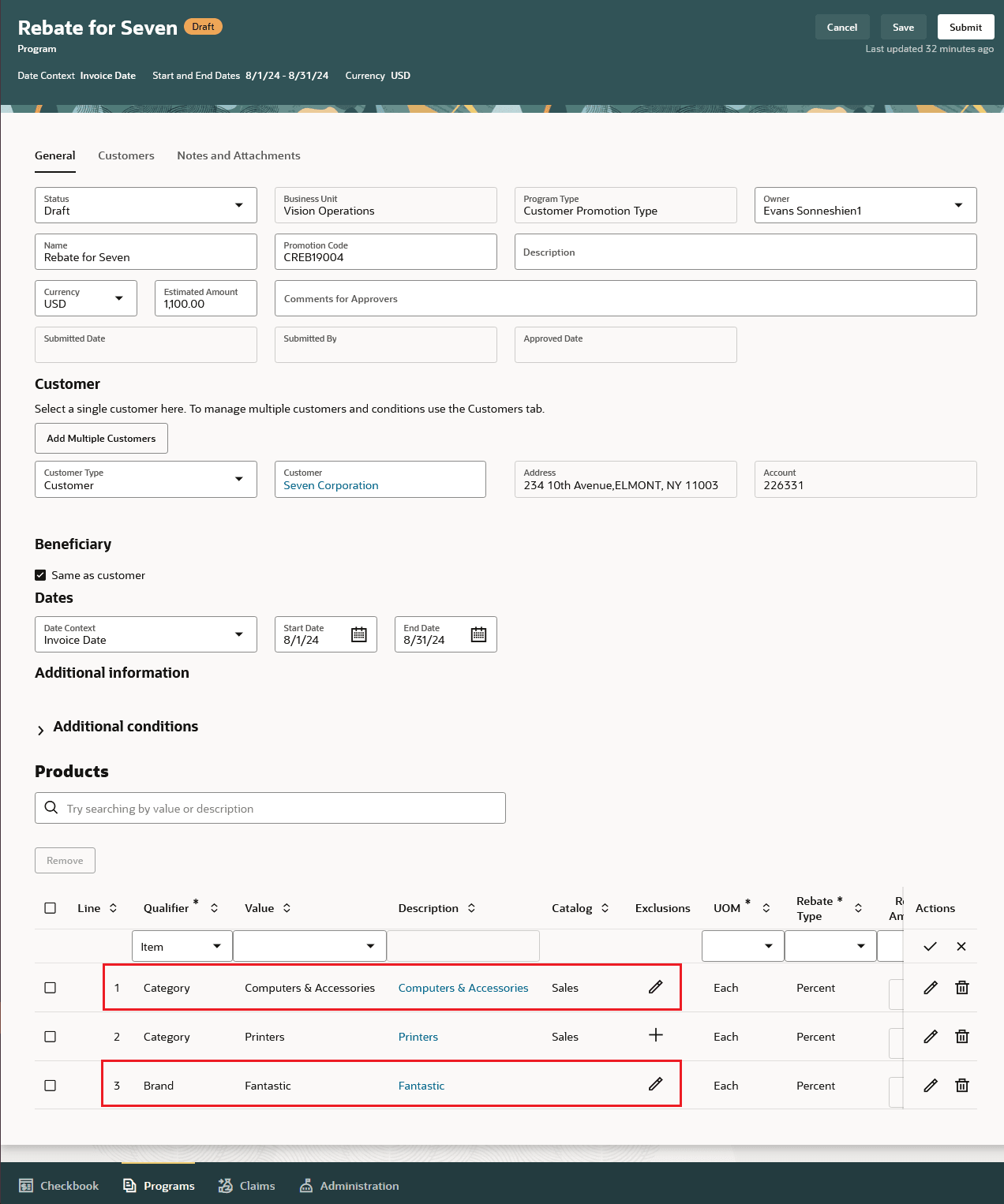
Customer Rebate Using Item Categories in Products
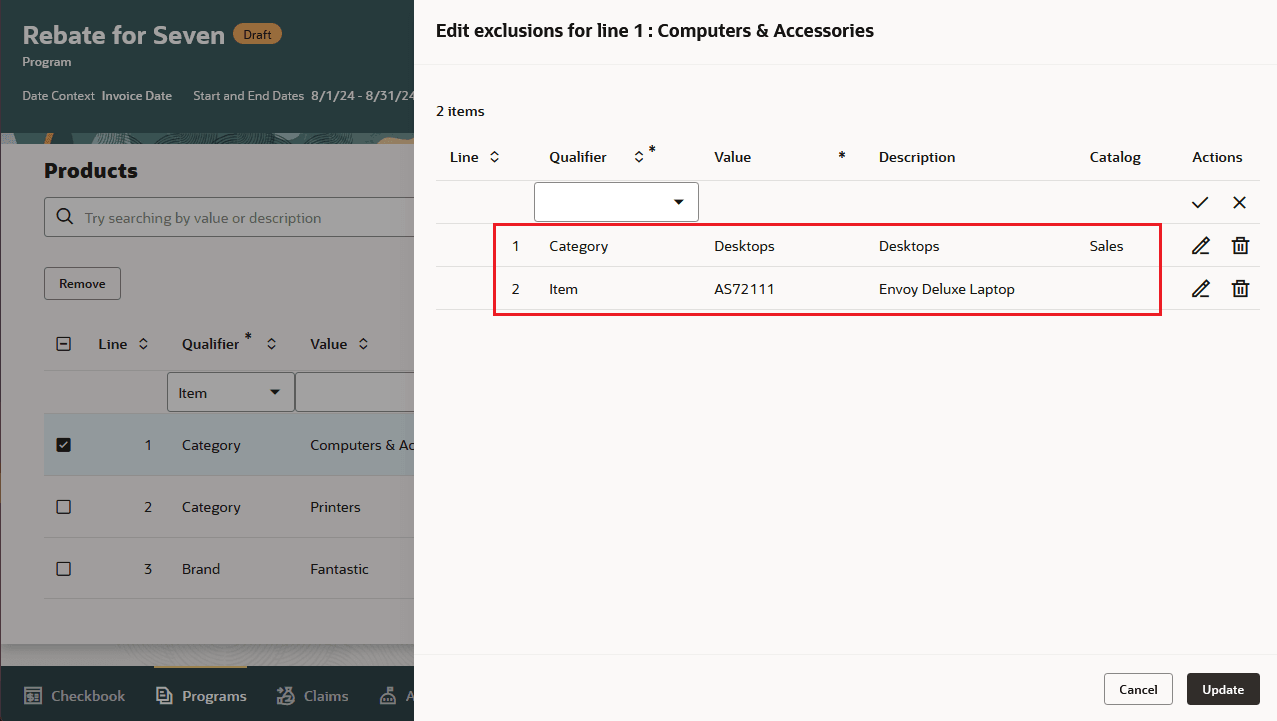
Product Rule - Exclude Category, Item from Category
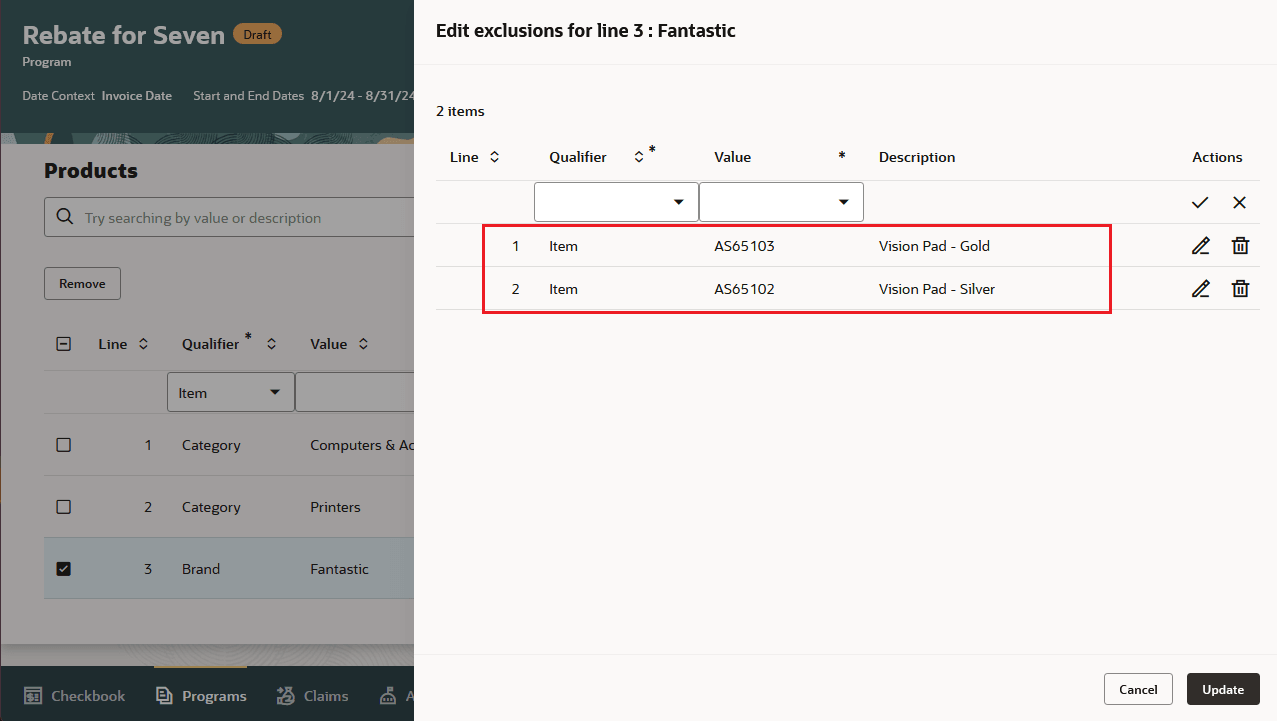
Product Rule - Exclude Item from User Defined Attribute
This feature:
- Reduces complexity and maintenance of product eligibility rules.
- Improves user productivity in the administration of customer rebate programs.
Steps to Enable
Use the Opt In UI to enable this feature. For instructions, refer to the Optional Uptake of New Features section of this document.
Offering: Order Management
If you haven't implemented Customer Channel Programs, then refer to the Roadmap for Setting up Customer Channel Management chapter in the Implementing Channel Revenue Management guide.
After you implement Customer Rebate Programs:
- Set up the product catalog in Product Information Management. Set up the category hierarchy and assign items to their respective categories.
- Run the Refresh Product Hub Snapshots scheduled process.
- Use the Manage Pricing Parameters Functional Setup Manager task under the Pricing functional area to specify catalogs in the Product Catalogs pricing parameter.
- Configure one or many program types based on the Customer Promotion template.
- Define programs based on the configured program type, with product rules based on categories from the Product Catalogs pricing parameter.
- Submit and approve the program.
- Import sales transactions.
- Schedule the Create Accruals for Channel Batch process, typically nightly. Note that this processes supplier rebates, customer programs, and customer volume programs.
Tips And Considerations
Handling duplicate product rules:
The precedence (highest to lowest) that applies when a product rule is specified for the Item, Category, User defined attribute, and All Items levels is as follows:
- Item
- Category
- User defined attribute
- All Items
Sample Catalog - Sales Catalog
| Category | Level | Product |
|---|---|---|
|
|
1 |
|
|
|
2 |
|
|
|
3 |
|
|
|
4 |
|
|
|
4 |
PC1, PC2 |
|
|
3 |
|
|
|
4 |
|
|
|
4 |
|
|
|
3 |
|
Use case 1:
- Product Rule1: Item Laptop1 @ 1%
- Product Rule2: Category Laptops @ 1.5%
Item Laptop1 is on the sales transaction.
Result: Item Laptop1 will get 1% rebate as item has a higher precedence than category.
Use case 2:
- Category Laptops @ 1.5%
- All Items @ 0.8%
Item Laptop1 is on the sales transaction.
Result: Item Laptop1 will get 1.5% rebate as category has a higher precedence than all items.
If an item is eligible under multiple Item product rules, then one of the rules is randomly selected.
If an item is eligible under multiple All items product rules, then one of the rules is randomly selected.
If an item is eligible under multiple Category product rules within a catalog, then Channel uses the rule that has deepest category in the hierarchy to determine the qualifying product rule. If the category depth is the same for the rules, then one of the rules is randomly selected.
Use case 3:
- Product Rule1: Category Computers and Accessories 1%
- Product Rule2: Category Laptops 1.6%
Item Laptop2 is on the transaction.
Result: Item Laptop2 will get 1.6% as category Laptops has a higher level as compared to the category Computers and Access.
Date effectivity:
The date effectivity is ignored in the product catalog, category, and category-item associations.
The date effectivity in the product rule is compared with the sales transaction date to determine product eligibility. If the product rule start and end dates are blank, then they default to the program start and end dates as shown in the example below.
Sample Product Rules
| Item | Product Rule Start Date | Product Rule End Date | Sales Transaction Date | Eligible? |
|---|---|---|---|---|
| AS54888 | 01-May-2024 | 31-May-2024 | 18-May-2024 | Yes |
| AS54999 | 01-May-2024 | 10-May-2024 | 01-May-2024 | Yes |
| AS54777 | 15-May-2024 | 31-May-2024 | 01-Jun-2024 | No |
Key Resources
- Watch Introduction to Customer Channel Management.
- For more information on Channel Revenue Management, refer to the Oracle Cloud Readiness content for Order Management.
- Oracle SCM Cloud: Using Oracle Channel Revenue Management Cloud, available on the Oracle Help Center.
- Oracle SCM Cloud: Implementing Oracle Channel Revenue Management Cloud, available on the Oracle Help Center.
- Oracle SCM Cloud: REST API for Oracle SCM Cloud, available on the Oracle Help Center.
Access Requirements
The following is an existing privilege.
Users who are assigned a configured job role that contains this privilege can create, edit, and submit the program for approval:
- Manage Customer Programs (CJM_MANAGE_CUSTOMER_PROGRAMS_PRIV)
This privilege was available before this update.