Autocreate Problem Reports When Inspections Fail
You can now create problem reports of newly seeded types in place of a quality issue when nonconformity is reported during the inspection process and a rule is configured to create a quality issue. A problem report is automatically created when the rule is triggered from the inspection.
The following nonconformance problem report types are supported:
- Nonconformance - Inventory
- Nonconformance - Resource
- Nonconformance - Receiving
- Nonconformance - Work in Process
- Nonconformance - Assets
You can also create these problem report types directly from the Quality Management work area outside the inspection workflow and configure the attributes Source, Supplier, Customer, and Manufacturer for visibility on the newly seeded types.
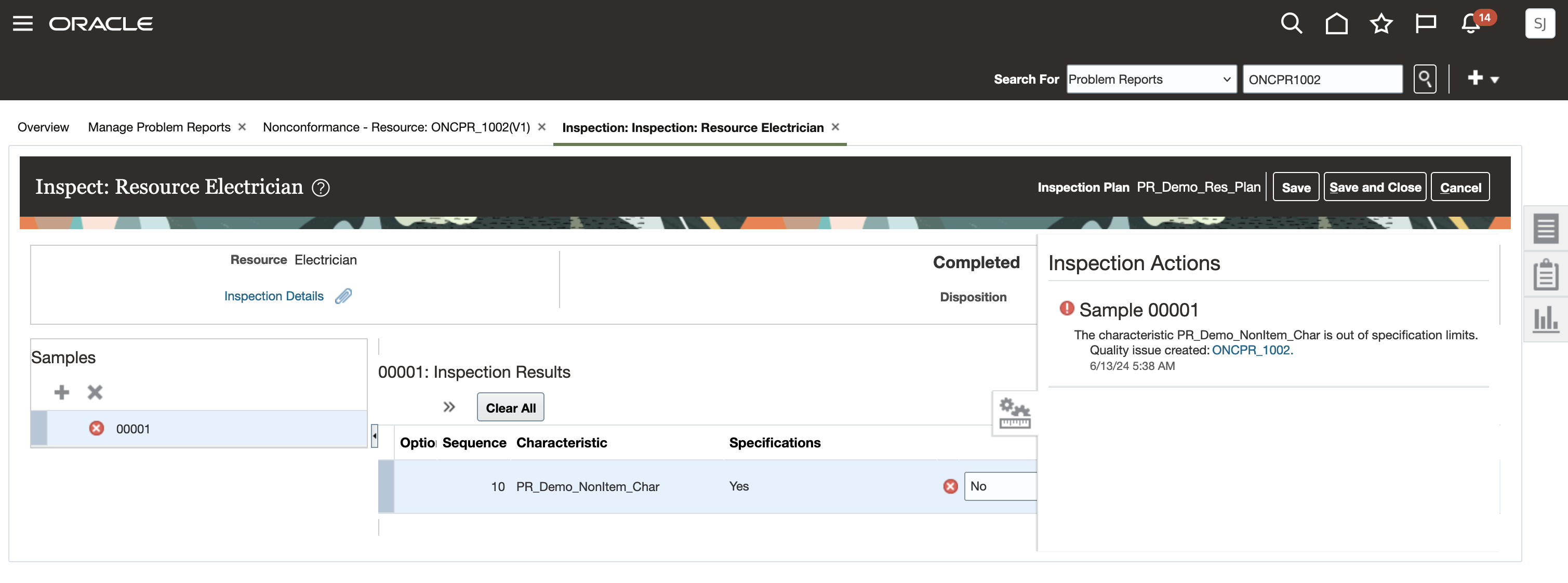
Problem Report Created for Nonconformance of Resource
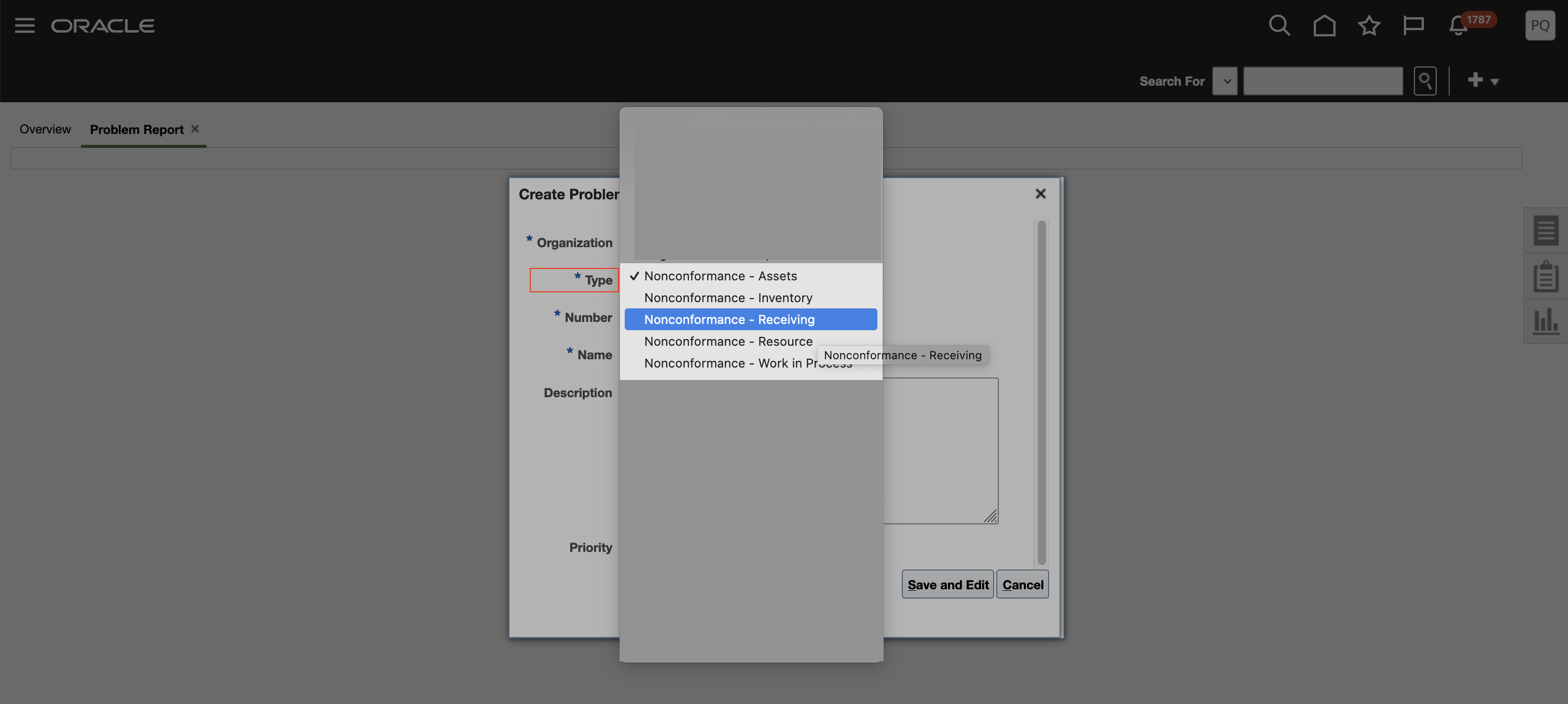
List of Newly Seeded Problem Report Types to Support Inspection Nonconformance Cases
In addition to the newly seeded problem types, we will now support the following Relationships on the problem reports and corrective actions.
- Inspection
- Resource
- Asset
- Receipt
- Work Order Operation
- Work Center
When there's a problem report created automatically from the inspection, the related relationship object is added to the Relationship tab on the problem report.
| Problem Report Type | Object Relationships |
|---|---|
|
Nonconformance - Inventory |
Inspection |
|
Nonconformance - Resource |
Work Center, Resource, Inspection |
|
Nonconformance - Receiving |
Receipt and Inspection |
|
Nonconformance - Work in Process |
Work Order Operation, Inspection |
|
Nonconformance - Assets |
Inspection, Assets |
List of Relationship Objects That Will be Added to the Problem Report for Different Problem Report Types
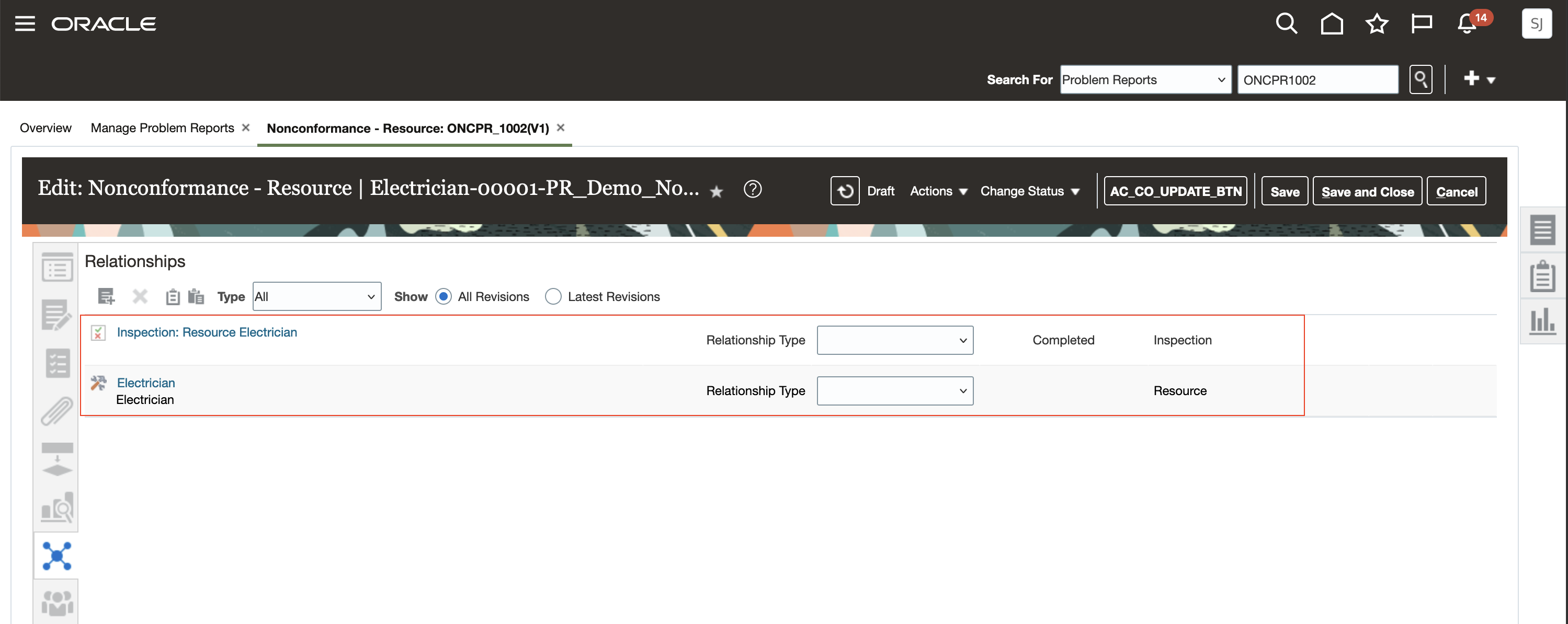
Problem Report Created for Nonconformance of Resource shows Relationships of Inspection and Resource
This feature benefits your business by allowing you to autocreate predefined problem reports to indicate a nonconformance inspection failure. In addition, this benefits your business because it systematically logs a problem report and automatically associates related objects allowing your users to be more efficient and decreasing manual entry user error. Additionally, you can now create relationships on a comprehensive set of objects from your supply chain processes.
Steps to Enable
- To enable the option to create a problem report in place of a quality issue when there’s a failure or nonconformance in inspection, you must set the profile option value for "ORA_ ENQ_INSP_CREATE _PR " as Yes.
NOTE: The profile option value is by default set as No.
- When the problem report is created from the inspection and the severity is "ORA_CRITICAL", you must add the value ‘CRITICAL’ to the EGO_CHANGE_PRIORITIES lookup type, for the problem report to show the correct priority.
The mapping of the priority for “HIGH”, “MEDIUM” and “LOW” lookup codes is already in place. If there are any configured lookup values added on Inspection for severity, the same needs to be added to EGO_CHANGE_PRIORITIES lookup type.
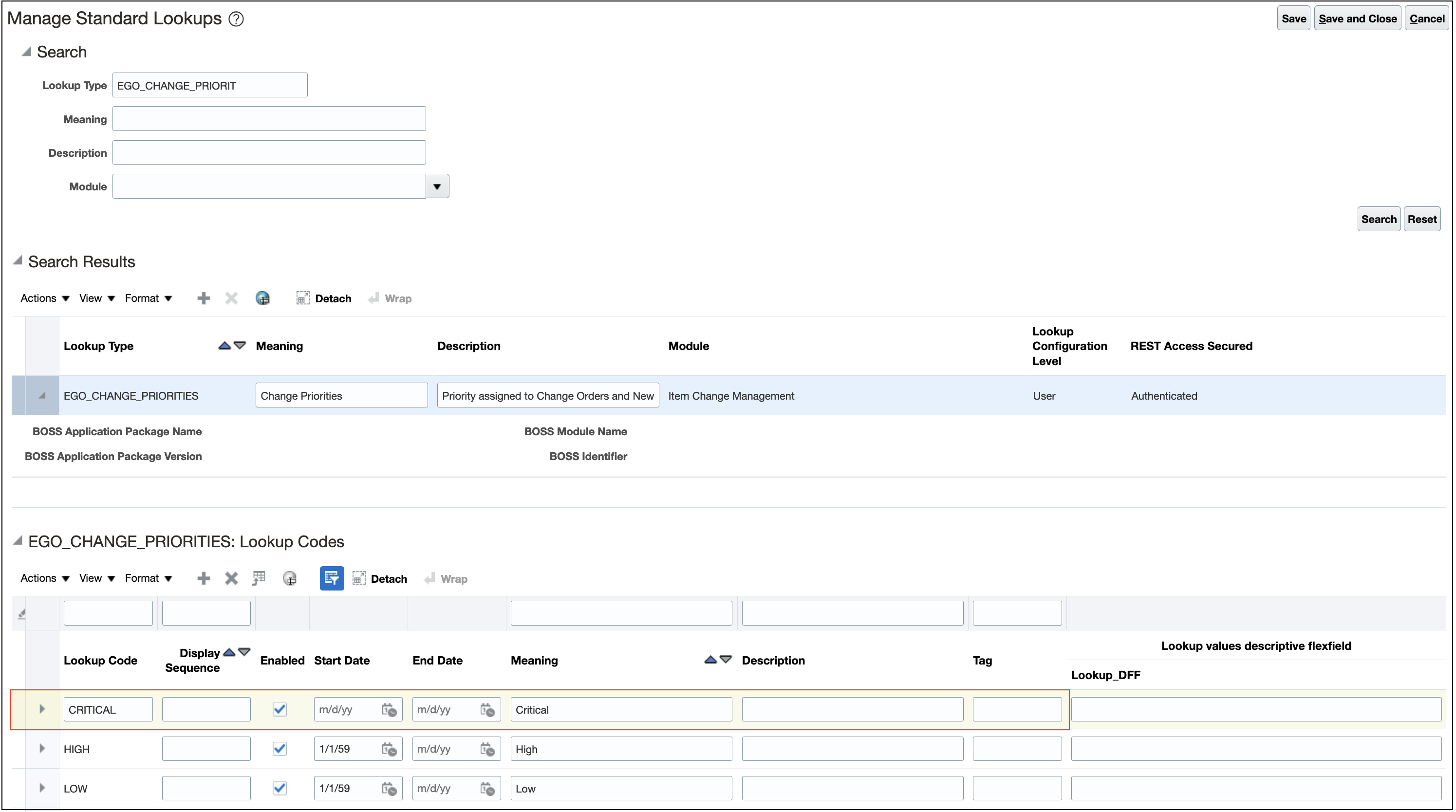
Displays the Lookup Value on the Manage Standard Lookups Page
Tips And Considerations
- The problem report creation from the inspection would require the problem report number to be configured as autosequence generated
- The newly supported relationship objects are associated with the problem report automatically when there's a problem report created from the inspection, depending on the nonconformance. You can't search for them and add them directly from the Relationships tab.
- For the new relationship objects the option to create dependencies on the related objects isn't supported.
- The Severity in a quality issue is mapped to the Priority in a problem report. If there are any configured options for Severity, the same must be added as an option in Priority.
Key Resources
- Oracle Fusion Cloud SCM: Using Product Development guide, available on the Oracle Help Center.
- Refer to the Understand Change Types chapter in the Oracle Fusion Cloud SCM: Implementing Product Management guide, available on the Oracle Help Center.
Access Requirements
Users who are assigned a configured job role that contains these privileges can access this feature:
- Functional privileges for Inspections:
- Edit Inspection Results(QA_EDIT_INSPECTION_RESULTS_PRIV)
- View Inspection Results (QA_VIEW_INSPECTION_RESULTS_PRIV)
- Functional privileges for Problem reports:
- View Problem Report (ACA_VIEW_PROBLEM_REPORTS_PRIV)
- Manage Problem Report (ACA_MANAGE_PROBLEM_REPORT_PRIV)
- Create Change Order (EGO_CREATE_CHANGE_ORDER_PRIV)
- Monitor Product Management Workflow Objects(ACA_MONITOR_PRODUCT_MANAGEMENT_WORFLOW_OBJECTS_PRIV)
- Functional privileges for Corrective actions:
- View Corrective Actions (ACA_VIEW_CORRECTIVE_ACTIONS_PRIV)
- Manage Corrective Actions (ACA_MANAGE_CORRECTIVE_ACTION_PRIV)
- Create Change Order (EGO_CREATE_CHANGE_ORDER_PRIV)
- Monitor Product Management Workflow Objects(ACA_MONITOR_PRODUCT_MANAGEMENT_WORFLOW_OBJECTS_PRIV)
- Data Privileges For Change orders:
- Item Change Order for Table (EGO_ENGINEERING_CHANGES_B)
- To View Relationship objects on Problem Reports and Corrective Actions
- View Problem Report (ACA_VIEW_PROBLEM_REPORTS_PRIV)
- View Corrective Actions (ACA_VIEW_CORRECTIVE_ACTIONS_PRIV)
- View Inspection:
- View Inspection Results (QA_VIEW_INSPECTION_RESULTS_PRIV)
- View Resource:
- View Production Resources(WIS_VIEW_PRODUCTION_RESOURCES_PRIV)
- View Work Center:
- View Work Centers (WIS_VIEW_WORK_CENTERS_PRIV)
- View Assets:
- View Customer Assets(CSI_VIEW_CUSTOMER_ASSETS_PRIV)
- Data Security Policy - Installed Base Asset(CSE_ASSETS_B)
- View Receipts:
- Inspect Receiving Receipt(RCV_INSPECT_RECEIVING_RECEIPT_PRIV)
- View Work Order Operations:
- View Work Orders(WIP_VIEW_WORK_ORDERS_PRIV)