Add Draft Questions to a Qualification Area
When developing a qualification area, you can now add draft questions. Adding draft questions provides flexibility to start work on the qualification area in cases when you haven't finalized question text or other details in the question setup.
You can create and add new questions in draft status or select and add draft questions from your library. You can activate all the draft questions at the same time as you activate the qualification area to streamline the setup process.
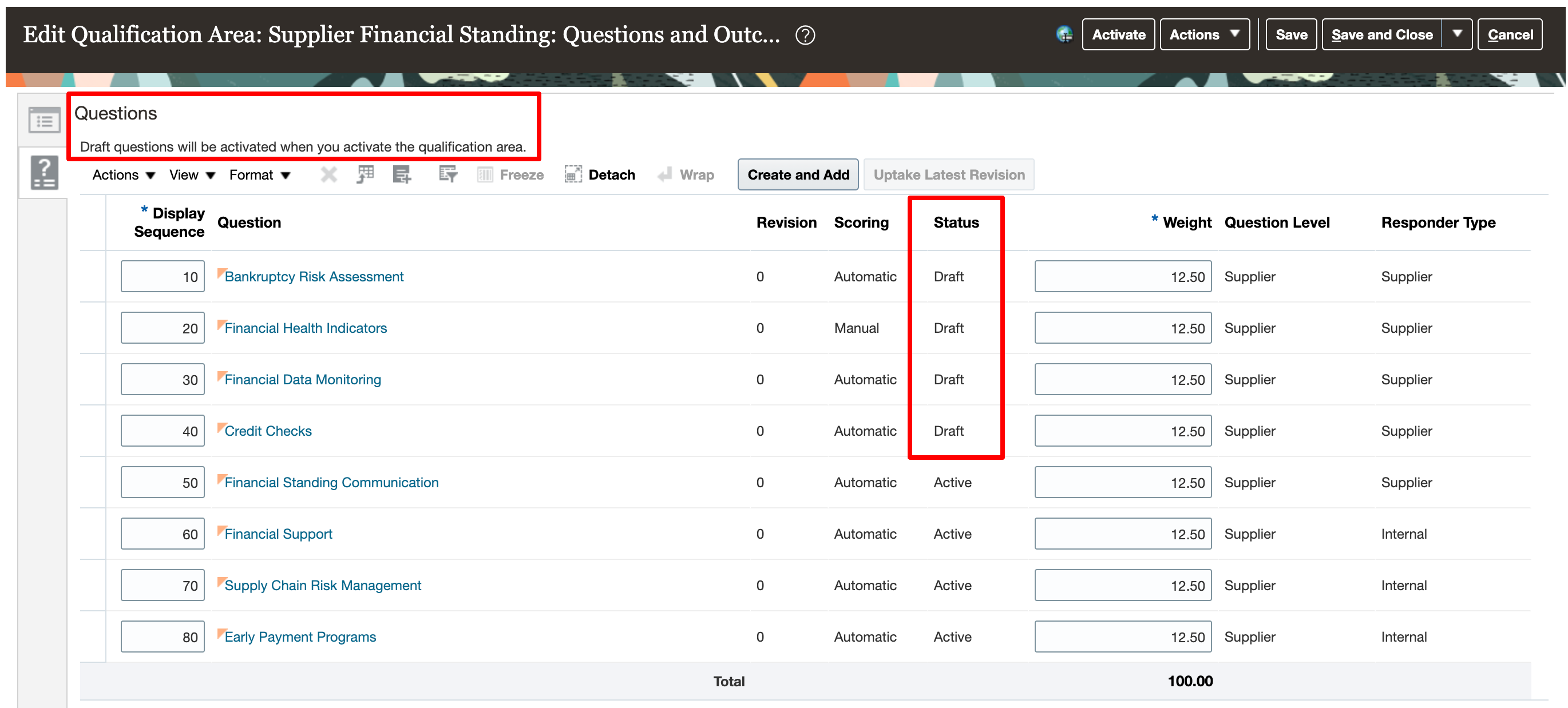
Draft Questions in Qualification Area
Steps to Enable
You don't need to do anything to enable this feature.
Tips And Considerations
From the Edit Question page, navigate to the View Question Usage page to see the qualification areas where the draft question is being used.
Access Requirements
Users who are assigned a configured job role that contains this privilege can access this feature:
- Edit Supplier Qualification Area (POQ_EDIT_SUPPLIER_QUALIFICATION_AREA_PRIV)
This privilege was available prior to this update.