Redwood: Use Enhanced Negotiation Search in Supplier Portal
The redwood negotiation search page for suppliers is enhanced with additional search filters and attributes to provide better usability.
Suppliers can now quickly find all negotiations that need attention, or immediate action such as:
- Closing within 24 hours
- Response Disqualified
- Response Needs Re-submission
- Response in Draft
- Closing in 7 days
- Not Acknowledged
In the search results, negotiation alerts provide info on what needs attention and what action the supplier can take.
To further augment the search experience, the following search filters are added:
- Procurement BU
- Buyer
- Intent to Participate
- Awarded Date
Additional negotiation attributes are added to the expanded view in the search results:
- Synopsis
- Procurement BU
- Awarded Date
- Award Amount
When searching for awarded negotiations, suppliers can see award details such as award date, and award amount.
Suppliers can now download the negotiation PDF from the search results and also export the search results in an excel spreadsheet. They can also sort by negotiations publish date, and by time remaining to close.
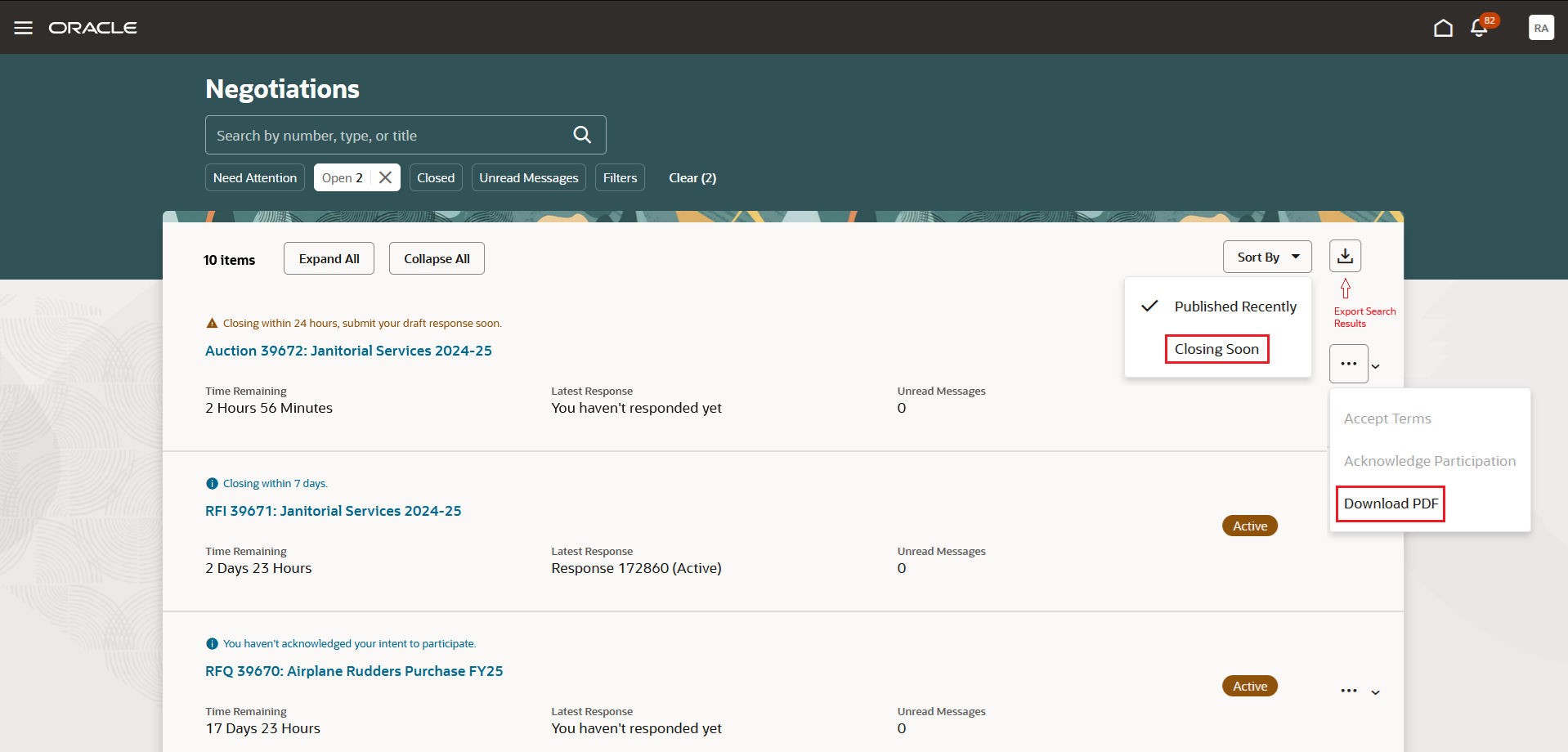
Search Negotiations in Supplier Portal
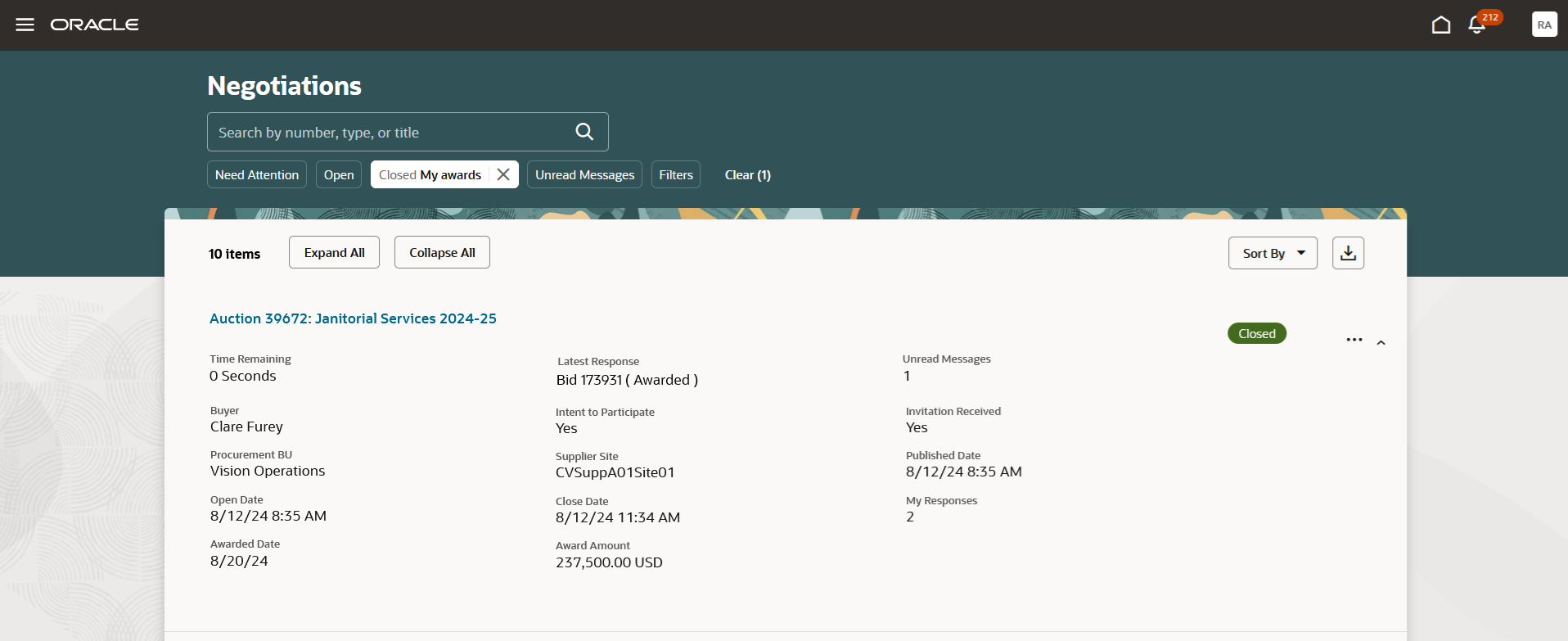
Additional Attributes
These enhancements enrich the supplier's negotiation search experience by making it easy for them to find what they need, and take quick action.
Steps to Enable
Use the Opt In UI to enable this feature. For instructions, refer to the Optional Uptake of New Features section of this document.
Offering: Procurement
Access Requirements
Users who are assigned a configured job role that contains these privileges can access this feature:
- View Supplier Negotiation as Supplier (PON_VIEW_SUPPLIER_NEGOTIATION_SUPPLIER_FACING_PRIV)
These privileges were available prior to this update.