Receive a Brazil Electronic Freight Invoice with Additional Freight Service Types
A new version of the Inbound Brazil Electronic Freight Invoice message is now available:
- BR_PROCESS_CTE_2.00_IN_V2
This version of the message is updated to allow additional freight service types such as subcontracting, redispatch, or intermediate redispatch. The Ship-from details are identified and listed correctly for freight from seller to customer for all the freight service types.
Using the new version of this message ensures that the fiscal partner receives the correct Ship-From information and the information required by the Tax Authorities is presented correctly.
Steps to Enable
- Select Manage Collaboration Messaging Service Providers from the Tasks panel.
- Search for and select the SEFAZ service provider.
- Select the Inbound Collaboration Messages tab.
- Set the status of the BR_PROCESS_CTE_2.00_IN message definition to Inactive.
- Set the status of the BR_PROCESS_CTE_2.00_IN_V2 message definition to Active.
- Select Save and Close.
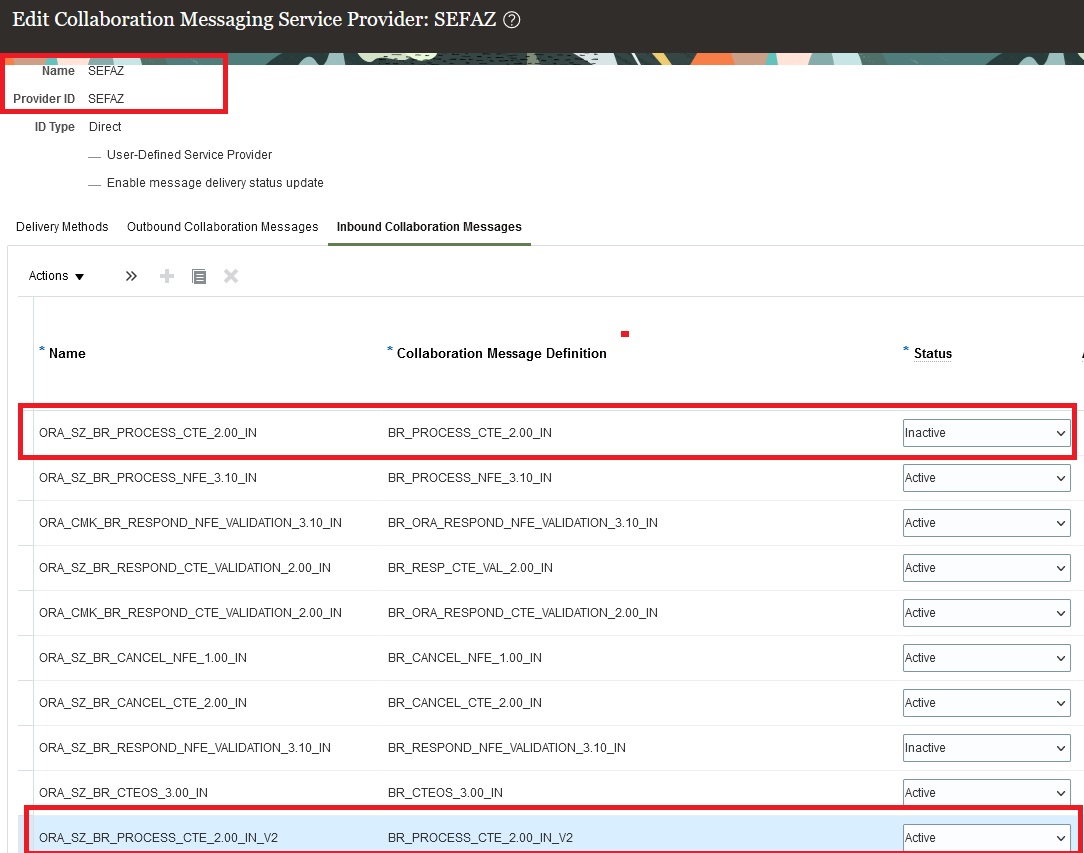
SEFAZ Service Provider and Inbound Collaboration Messages
Tips And Considerations
New users will have the new version of this message available for the SEFAZ service provider, while existing users will need to activate the new message definition.
Key Resources
- Refer to the Configuring and Managing B2B Messaging for Oracle Fusion Cloud SCM guide on the Oracle Help Center.
Access Requirements
Users who are assigned a configured job role that contains these privileges can access this feature:
- Manage Service Provider (CMK_MANAGE_SERVICE_PROVIDER_PRIV)