Consider the Assigned Units of a Resource when Computing Dates of Make Orders
A manufacturing shop floor may have many units of a resource. In the work definition you may have defined the number of units of resource required to manufacture the product and the appropriate usage of the resource. Previously, a constrained supply plan considered the availability of all the units of the required resource in calculating the material requirements and the start and end dates for the planned make order or work orders.
For example, consider you have five heat treatment machines, and a product requires five days of heat treatment. Previously, the supply plan would consider all the available five resources and complete the order in one day assuming the manufacturing operation would run in parallel with all the available resources. With this update, this assumption is removed and the dates on the work orders and planned orders are computed expecting a five-day lead time for the operation.
With this update, supply planning considers the assigned units of a resource as specified in the work definition. Thus, ensuring the accuracy of the supply plan that is constrained by resource capacity. As a result of this feature, the number of planned orders generated is expected to increase.
Let’s look into a couple of use cases to understand the new feature and how is it different from its previous behavior.
Consider the following setup:
- Item: RA_ASSY, Organization: M1, Processing Lead Time = 5 days, all other lead times are 0.
- Resource: RA_RES1, Work Centre: RA_WC1, Organization: M1, Capacity Units = 10, Resource UOM: HRS, Efficiency, Utilization=100%
Resource RA_RES1 has an 8-hour shift. This means for one resource unit the resource availability is 8 hours/day. Therefore, for 10 units, cumulative resource availability is 80 hours/day.
- Work Definition: RA_WD1, Item: RA_ASSY, Organization: M1, Operation Sequence Number=10, Resource Sequence Number=10, Resource: RA_RES1, Assigned Units=1, Usage=1, Basis: Variable
There are a couple of forecasts on day 5 and day 19 of quantity 40 and 80 respectively.
Scenario 1
Consider the following scenario when a constrained supply plan is run. Before this feature was introduced, the behavior observed was as follows:
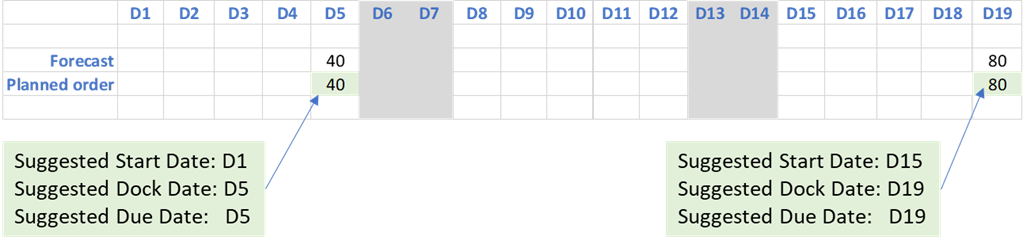
Supplies and Demands
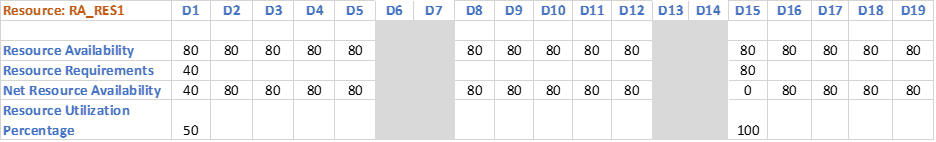
Resource Plan
Even though only 1 resource unit was assigned to the assembly's work definition, the plan was using all the 10 resource units together. The resource requirements for a planned order are loaded on a single day considering the availability of all resource units, instead of loading it according to assigned resource units in the work definition. Also, a single planned order is created to satisfy the demand after considering resource availability of all resource units in its lead time. For example, to satisfy the forecast on day 19, plan has considered that all resources are available in parallel, and it can satisfy the demand of 80 units in one day.
With this feature update, the behavior after running a constrained supply plan is as follows:
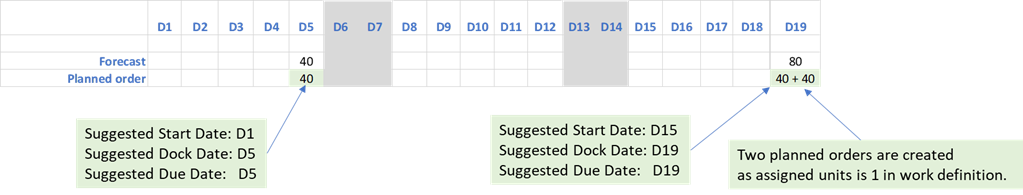
Supplies and Demands
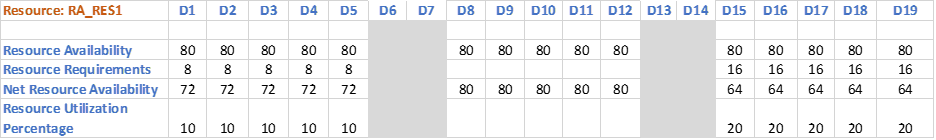
Resource Plan
In this case, the supply plan has created multiple planned orders on day 19 to satisfy the forecast after considering the assigned resource units specified in work definition. The assigned resource unit is 1 in work definition. This means that the plan can produce only 40 units in the item lead time of 5 days (resource availability is 8 hours/day for one unit). Hence, the plan has created two planned orders of 40 units each to satisfy the demand of 80 units.
The resource requirements are spread out during the lead time considering the assigned resource units specified in work definition.
Scenario 2
Consider the same setup and plan of scenario 1. The planned order is released on day 5 of quantity 40.
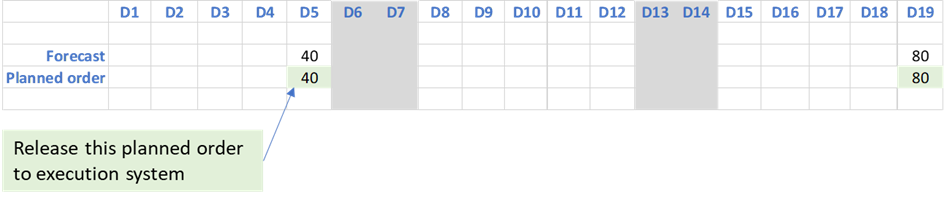
Release the Planned Order
After the planned order is successfully released, a work order is created as shown.
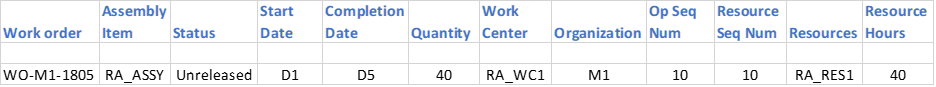
Work Order
The work order is then collected by Supply Planning, and you can view the details in Plan Inputs.
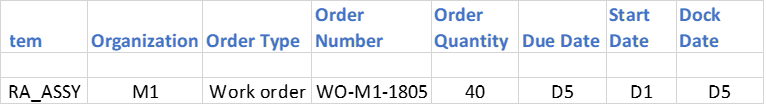
Plan Inputs: Supplies and Demands
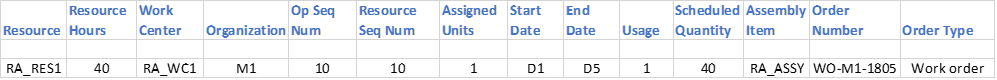
Plan Inputs: Resource Requirements
After collections, the work order details such as Start Date, End Date, and Quantity remains the same as in the system where work orders are created. Notice that the start date and end date of the work order is D1 and D5 respectively in Plan Inputs. Similarly, the start date and end date of resource requirements is also D1 and D5 respectively and the scheduled quantity and resource hours is 40.
Run the supply plan again with above inputs.
Prior to this update, the default behavior after running a constrained supply plan was as follows:
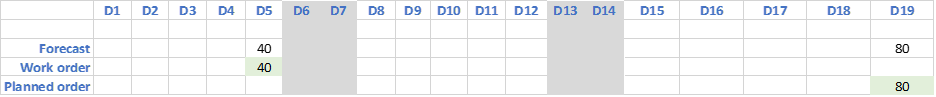
Supplies and Demands
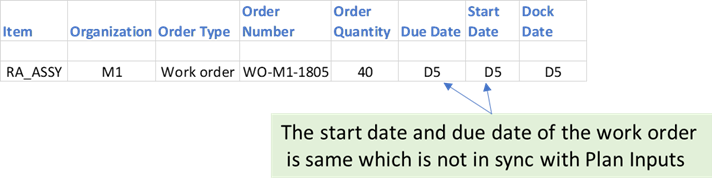
Supplies and Demands: Work Order
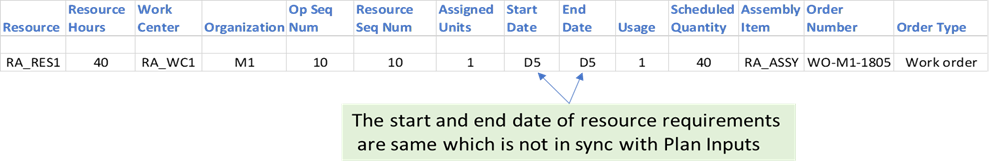
Work Order Resource Requirements
Notice that even though the resource assigned units is 1 in this work order, the constrained supply plan has considered the resource availability of all available units in parallel and scheduled the order on the same day. The start date and end date for both work order supply and resource requirements are day 5 in the plan output, while in plan inputs and in the system where work orders are created, the start date and end date for both work order supply and resource requirements are day 1 and day 5 respectively.
With this feature update, constrained supply planning computes the start and end dates of the work orders. It also computes the dates for materials and resources required for the work orders after factoring the assigned units and the usages according to the work definition assigned to the work order.

Supplies and Demands
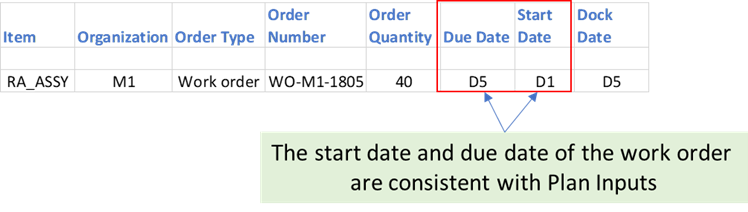
Plan Output: Work Order
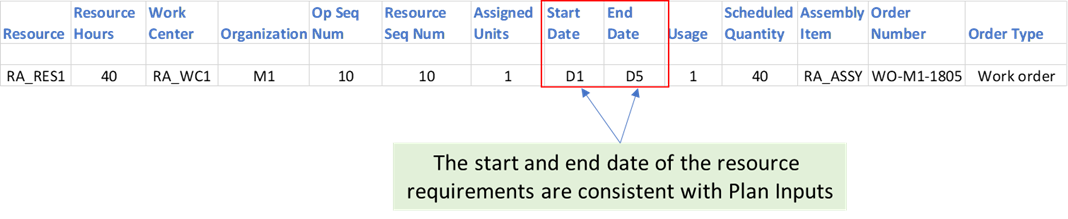
Resource Requirements
Steps to Enable
Use the Opt In UI to enable this feature. For instructions, refer to the Optional Uptake of New Features section of this document.
Offering: Supply Chain Planning
If you want to use the Consider the Assigned Units of a Resource when Computing Dates of Make Orders feature, then you must opt in to its parent feature: Constraint-Based Planning. If you’ve already opted in to this parent feature, then you don’t have to opt in again.
To enable this feature, go to to Edit Plan Options page> Supply tab > General subtab > Select Advanced Options button > General subtab. Select the new checkbox Consider assigned resource units specified in work definition. If this plan option is checked then the constrained supply plans will take into consideration the maximum resource units assigned in the work definition.
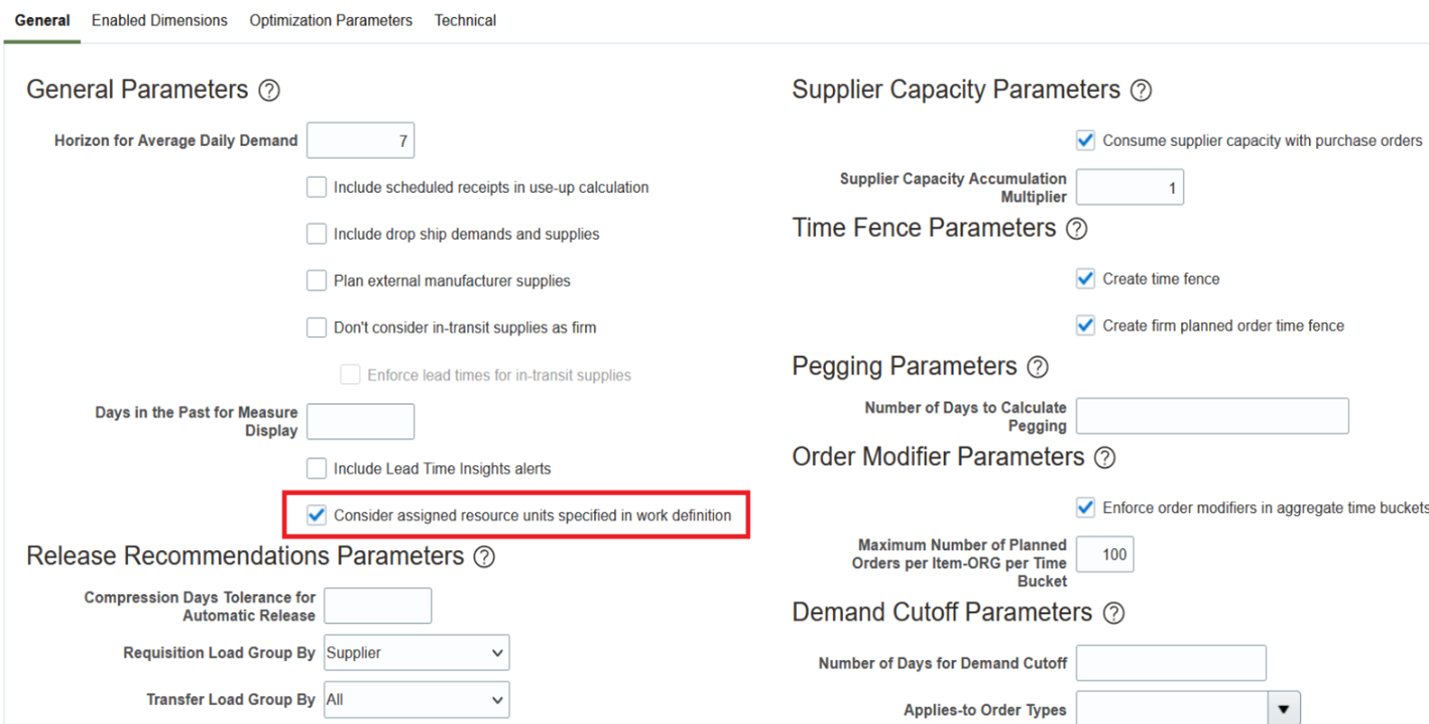
New Plan Option to Consider Assigned Resource Units Specified in Work Definition
By default, this option is not selected. This plan option is available only for constrained supply plans.
Tips And Considerations
- This feature is applicable only to constrained supply planning.
- The new checkbox Consider assigned resource units specified in work definition is available in Supply Planning and Demand and Supply Planning work areas.
- With this feature, a constrained supply plan can create a larger number of planned orders as it considers resource units assigned in work definition rather than using all available resource units in parallel.
Access Requirements
Users who are assigned a configured job role that contains these privileges can access this feature:
- Edit Plans (MSC_EDIT_PLANS_PRIV)
- Run Plan with Snapshot (MSC_RUN_PLAN_WITH_SNAPSHOT_PRIV)
- Edit Demands and Supplies (MSC_EDIT_DEMANDS_AND_SUPPLIES_PRIV)
- Monitor Supply Planning Work Area (MSC_MONITOR_SUPPLY_PLANNING_WORK_AREA_PRIV)