Queue Overlapping Scheduled Runs of Same Plan
Your business might schedule multiple runs of the same plan for various reasons. For instance, you could have a daily plan run at a specific tine and another with different parameters weekly. These plan runs could have been scheduled with a time gap corresponding to the anticipated plan run time. However, it is possible that the first plan run is not complete when the second plan run is initiated. Previously, if the first run wasn't finished when the second was requested, the system terminated the second request with an error. Now, the system queues competing requests, waiting for previous processes to finish, ensuring smoother operations for your planning system administrators.
The Run Plan scheduled process will be queued when there are competing run requests for the same plan.
Competing requests can come from the Scheduled Processes work area or the Oracle Fusion Cloud Supply Plan Runs REST service. Requests are handled in the order they are received. The first request is processed first, and subsequent requests are blocked until the previous one is finished before starting.
This feature is applicable to supply plans, demand and supply plans, demand plans, replenishment plans, and sales and operations plans.
Queueing Run Plan scheduled process does not apply when the plan run is submitted:
- From the Manage Plans page or from Actions menu in plan output of these work areas: Oracle Supply Planning, Oracle Demand and Supply Planning, Oracle Demand Planning, or Oracle Replenishment Planning.
- Through REST service with Force Run set to true.
The outcome of initiating a plan run (Run 2) while another run of the same plan (Run 1) is still in progress depends on how each plan run is initiated and the type of plan. Following are the methods of initiating a plan run:
- Scheduled Process page
- Plan run REST service with Force Run set to False
- REST service with Force Run set to True
- User action from the Manage Plans page or from plan output page
The following table explains the outcomes for each scenario:
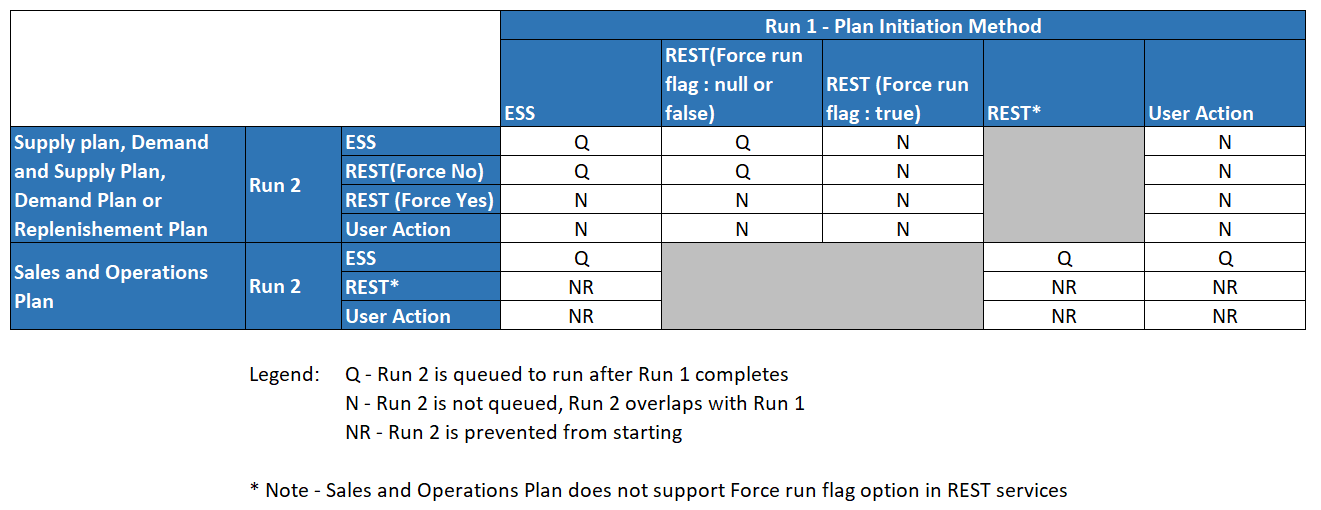
New Run Plan Queued from Scheduled Process When Existing Run Plan is in Progress
The existing Run Plan process will be in “Paused” state until all its child processes are completed successfully. The next Run Plan state will then change to “Running”, and finally to “Succeeded” when the Run Plan completes.
When a new plan run is submitted, the Run Plan process will in “Blocked” state temporarily. After the previous Run Plan completes successfully, the new Run Plan status switches to “Paused” and starts its child processes.
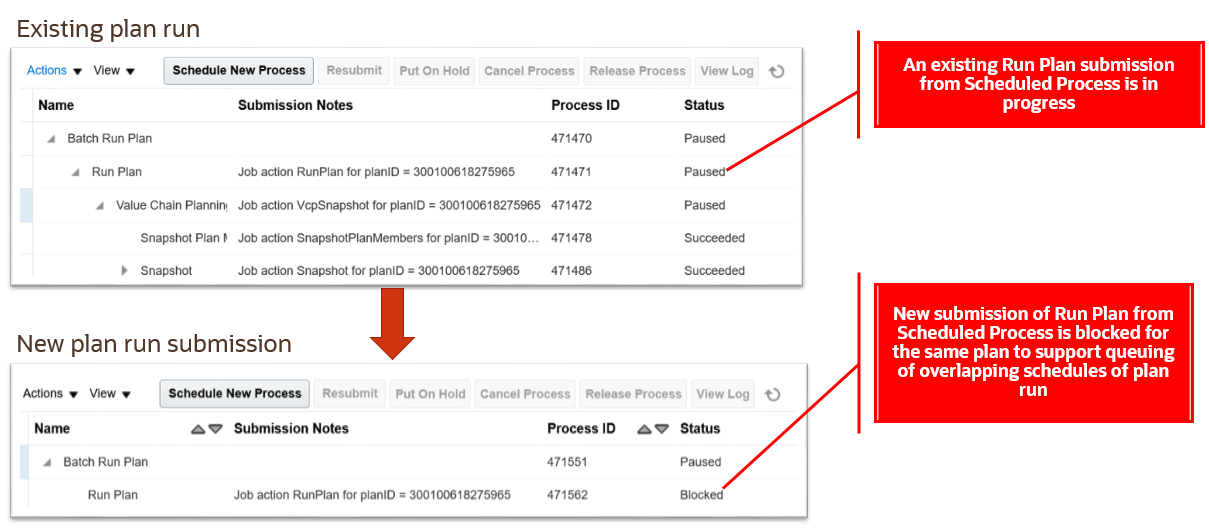
New Run Plan Submitted Queued for Overlapping Schedule of Plan Run
Steps to Enable
You don't need to do anything to enable this feature.
Tips And Considerations
- This feature is applicable to an existing plan run which is scheduled:
- In Scheduled Process page with or without job sets
- Using REST services
- In Run Plan page from Manage Plans page or from a plan output
- Plan actions such as Archive Plan, Release Plan, Copy Plan, and other plan actions which can overlap with scheduled processes, will not be queued with Run Plan schedule process. Queuing only applies to overlapping Run Plan actions involving the Run Plan scheduled process itself.
Access Requirements
Users who are assigned a configured job role that contains these privileges can access this feature:
- Monitor Supply Planning Work Area (MSC_MONITOR_SUPPLY_PLANNING_WORK_AREA_PRIV)
- Monitor Demand and Supply Planning Work Area (MSC_MONITOR_DEMAND_AND_SUPPLY_PLANNING_WORK_AREA_PRIV)
- Manage Sales and Operations Planning (MSC_MONITOR_SALES_AND_OPERATIONS_PLANNING_WORK_AREA_PRIV)
- Manage Replenishment Planning (MSC_MONITOR_REPLENISHMENT_PLANNING_WORK_AREA_PRIV)
- Monitor Demand Management Work Area (MSC_MONITOR_DEMAND_MANAGEMENT_WORK_AREA_PRIV)
These are existing privileges.