 Select the Fastest Ship Method to Avoid Delay
Select the Fastest Ship Method to Avoid Delay
Backlog management can now automatically schedule a faster delivery method for order lines that use arrival-based promising. Prior to this update, the rescheduling process would select the default ship method if none was specified on the order line, even if a faster ship method was available. With this update, the application will choose a faster method, when possible, to avoid or reduce delays. The default ship method will still be retained for order lines scheduled based on ship date.
The below illustration shows three shipping methods that can be used to fulfil a demand to ship from Organization M1 to Customer1/ Site1. Consider the scenario where the Requested Shipping Method is removed from a demand through editing or has not been specified, as in the case of unscheduled demands.
When the Request Type is Ship, Oracle Backlog Management plans for supply availability at M1, the Ship-from location. Once the Planned Ship Date is determined, the default shipping method (Shipping Method 1, with a 5-day transit lead time) is used to calculate the Planned Arrival Date, accounting for shipping, receiving and carrier calendars.
When the demand has a Request Type of Arrival, Shipping Method 1 is used if the demand can be planned on time. If it cannot, Shipping Method 2 with the second slowest transit time is considered next. If this also will not be able to plan the demand on time then the shortest transit lead time (Shipping Method 3) is used to plan the demand. Using the optimal shipping method maximizes the possibility of planning the demand on time while minimizing transportation cost, as Oracle Backlog Management has more days to find supply availability.
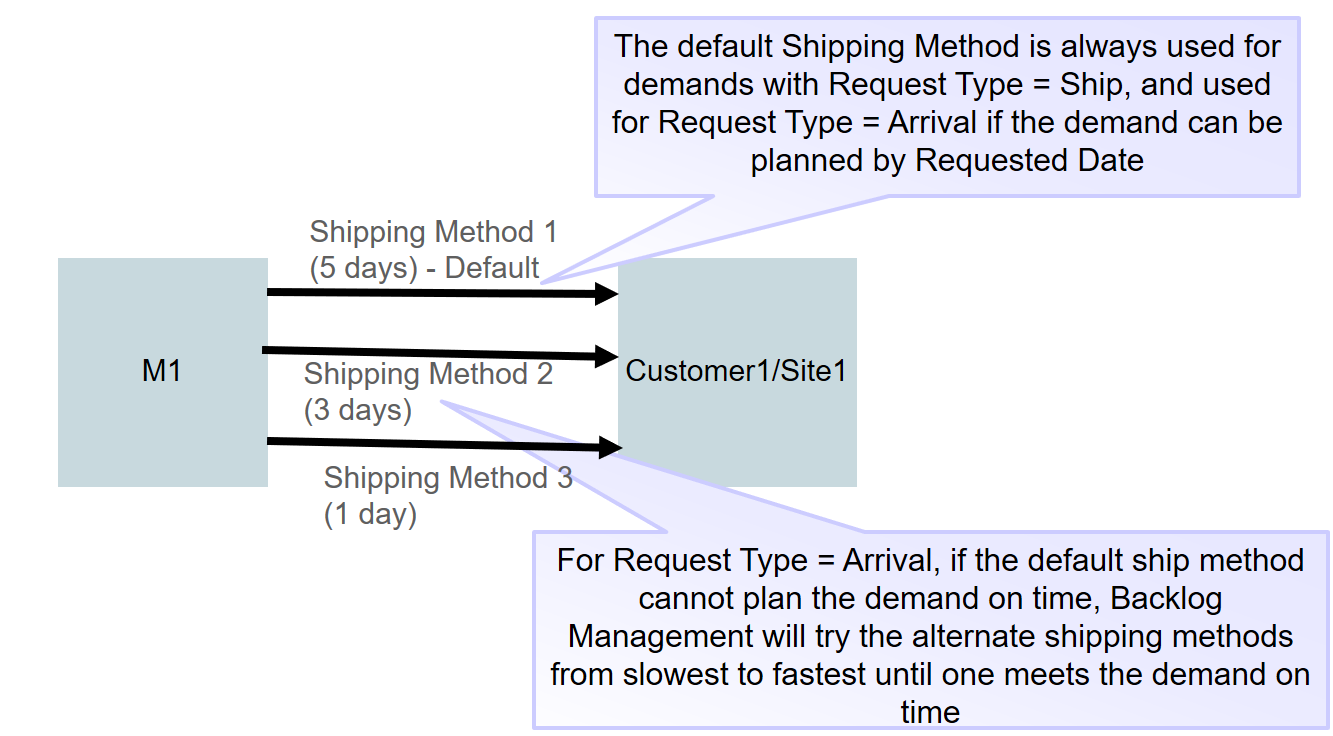
Optimal Shipping Method is Used for Arrival Type Order
Example: Backlog plan uses optimal ship method for Arrival type order
Here are the important points for the data shown in this example:
- System Date (Plan run date): 1/7/2030
- Request Type: Arrival
- On Hand is available on plan start date or 1/7/2030, and there are no supply constraints.
- For organization, shipping, carrier and receiving calendars all days are working.
- Pick Pack Lead Time is not set.
- The date January 7, 2030, falls on a Monday
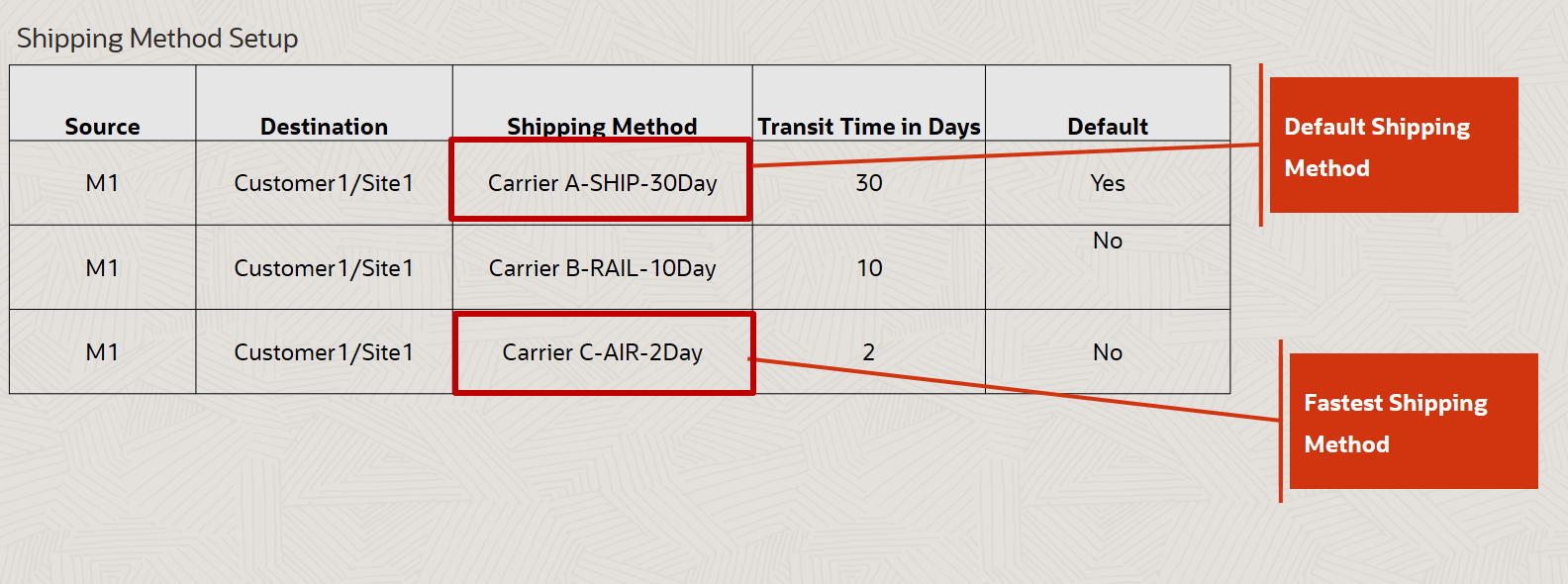
Shipping Method Setup
The Requested Shipping Method is blanked out before backlog plan run and the backlog simulation plan is run.
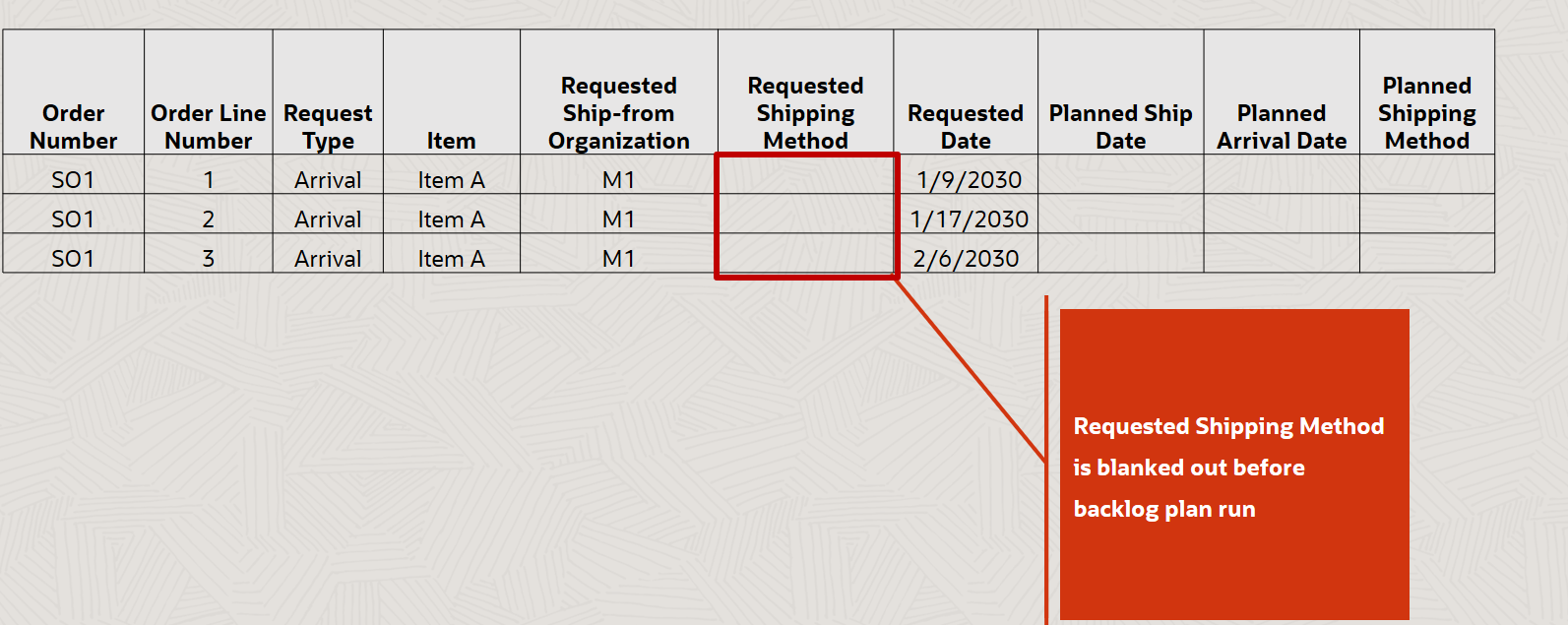
Backlog Plan Data Before Plan Run
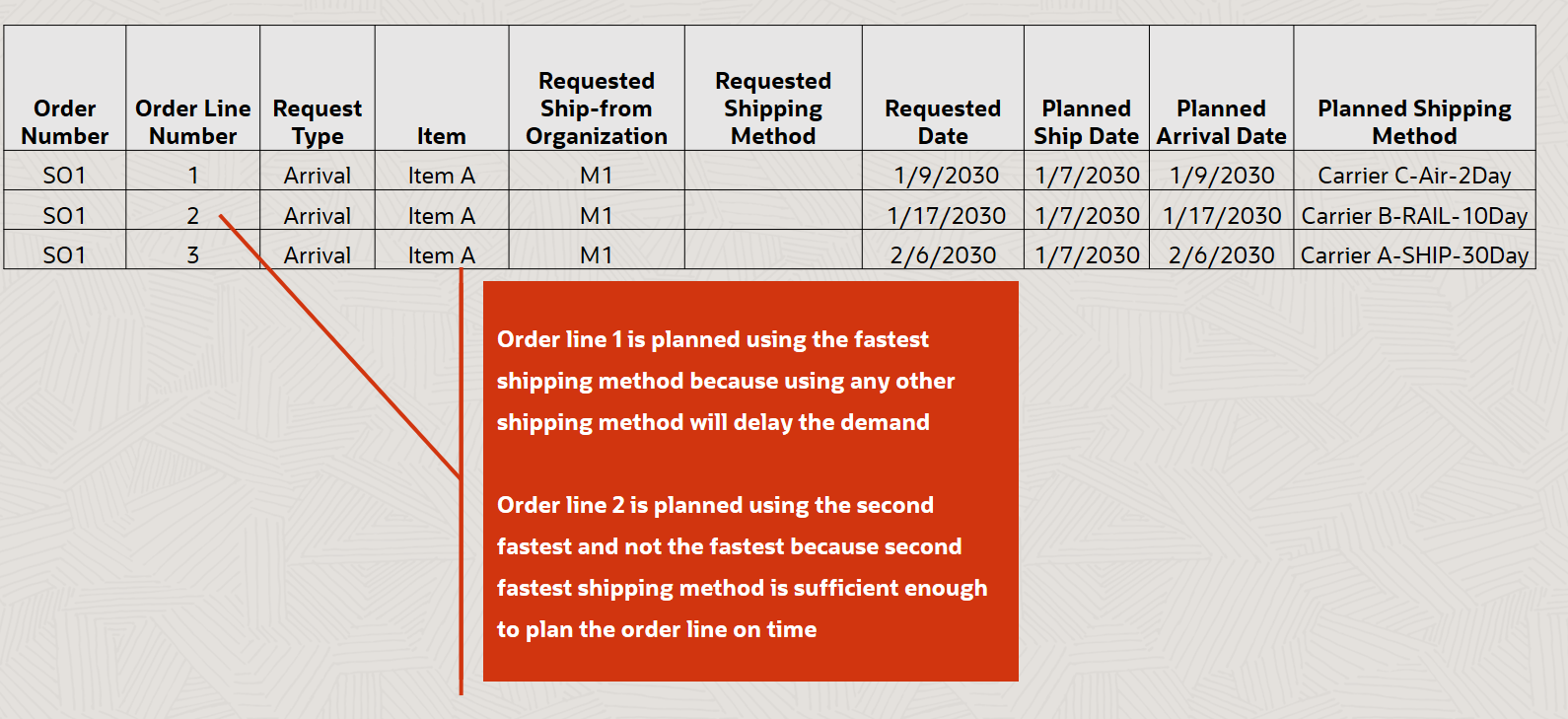
Backlog Plan Uses Optimal Shipping Method
The backlog plan shows following results:
- Order line 1 is planned using the fastest shipping method because using any other shipping method will delay the demand.
- Order line 2 is planned using the second fastest shipping method because it is sufficient to plan the order line on time and involves lower transportation cost than fastest shipping method.
- Order line 3 is planned on time using the default shipping method.
Steps to Enable
Use the Opt In UI to enable this feature. For instructions, refer to the Optional Uptake of New Features section of this document.
Offering: Supply Chain Planning
Tips And Considerations
If you want to use the Select the Fastest Ship Method to Avoid Delay feature, then you must opt in to its parent feature: Order Backlog Management. If you’ve already opted in to this parent feature, then you don’t have to opt in again.
Additional Tips and Considerations:
-
If the Requested Shipping Method is stamped on the order line with Request Type Ship or Arrival, then Oracle Backlog Management will always use the Requested Shipping Method.
-
If Requested Shipping Method is blanked out for an order line with Request Type as Arrival, the optimal shipping method is used to reschedule the order line.
-
If Requested Shipping Method is blanked out for an order line with Request Type as Arrival, and even the fastest shipping method cannot reschedule the order line without a delay, then Oracle Backlog Management uses the fastest shipping method to minimize the delay or lateness in demand satisfaction.
-
The optimal shipping method is used for order with Request Type as Arrival. This includes single- line order or an Arrival Set.
-
If the Request Shipping Method is blanked out for an order line with Request Type as Ship, then default shipping method is always used to reschedule the order line even if it delays the demand satisfaction.
Access Requirements
Users who are assigned a configured job role that contains these privileges can access this feature:
- Monitor Backlog Management Work Area (MSC_MONITOR_BACKLOG_MANAGEMENT_WORK_AREA_PRIV)
- Create Backlog Plan (MSC_CREATE_BACKLOG_PLAN_PRIV)
These privileges were available prior to this update.