Request New Suppliers
You can now use the Redwood Self Service Procurement application to submit a new supplier registration request with the next generation Redwood supplier registration flow. To request a new supplier, launch the New Supplier Registration process using the Request New Supplier action from the Home page.
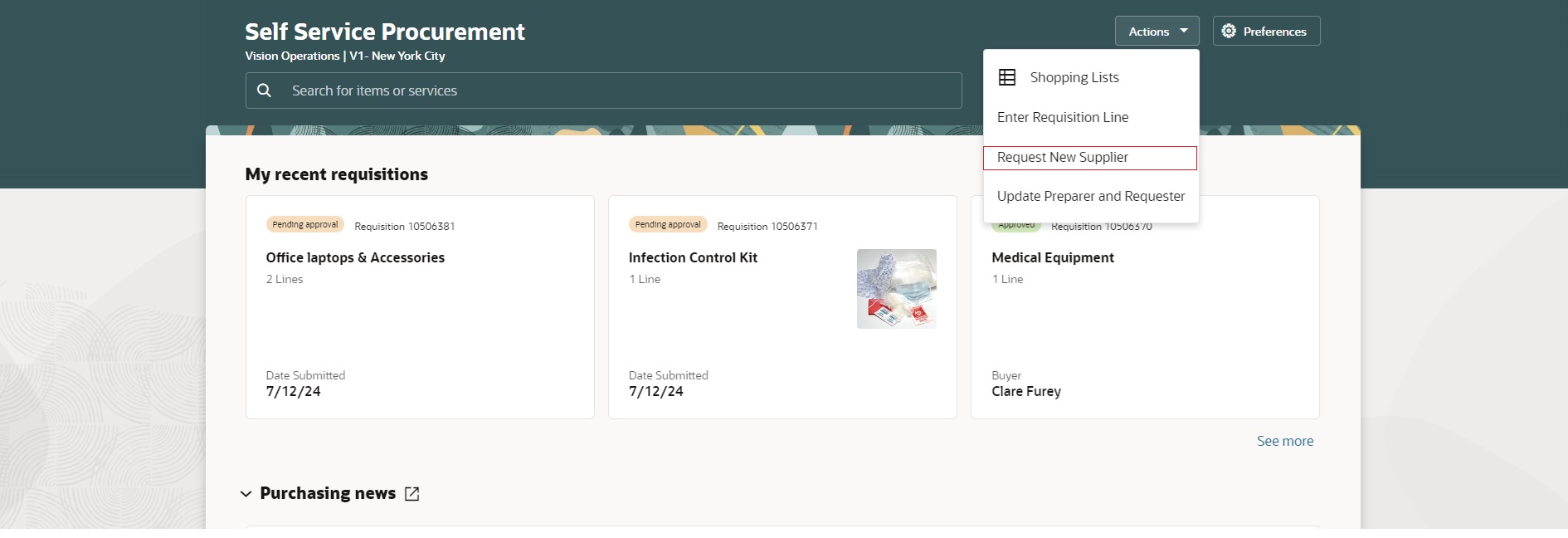
Request New Supplier Action
You can enter all the supplier details, including company details, contacts, addresses, and business classifications as applicable to your organization.
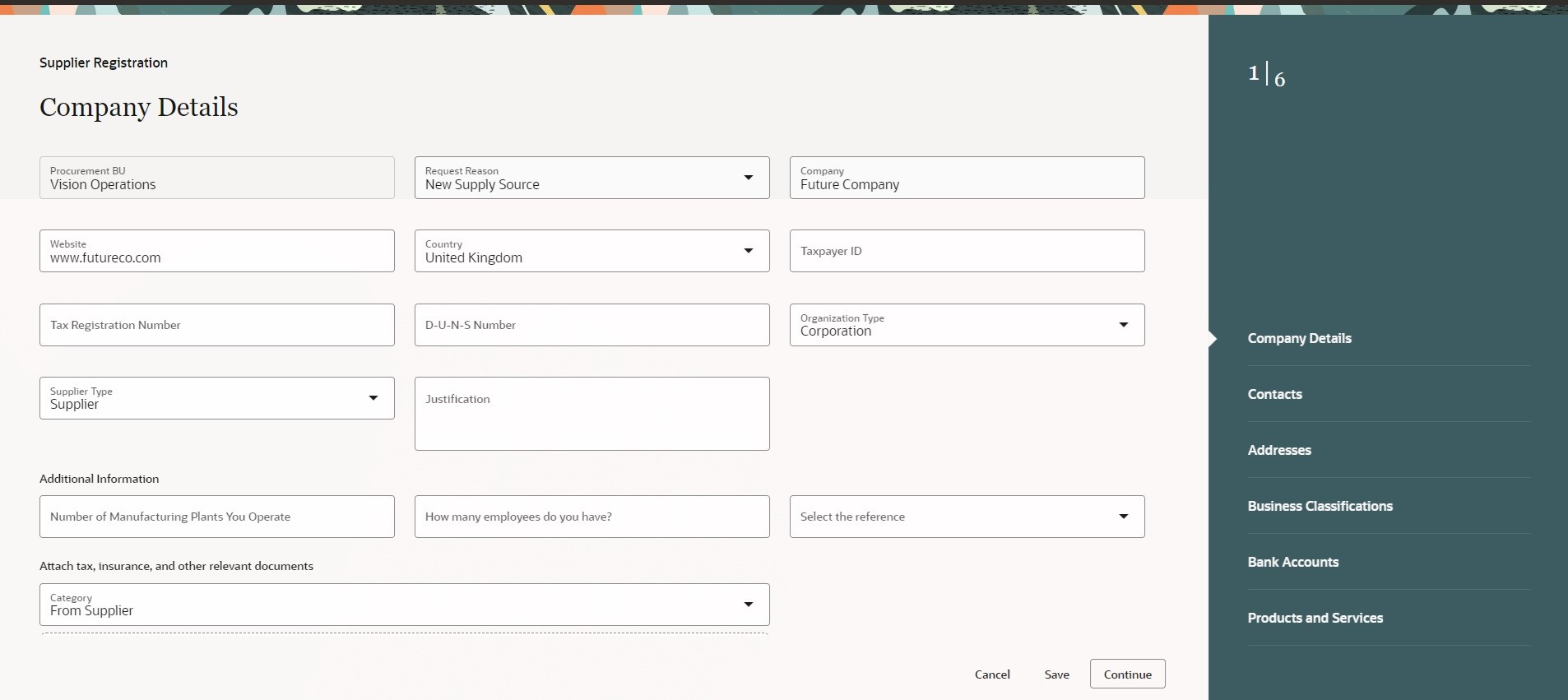
Request Details
You could save your request instead of submitting it in one go. If you have a saved request, the next time you start the Request New Supplier process, you will see an option to continue your last saved request or start over with a new one.
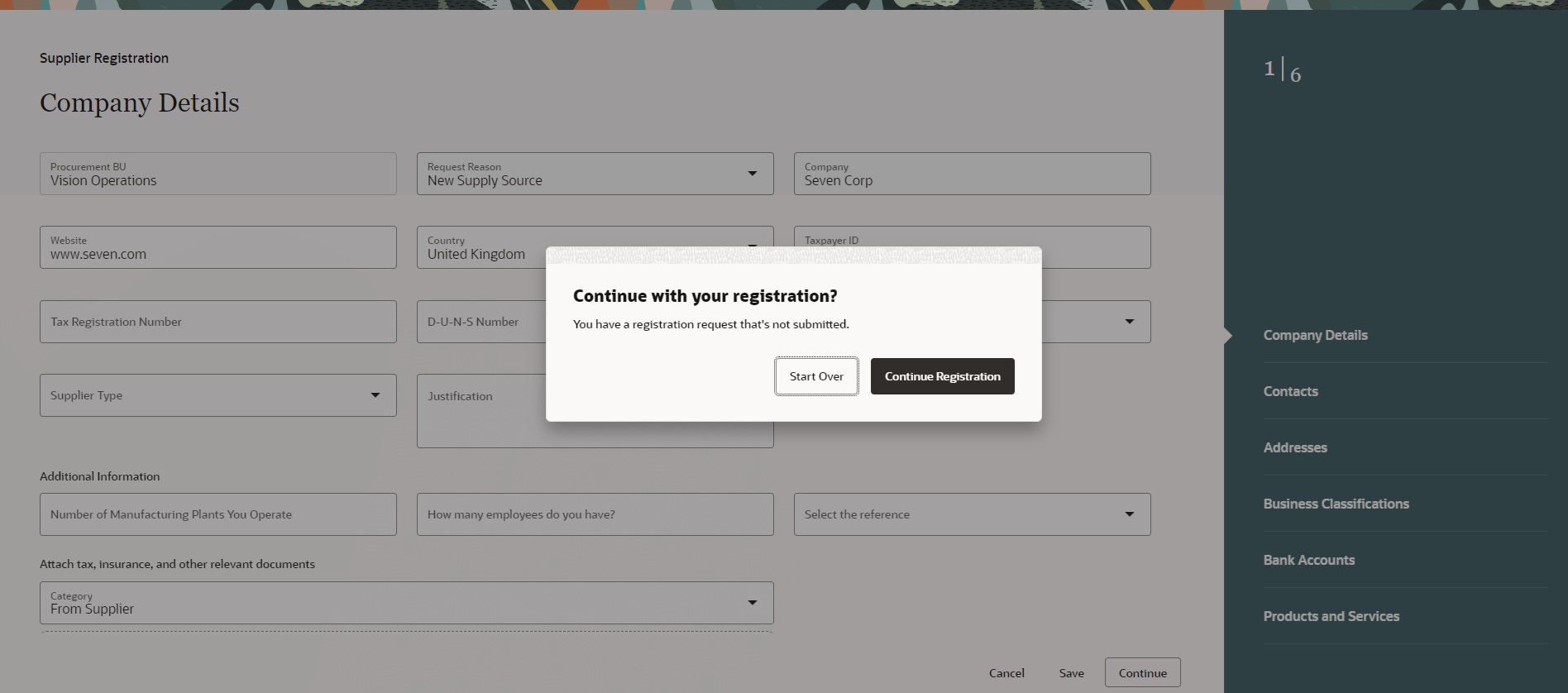
Continue Saved Request or Start Over Dialog Window
On submission of the registration request, you will see a confirmation message with the supplier registration request number.
Using this feature, you can register new suppliers directly without accessing the Supplier work area or contacting another user in the organization to create a request. This improves the efficiency of the procurement process.
Steps to Enable
Use the Opt In UI to enable this feature. For instructions, refer to the Optional Uptake of New Features section of this document.
Offering: Procurement
If you want to use the Request New Suppliers feature, then you must opt in to its parent feature: Procure Goods and Services Using the Redwood Self Service Procurement Application. If you’ve already opted in to this parent feature, then you don’t have to opt in again.
In addition, you need to opt in to the Redwood: Next Generation User Experience for Supplier Registration feature for Suppliers with the Self service procurement supplier request option.
Key Resources
- To know more about how to use the Redwood Self Service Procurement application, refer to the Procure Goods and Services Using the Redwood Self Service Procurement Application readiness training.
- To know how to provide the required privileges to your requesters to use your own configured role instead of the Requisition Self Service User role, refer to the Privileges Required for a Predefined Role for a Requisition Self Service User topic.
- For information about using Oracle Visual Builder Studio to extend your Redwood application pages, see Oracle Fusion Cloud HCM and SCM: Extending Redwood Applications for HCM and SCM Using Visual Builder Studio.
- For more information on the next generation supplier registration, refer to the Redwood: Next Generation User Experience for Supplier Registration feature, available in the Oracle Fusion Cloud Procurement What's New, update 24D.
Access Requirements
Users who are assigned a configured job role that contains the following privileges can access this feature:
- Manage Requisition with the Redwood Self Service Procurement Application (POR_MANAGE_REQ_WITH_PWA_PRIV) to access the Redwood Self Service Procurement Application.
This privilege isn’t required if you have opted in to the Enable the Redwood Version as the Default Self Service Procurement Application feature to access the Redwood Self Service Procurement application.
This privilege was available prior to this update.
- Submit Supplier Registration (POZ_SUBMIT_SUPPLIER_REGISTRATION_PRIV)
This privilege was available prior to this update.