Execute Flow Schedules on a Production Line
For any given production line, you can efficiently report completion of flow schedules using the following actions:
- Quick Complete: If no additional information must be entered, you can report completion of a flow schedule using a single user action.
- Complete with Details: If any additional information such as lot number or serial number information related to the product or material are needed, then you can report completion of a flow schedule using this action by providing the details in the Product and Material Details tabs.
The flow schedules are presented in the order of the build sequence. Completing a flow schedule automatically brings up the next schedule in sequence for reporting completion. You can however select any schedule from the list to report completion for.
You can also print labels prior to reporting completion of a flow schedule.
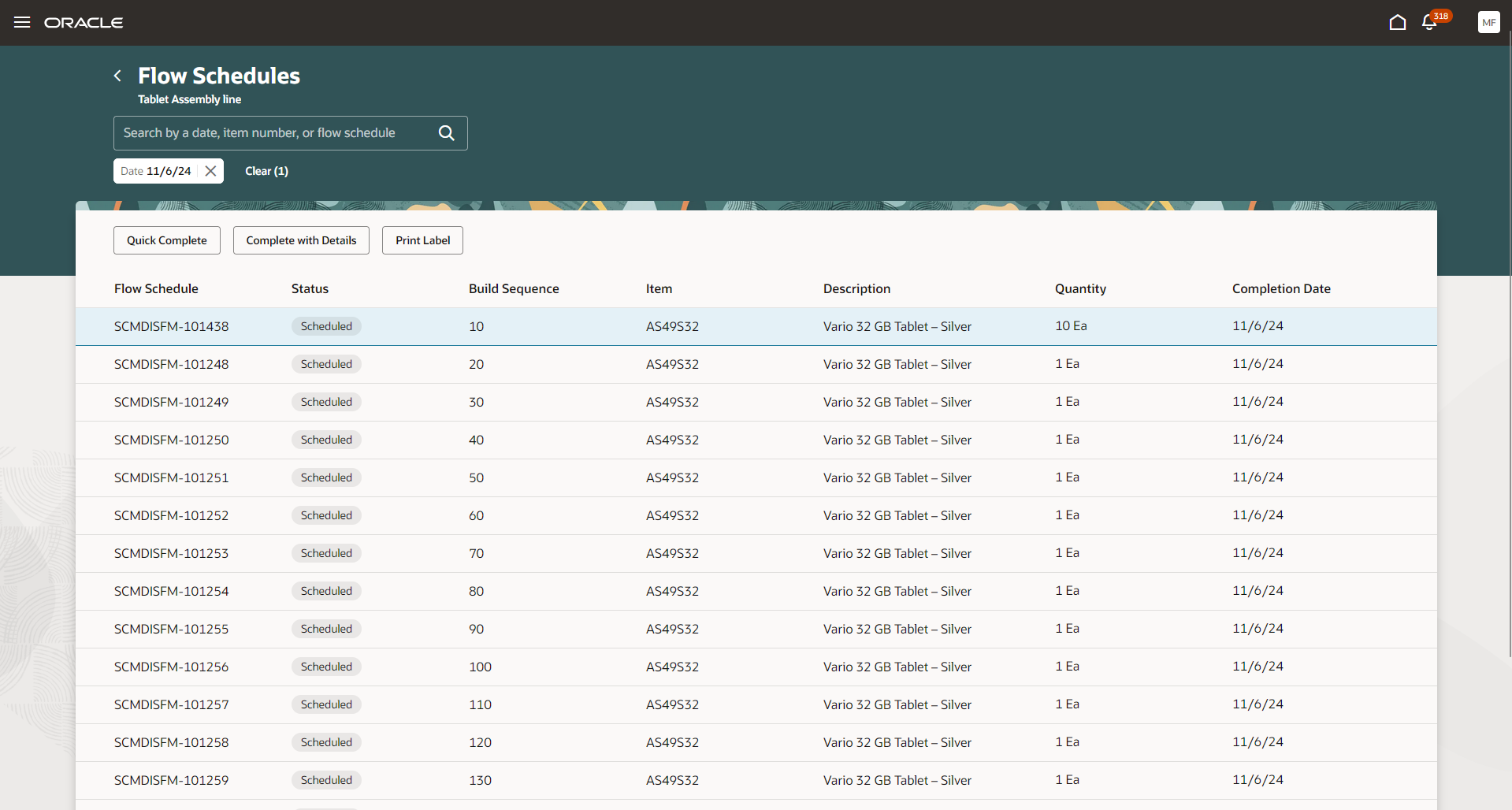
Flow Schedule Completion Using Quick Complete and Complete with Details Actions
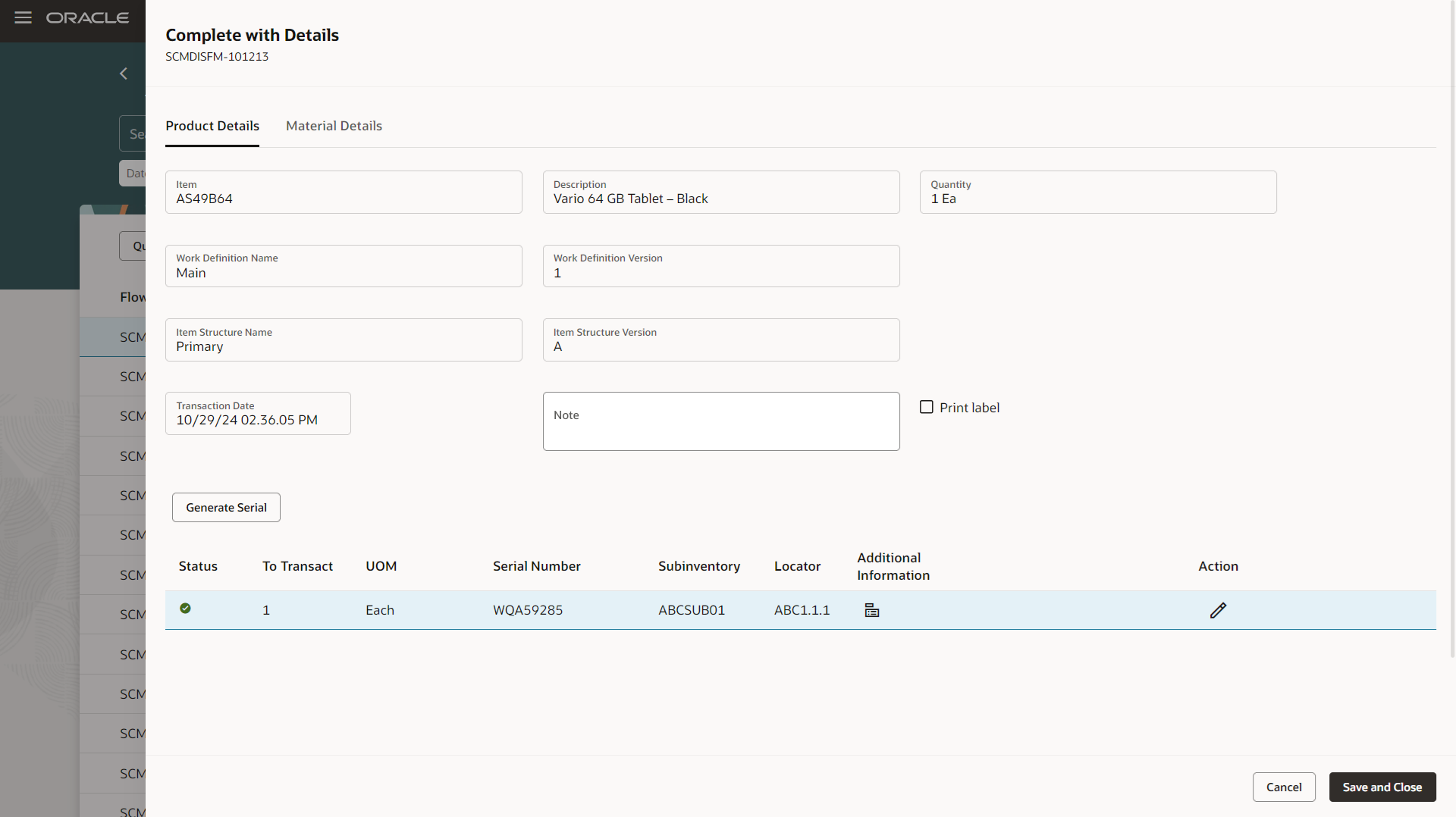
Complete with Details - Product Details Tab
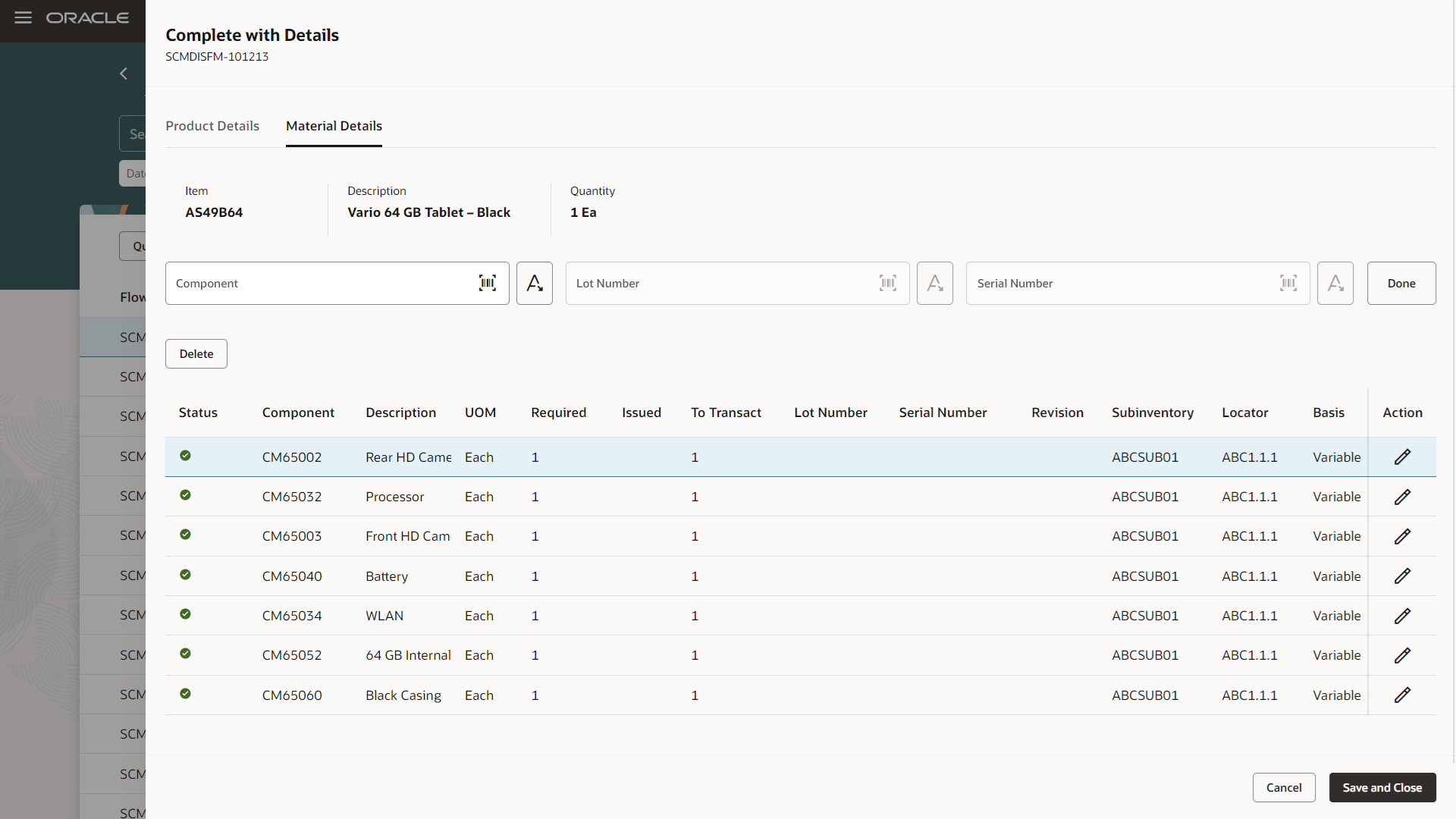
Complete with Details - Material Details Tab
The material and resource transactions reported for a flow schedule are interfaced to costing and are processed based on the cost method selected for the components and the finished products. On the Review Work Order Costs page, you can search for Flow Schedules by using the work method as Flow Manufacturing or using the Flow Schedule Number.
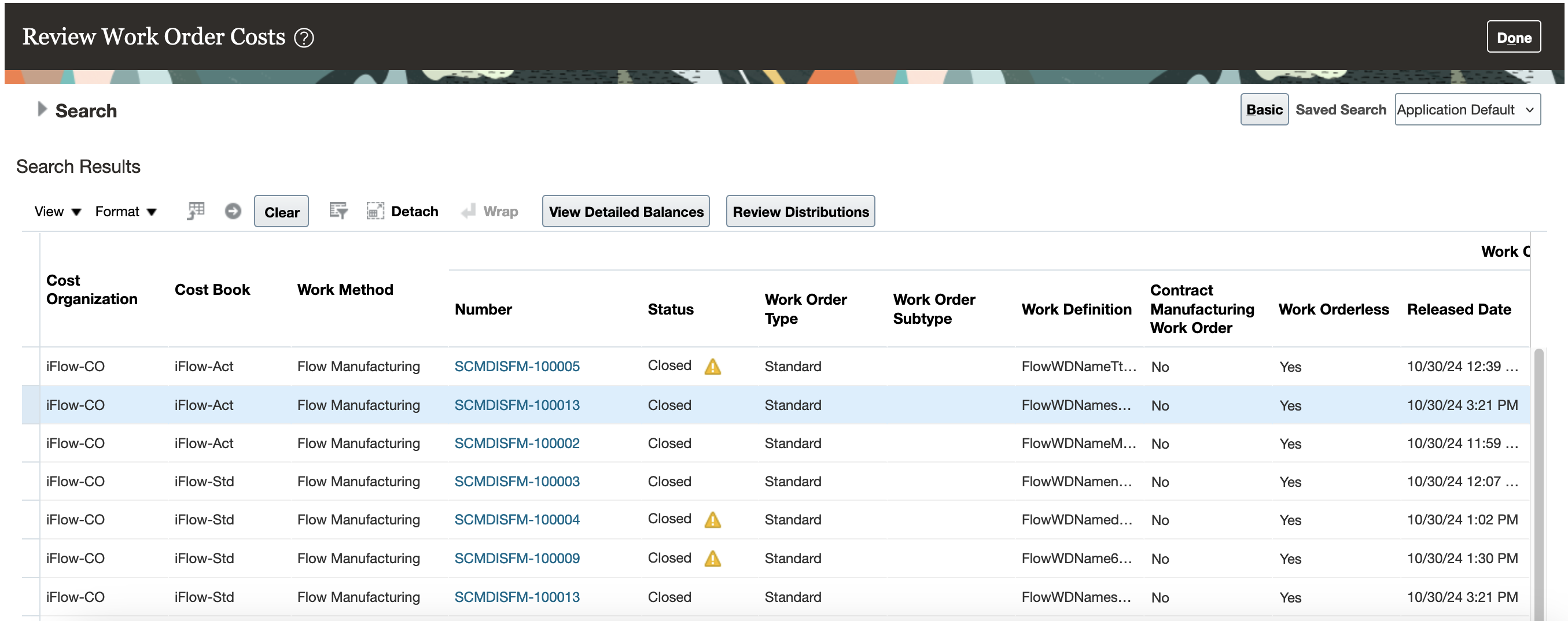
Review Flow Schedule Costs
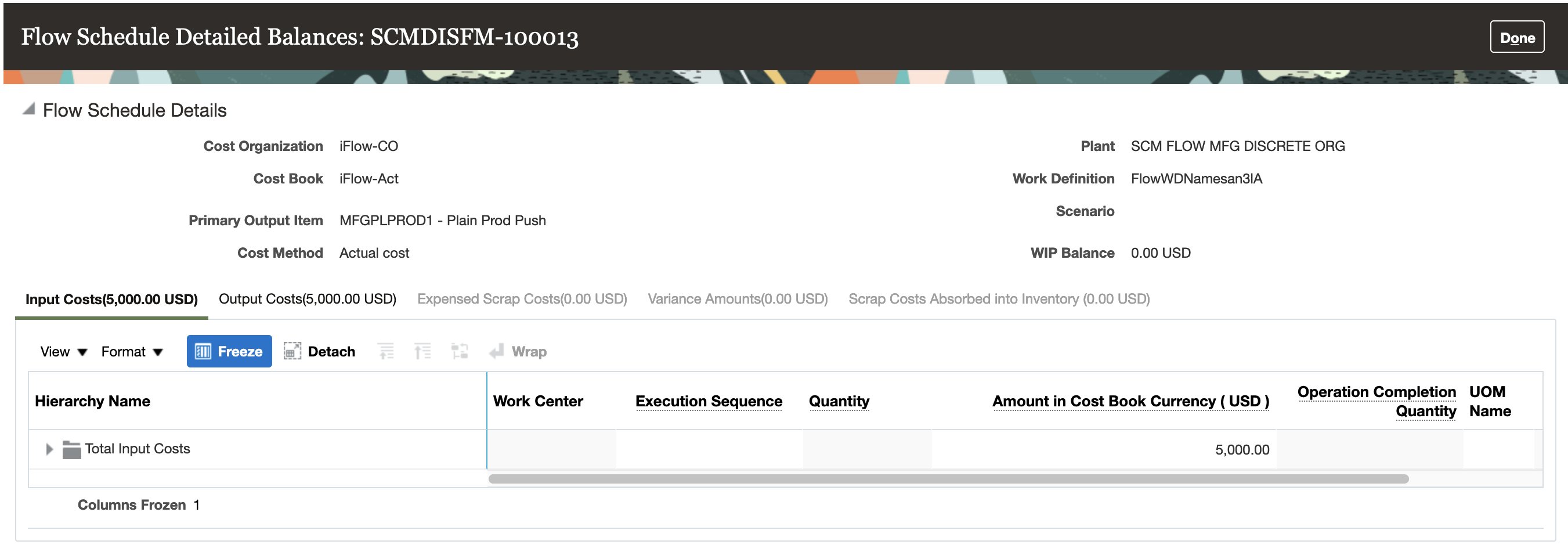
Review Flow Schedule Costs Detailed Balances
Seamless transition between flow schedules with streamlined reporting of essential quality and compliance information. This capability enables users to minimize time spent in the system and focus on completing their production tasks efficiently.
Here's the demo of these capabilities:
Steps to Enable
You don't need to do anything to enable this feature.
Tips And Considerations
- You can report completion of a flow schedule only at the end of the production line. Reporting completion at an intermediate operation isn't supported.
Key Resources
- Watch the Execute Flow Schedules on a Production Line demo.
- Oracle Fusion Cloud SCM: Refer to the Using Manufacturing guide, available on the Oracle Help Center.
- Oracle Fusion Cloud SCM: Refer to the Implementing Manufacturing and Supply Chain Materials Management guide, available on the Oracle Help Center.
Access Requirements
Users who are assigned a configured job role that contains these privileges and codes can access this feature:
- Manufacturing Privileges :
- Execute Flow Schedules (WIP_EXECUTE_FLOW_SCHEDULES_PRIV)
This privileges is available from 25A.
- Guided Journeys : Role Codes
- Use REST Service - Guided Journeys Read Only (Role Code ORA_PER_REST_SERVICE_ACCESS_GUIDED_JOURNEYS_RO)
- Use REST Service - Guided Journey Responses (Role Code ORA_PER_REST_SERVICE_ACCESS_GUIDED_JOURNEY_RESPONSES)
These roles and privileges were available prior to this update.