Add Descriptive FlexFields to Workstations
Workstations are physical locations where operators execute work order operations. With this update, you can now define descriptive flexfields for a workstation when creating or editing the workstation within a work center. These user-defined attributes provide additional details, such as the workstation type, identification code, and other relevant information, and can be customized to meet specific operational needs.
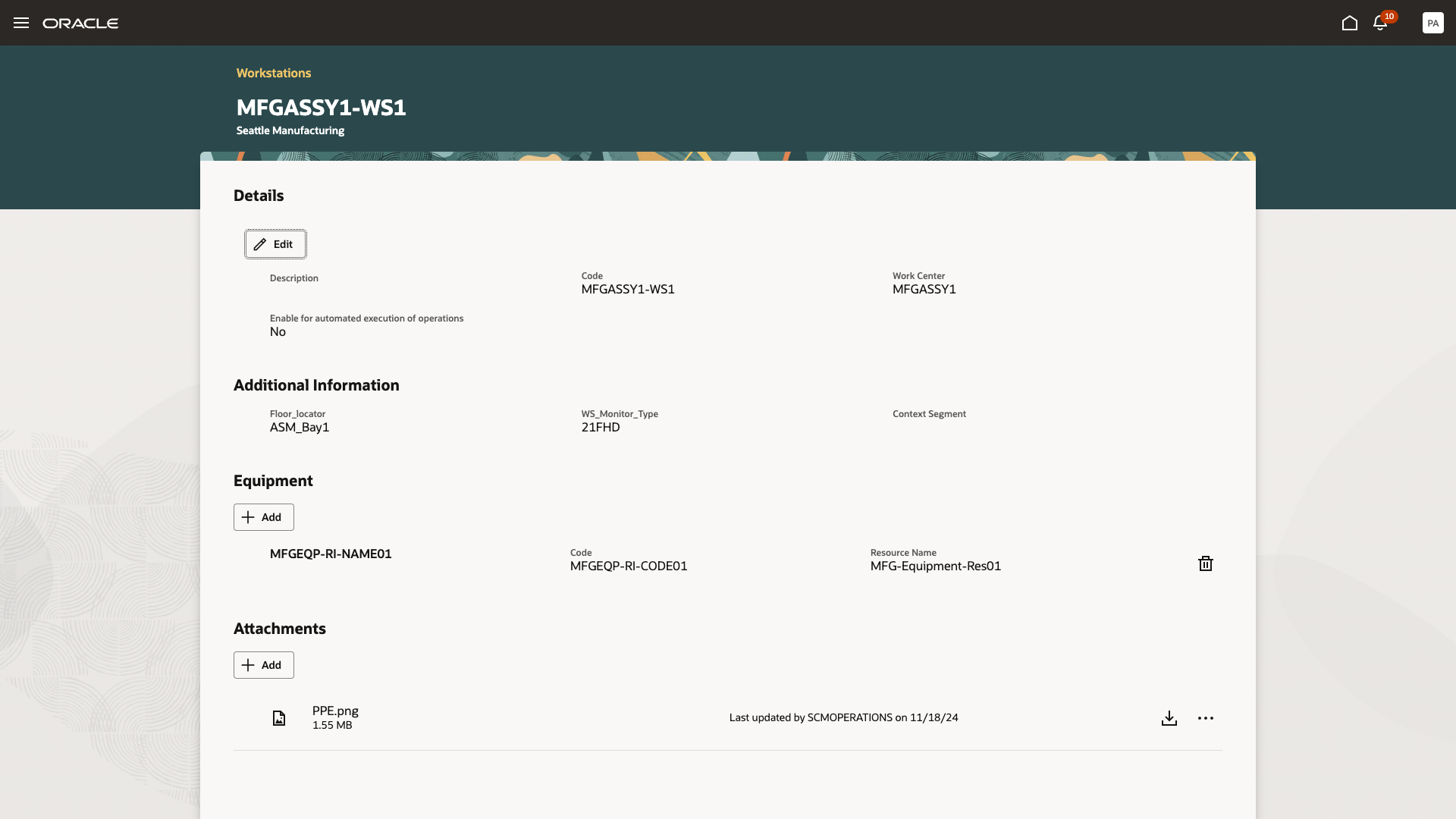
Configure Descriptive FlexFields for Workstations
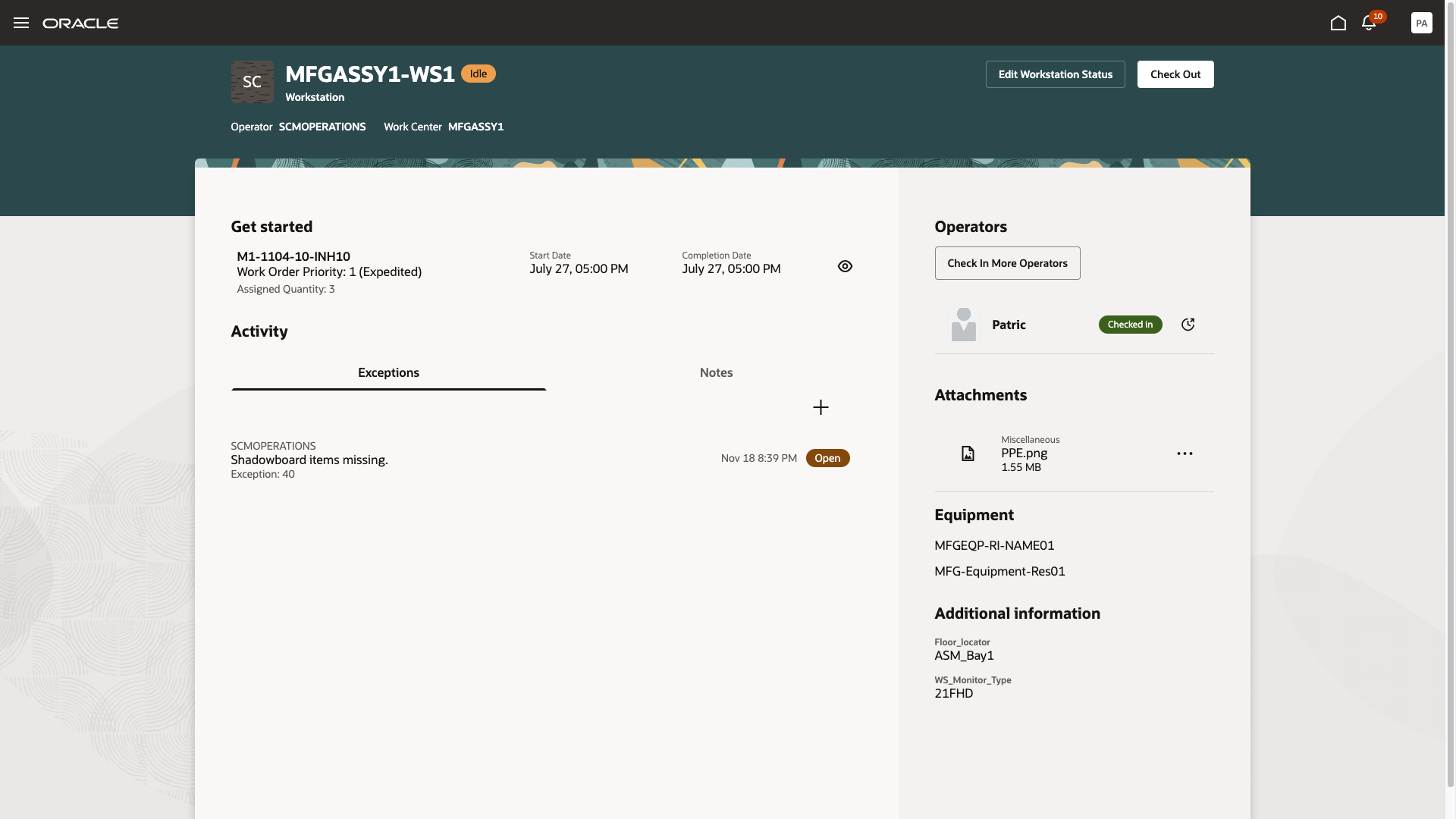
View Descriptive FlexFields as Additional Information During Execution at a Workstation
Descriptive flexfields enable you to add custom workstation attributes, as per your operational needs.
Here's the demo of these capabilities:
Steps to Enable
Configure and deploy descriptive flexfields for workstations using the Manage Descriptive Flexfields task under Setup and Maintenance.
Tips And Considerations
- Configuring descriptive flexfields involves managing the available flexfields registered with your Oracle Fusion Cloud Applications database and configuring their flexfield-level properties, defining and managing descriptive flexfield contexts, and configuring global and context-sensitive segments.
- Configuring descriptive flexfields is an optional task.
Key Resources
- Watch the feature demo for Add Descriptive FlexFields to Workstations.
- Oracle Fusion Cloud: Refer to Descriptive Flexfields, available on the Oracle Help Center.
- Oracle Fusion Cloud SCM: Refer to the Using Manufacturing guide, available on the Oracle Help Center.
- Oracle Fusion Cloud SCM: Refer to the Implementing Manufacturing and Supply Chain Materials Management guide, available on the Oracle Help Center.
Access Requirements
- Users with Supply Chain Application Administrator role can manage flexfields through the Manage Descriptive Flexfields task in Setup and Maintenance (Functional Setup Manager).
- Users who are assigned a configured job role that contains the following privileges can set values for workstation descriptive flexfields:
- Manage Workstations (WIS_MANAGE_WORKSTATIONS)
- Manage Manufacturing Plant Set Up Data by Service privilege (WIS_MANAGE_MFG_PLANT_SETUP_SERVICE_PRIV)