Update External Purchase Prices Interface Records
Identify the external purchase prices interface records that contain errors using the interface record's unique identifiers. You can now update these records using REST APIs.
With this update, when there are errors during the import of external purchase prices, the Errors During Import page shows the interface header and line identifiers for which the error has occurred along with the other existing details.
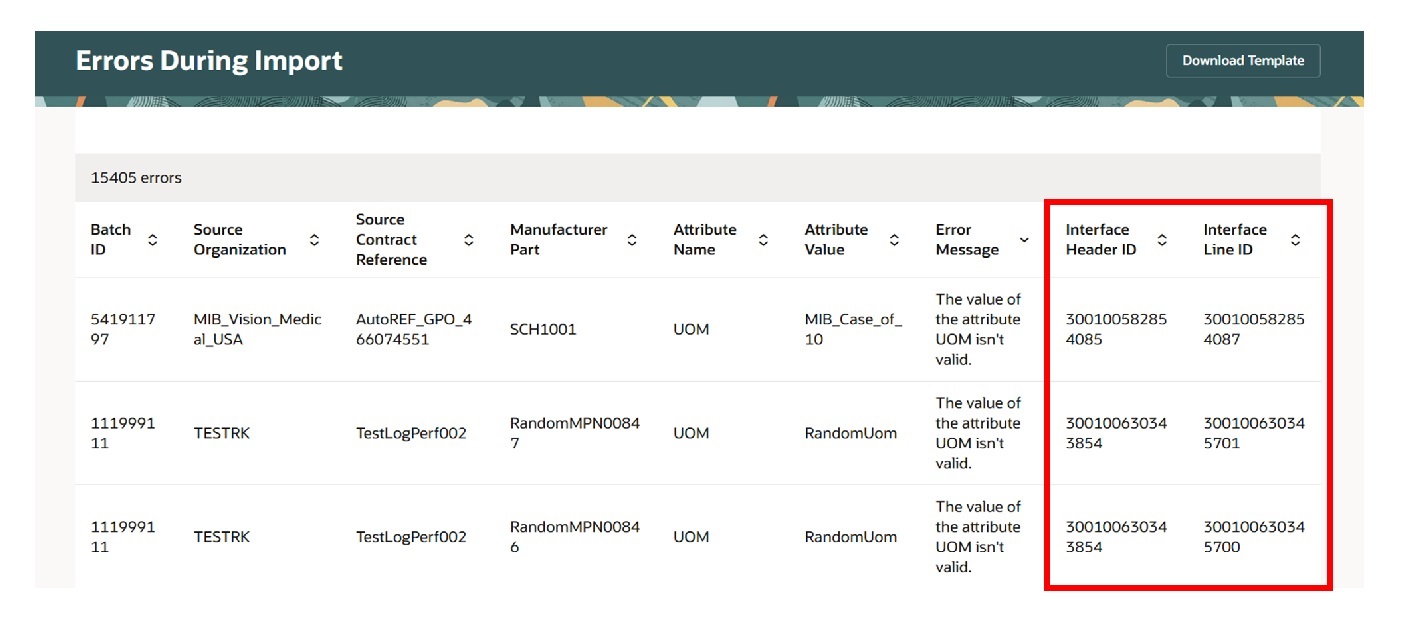
Errors during Import UI
Additionally, you can use the interface record identifiers to directly update or delete interface records using REST APIs.
The Excel template that can be downloaded from the Errors During Import page now includes the Interface Header ID and Interface Line ID along with the other error details. The template also allows you to delete and update interface header and line records if you have the required privileges.
Prior to this update, when there were errors in import, information about specific interface header and line with errors couldn’t be identified on the UI. In case of any erroneous information in source data, the interface records had to be deleted and the corrected data reimported from the source. Also, it wasn’t possible to update the interface records directly. This feature makes error handling easier.
Steps to Enable
You don't need to do anything to enable this feature.
Tips And Considerations
On the Errors During Import page, only the interface header identifier is shown for header-level errors. For line-level errors, both, the interface header identifier and interface line identifier are shown.
Access Requirements
Users who are assigned a configured job role that contains these privileges can access this feature:
- To delete interface records:
- Delete External Purchase Prices Interface Data (SCH_DELETE_EPP_INTERFACE_DATA_PRIV)
- To update interface records:
- Update External Purchase Prices Interface Data (SCH_UPDATE_EPP_INTERFACE_DATA_PRIV)
These privileges are new in this update.