Send B2B messages to Your Trading Partners in Real Time Using a REST Resource
You can now send B2B messages to your trading partners directly using a REST resource. A new delivery method type, REST Web Service, is available for use with trading partners and service providers.
The following steps outline how to use this new delivery method.
- Select Manage B2B Trading Partners from the Tasks panel.
- Search for and select a trading partner.
- Select the Delivery Methods tab and add a new delivery method of type REST Web Service.
- Add the endpoint for message delivery, and the user name and password.
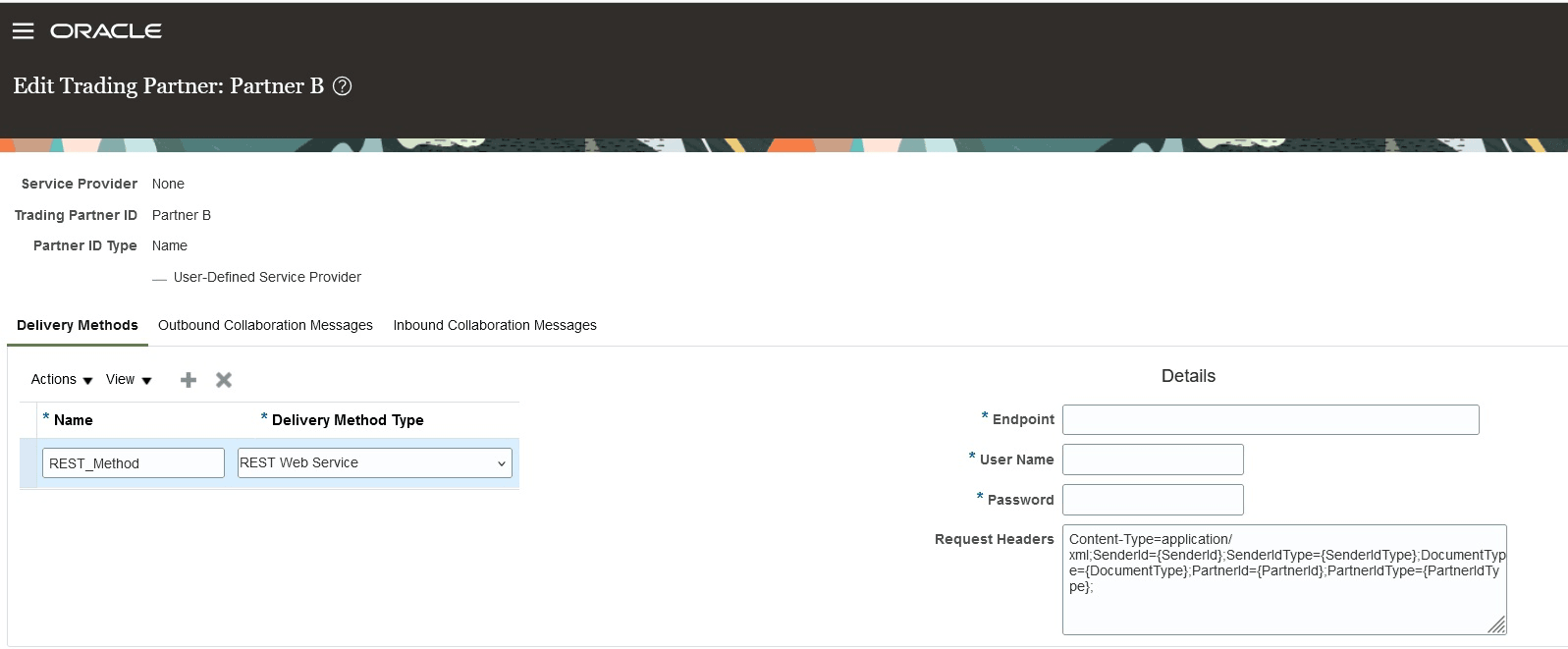
REST Delivery Method Type
- Select the Outbound Collaboration Messages tab and associate your REST Web Service delivery method with the outbound messages you want to send, by selecting that delivery method from the list in the Delivery Method Name column. The outbound message will be sent using the REST Web Service delivery method.
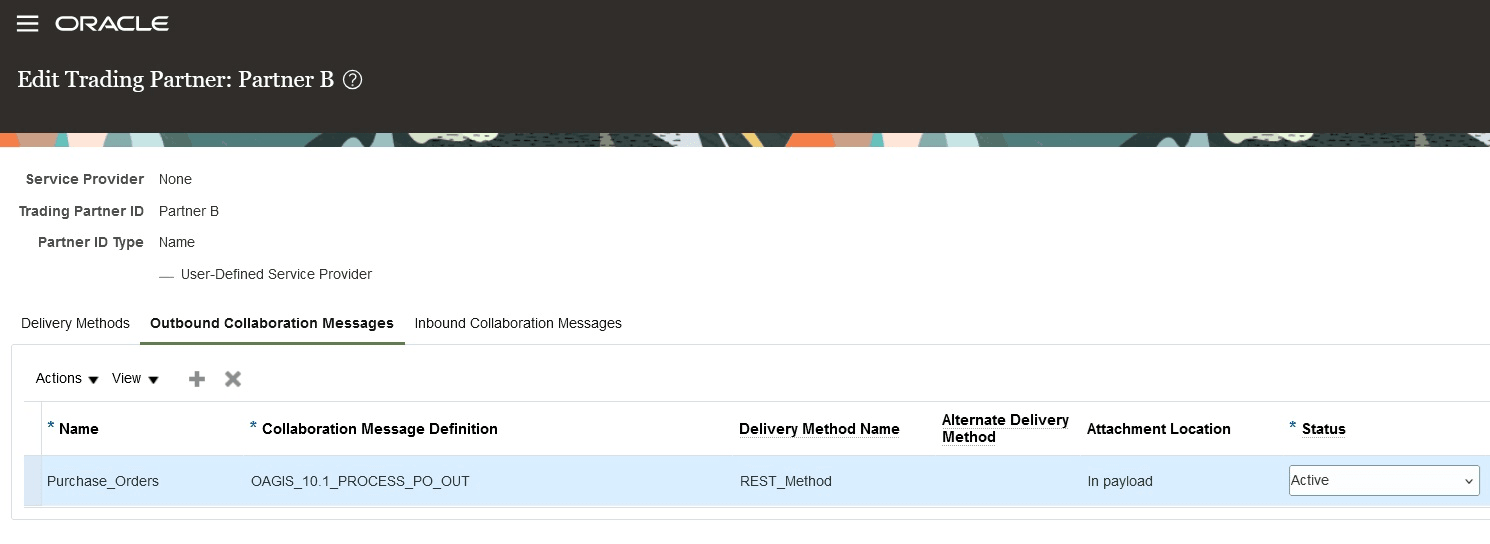
Outbound Collaboration Messages
Connect faster with trading partners who use REST Resources to exchange B2B messages by invoking them directly rather than routing them through SOA B2B.
Steps to Enable
You don't need to do anything to enable this feature.
Tips And Considerations
The delivery method type Web Service that existed prior to 25A, has been renamed to SOAP Web Service.
Key Resources
- Refer to the Configuring and Managing B2B Messaging for Oracle Fusion Cloud SCM guide on the Oracle Help Center.
Access Requirements
Users who are assigned a configured job role that contains these privileges can access this feature:
- Manage B2B Trading Partners (CMK_B2B_TRADING_PARTNERS_PRIV)
- Manage Service Provider (CMK_MANAGE_SERVICE_PROVIDER_PRIV)
These privileges were available prior to this update.