Redwood: Manage Shipment Interface Records Using a Spreadsheet
While integrating with an external transportation management system and when the transportation plan is created, updated, or deleted, you might need to review errors and reprocess or delete the interface transactions. You can now manage these shipment interface records with a predefined spreadsheet template that's configured using the Oracle Visual Builder Add-in for Excel.
Use the Download Shipment Message Interface Records in Spreadsheet task from the Oracle Fusion Cloud Inventory Management work area or quick actions to download the predefined spreadsheet template.

Manage Shipment Interface Records Using a Spreadsheet
You can use this spreadsheet to manage records in shipping open interface tables added through Shipment Request Import file-based data import (FBDI), Shipment Request Version 2 SOAP web service, or Shipment Line Transaction Requests REST Resource.
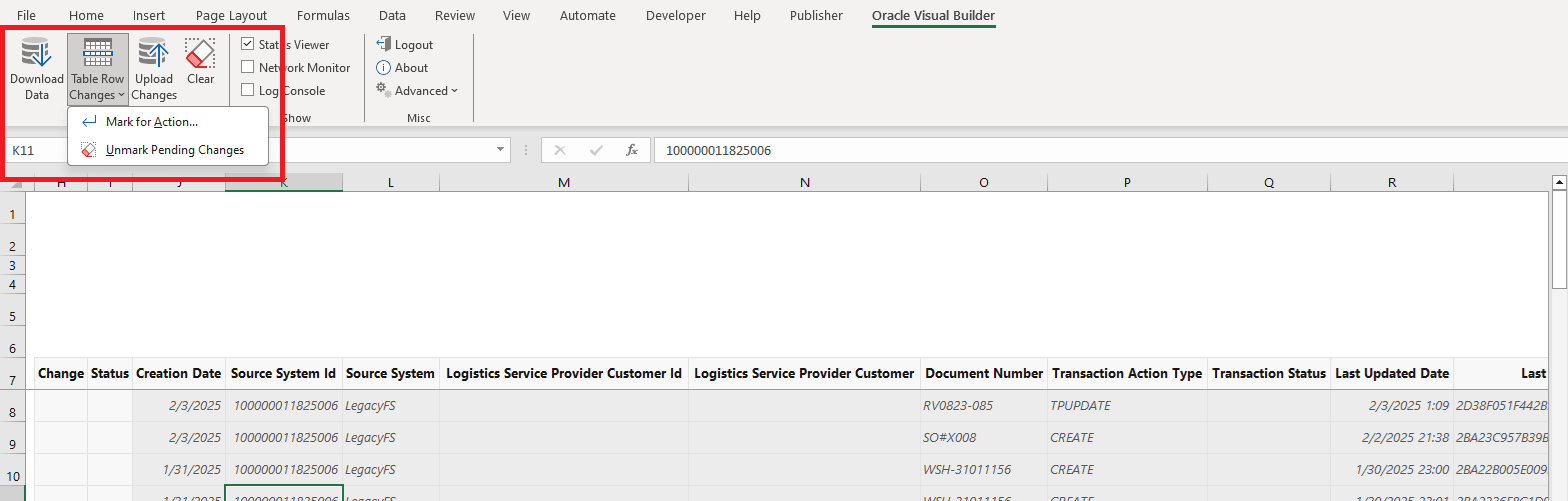
Oracle Visual Builder Add-in for Excel
To perform an action on the interface transaction:
- Select Table Row Changes, and select Mark for Action from the drop-down. A new window will open, allowing you to select an action for the selected rows.
- Select Reprocess Transaction to reprocess the interface transaction or Delete Shipment Request to delete the interface transaction.
- Select Upload Changes to submit the action.
This feature provides you the ability to efficiently review and manage the shipment line interface records sent from an external system.
Steps to Enable and Configure
Follow these steps to enable or disable this feature:
- In the Setup and Maintenance work area, search for and select the Manage Shipping Profile Options task.
- On the Manage Shipping Profile Options page, search for and select the ORA_WSH_SHIPMENT_MESSAGE_INTERFACE_RECORDS_IN_SPREADSHEET_REDWOOD_ENABLED profile option code.
- In the Profile Values section, set the Site level to Yes or No. The default value is No.
- Yes = enables the feature
- No = disables the feature
- Click Save and Close. Changes in the profile value will affect users the next time they sign in.
Tips And Considerations
Download the latest version of Oracle Visual Builder Add-in for Excel.
Key Resources
- Oracle Fusion Cloud SCM: Using Shipping guide, available on the Oracle Help Center.
Access Requirements
Users who are assigned a configured job role that contains this privilege can access this feature:
- Manage Shipment Message Interface (WSH_MANAGE_DELIVERY_MESSAGE_INTERFACE_PRIV)
This privilege was available prior to this update.