Redwood: Create and Edit Cost Organization Relationships Using a New User Experience
Cost organization represent groups of inventory organizations linked to a shared legal entity. They are tied to one or more cost books and are essential for establishing costing and accounting policies. The cost organization relationship offers flexibility in viewing and centrally managing costing and accounting across your inventory organizations. You can also manage period close activities at the cost organization level by utilizing the concept of cost organization level management.
With the new Redwood page for Cost Organization Relationships you can perform these tasks:
- View all cost organizations that you've access to, along with their associated cost books, inventory organizations, legal entities, and profit center business units.
- Personalize your view by using the Customize Columns feature.
- Modify or delete existing cost organizations.
- Effortlessly navigate between related setup pages.
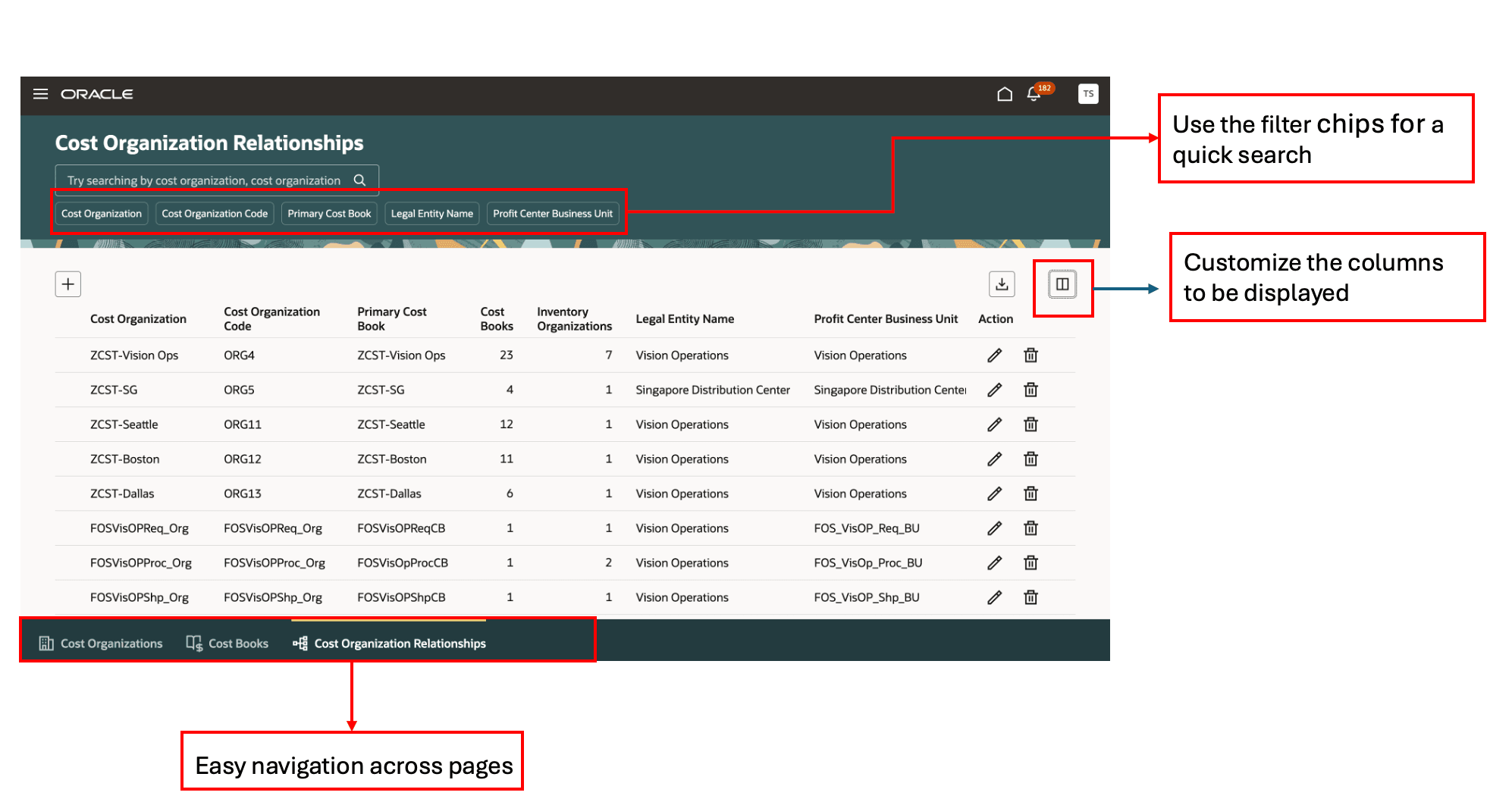
Cost organization relationships UI
Click the Add (+) button to define new cost organization relationship.
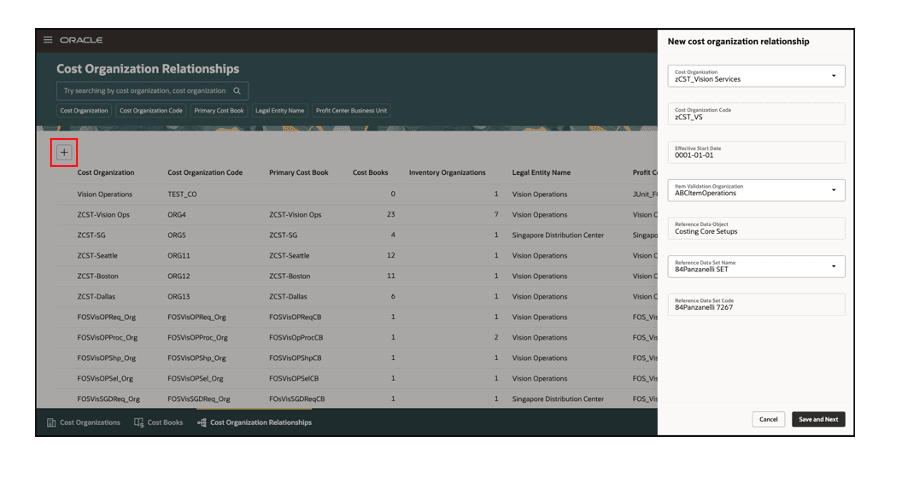
Create a new cost organization relationship
After creating a cost organization relationship, you can review its parameters and manage the associated inventory organizations and cost books efficiently.
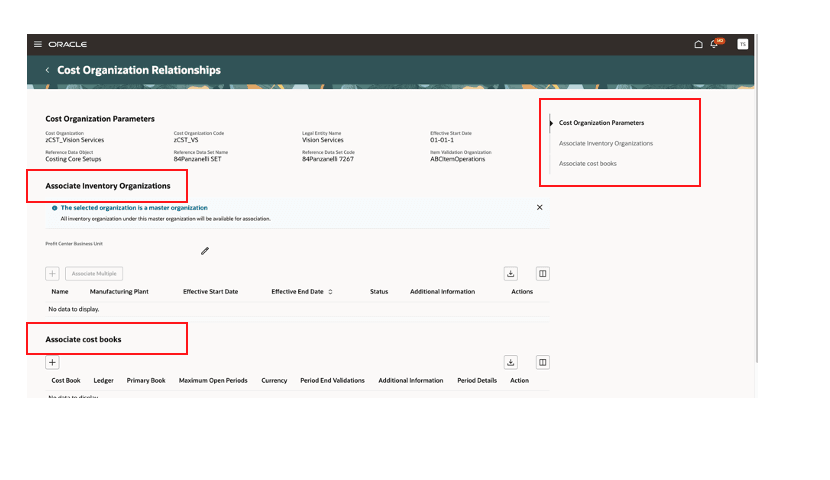
View parameters of a specific cost organization
Click the Edit button to view or modify the details of a cost organization relationship.
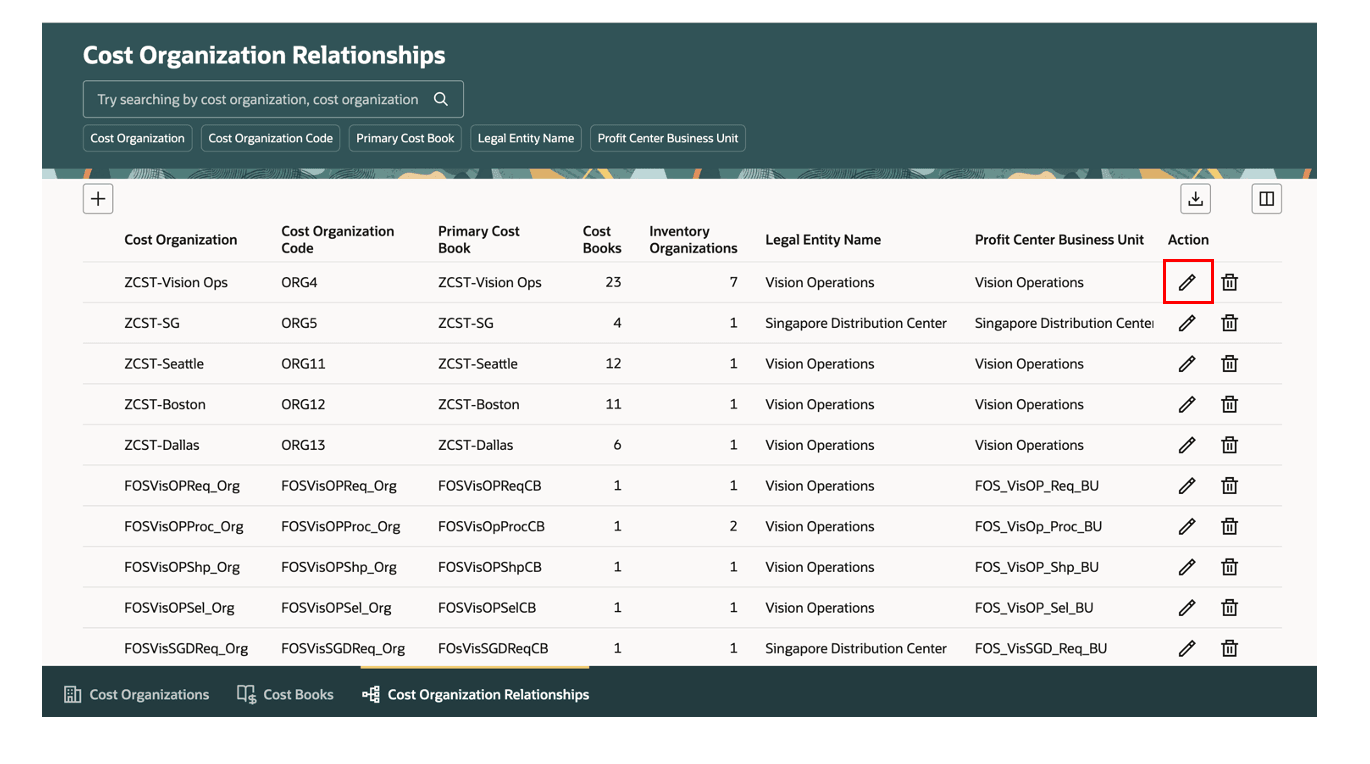
Edit or Delete a cost organization using the action button
You can associate individual inventory organizations with the cost organization or use the Associate Multiple button to quickly associate multiple inventory organizations at the same time.
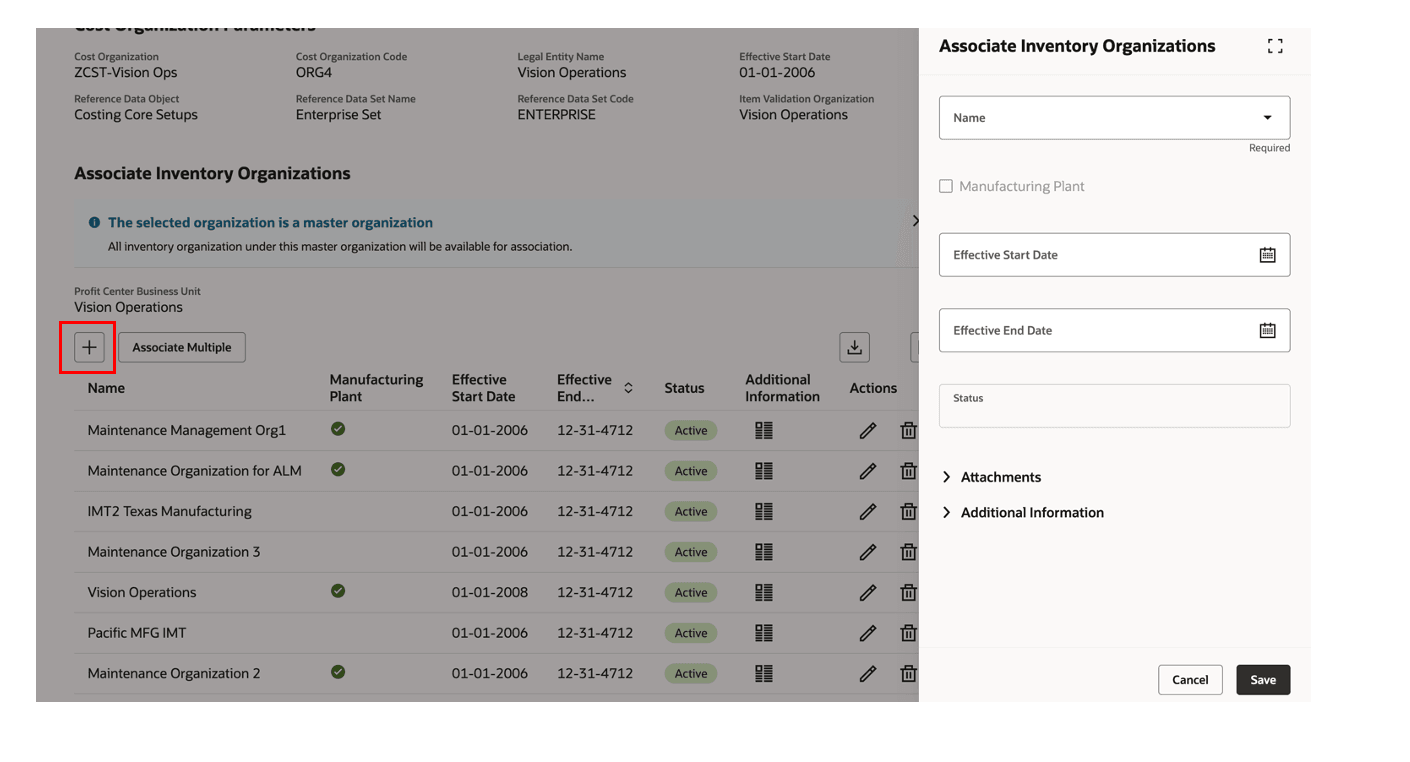
Associate an inventory organization to a cost organization
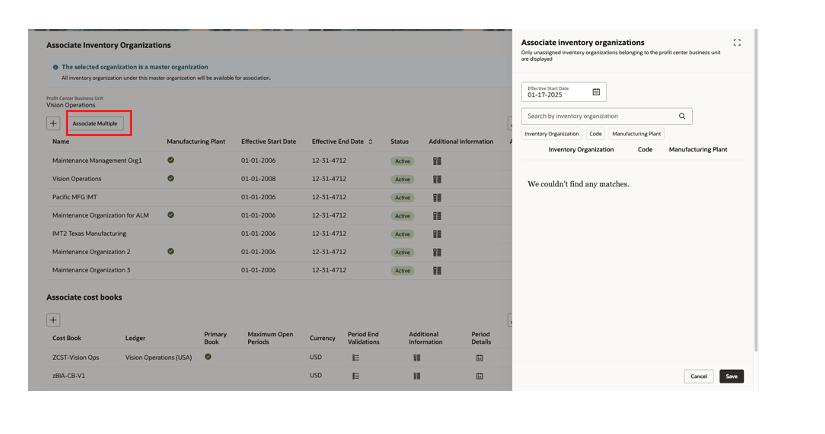
Associate many inventory organizations to a cost organization
You can also associate a new cost book with the cost organization. Click the Edit button next to an associated cost book to view or modify its details, including the valuation methods and other parameters associated with the cost book.
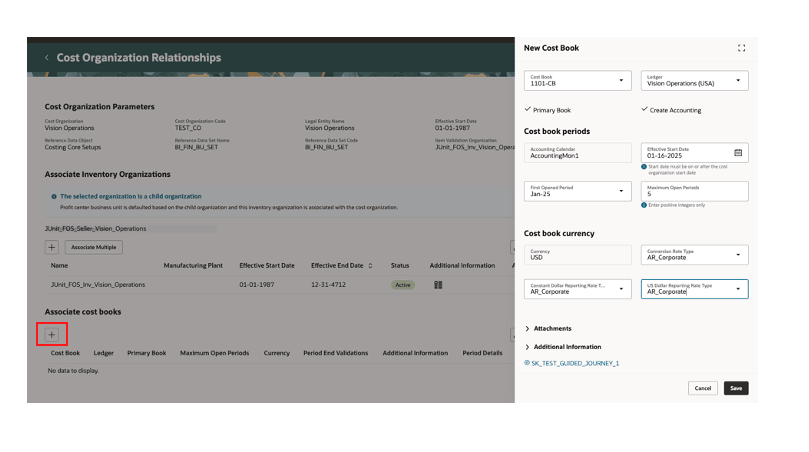
Associate a cost book to a cost organization
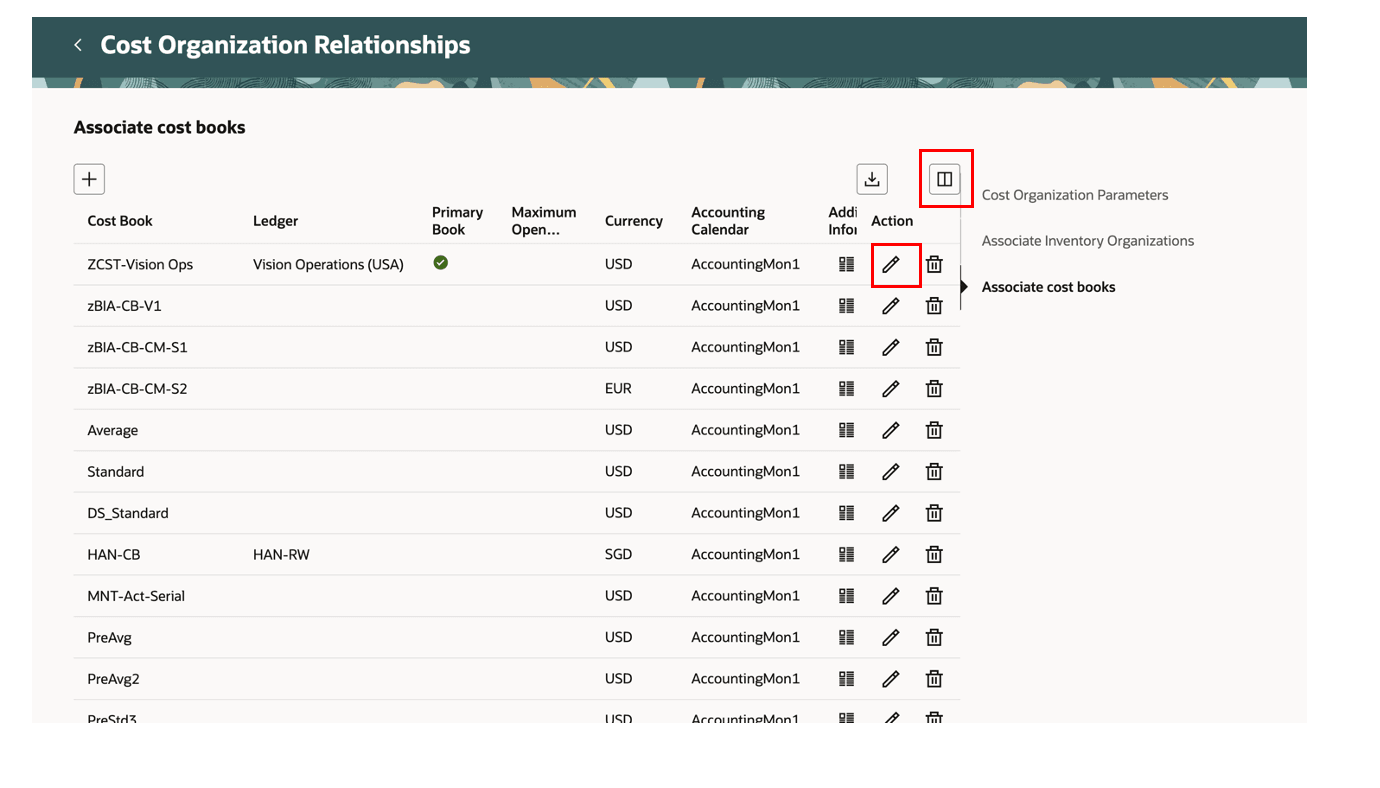
Edit or delete an associated cost book
The new Redwood page offers various advantages:
- Enhanced speed and accuracy with keyword search and filters.
- Easy access to organizational structure details, including inventory organization associations.
- Customizable columns to meet your specific needs.
- Effortless navigation between related setup pages without changing contexts.
- Streamlined costing and accounting for transactions in inventory organizations through cost organization relationships.
Steps to Enable and Configure
You don't need to do anything to enable this feature.
Tips And Considerations
- In the Setup and Maintenance work area, the Redwood version of the Cost Organization Relationships page is enabled by default in this update, but the existing version of the Manage Cost Organization Relationships page is still available in the Manufacturing and Supply Chain Materials Management offering. You should move to the Redwood version of the page at your earliest convenience, because the existing version of the page will be removed from the application in a future update.
- You can provide guidance such as tutorials, company policies, and best practices in the context of cost organizations using guided journey tasks page feature.
- To ensure smooth operations, avoid opening or using the existing UI and the Redwood page in separate tabs.
- Once transactions are processed, inventory organizations or cost books cannot be deleted or reassigned. However, if no transactions have occurred, or if the cost book and cost organization haven't been used elsewhere, you can delete or reassign the inventory organization and create a new cost book to link to a different ledger.
- Period-end checks are automatically enabled during the cost book setup.
- You can now access detailed accounting calendar and period data, which isn't unavailable in the existing UI, by clicking the period details icon.
Key Resources
- Oracle Fusion Cloud SCM: Implementing Manufacturing and Supply Chain Materials Management Guide, available on the Oracle Help Center.
- Oracle Fusion Cloud SCM: Using Cost Management Guide, available on the Oracle Help Center.
Access Requirements
Users who are assigned a configured job role that contains the following privilege can access this feature:
- Manage Cost Organization (CST_MANAGE_COST_ORGANIZATION)
- Manage Cost Organization by Web Service (CST_MANAGE_COST_ORGANIZATION_WEB_SERVICE)