Agent Browser UI: Attachment Image Viewer
A new Attachment Image Viewer is now supported in the Agent Browser UI.
From the attachment control, an agent will see a 'View' link. When selected the image viewer will open.
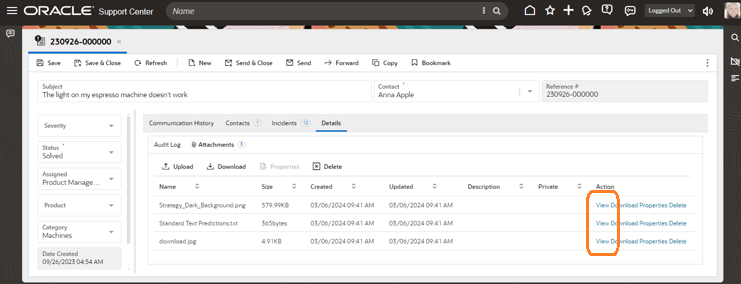
Attachment Control with 'View' Link
The agent can scroll through other attachments by selecting the right or left arrow. The agent can zoom in and out of the image. Rotating is supported.
If the agent is not restricted from downloading, the attachment can be downloaded from the image viewer.

Image Viewer
In Workspace Preferences found on the Preference Page from the Avatar Menu, the agent will have a new option to use the new image viewer.
It is selected by default, when unselected and the Preference page saved, the new image viewer will not be used to display attachments.
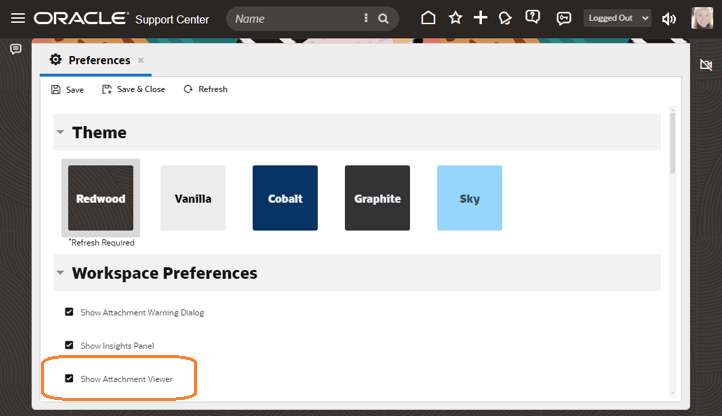
Workspace Preference Show/Hide Image Viewer
Business Value:
Enhance usability efficiency and personalization for agents handling attachments in the browser user interface.
Steps to Enable
You don't need to do anything to enable this feature.
Tips And Considerations
-
FATTACH_OPEN_ENABLED needs to be set to Yes to see the 'view' link.
- The 'view' link will appear for valid file types (.jpg, .png, .bmp, .gif, .pdf) that have been saved and are available for preview. The link will be disabled for other file types.
-
This feature is part of the BUI MAR II build (3.24.03.01-b0001). It is scheduled to be made available on non-production sites on 3/07 and is scheduled to be pushed to production sites on 3/21.