Service Usage Metric: SUM Reports GET API
Admins can access the reports under the Service Usage Metrics dashboard and use them to schedule/export report data through customizations. Using the API, the customer would be able to regularly monitor the service usage without logging into the system; instead, they can use customization of their choice to schedule/export data to get/send reports through the preferred channel.
The below two APIs are published for accessing the Service Usage Metrics data,
- Authentication API: to get an authentication token that needs to be used for getting the corresponding data using the second API.
- Metrics API: to execute service usage metrics report and get data
Pre- Requisites:
- Administration Privilege for the user who creates the Authentication token using Authentication API.
- JWT token generated to verify the user and get authentication token using Authentication API
- To get metrics report data: Authentication token generated using Authentication API.
A swagger UI is also has been made available, which can be accessed with <siteurl/swaggerUI, example: https:mysites.example.com/AgentWeb/swaggerUI> and select Service Usage Metrics from the Select a spec dropdown.
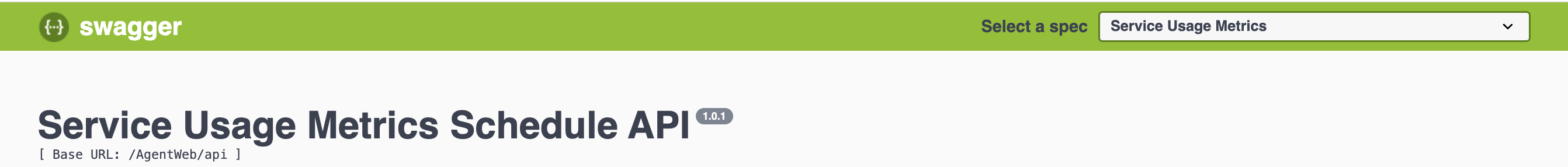
Swagger UI dropdown
Business Value:
Ease of Monitoring: Admins can schedule monthly usage reports to monitor metrics usage effectively and regularly without logging into the interface.
Steps to Enable
Review the REST service definition in the REST API guides to leverage (available from the Oracle Help Center > your apps service area of interest > APIs & Schema). If you are new to Oracle's REST services you may want to begin with the Quick Start section.
Tips And Considerations
This enhancement requires an upgrade to 24C.
Access Requirements
- Administration privilege