Allow telephony partners to enable call transcript
Telephony partners can now enable call transcript in the Service Center Redwood User Experience. If call transcript is enabled, Oracle's telephony partners can send live transcripts into the Fusion desktop during the call. When enabled, the call transcripts are rendered in the Call Panel for both inbound and outbound phone calls.
- Telephony partners need to convert the voice to text and pass the text in the call transcript.
- The call transcripts are only supported for English language in this release.
- The call transcripts are not stored in Fusion in this release.
- This feature is available only in the Redwood User Experience. It is enabled only for Service Center in this release. It is not enabled for Helpdesk, Sales, or CX for Utilities.
Below is a screenshot of how the transcript is rendered in the Call Panel. Notice that the Wrap up section is displayed to the right side of the Call Panel when call transcript is enabled.
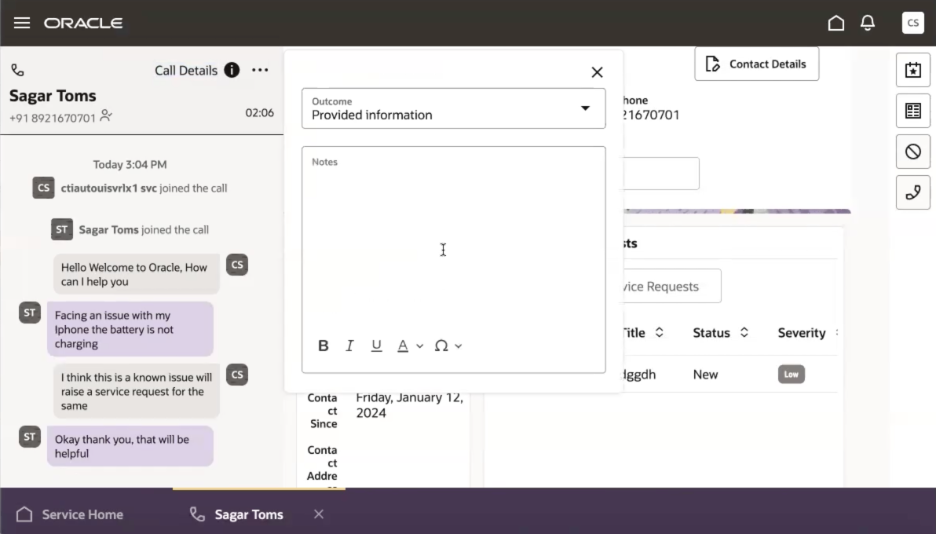
Screenshot of a Call Transcript in Service Center with the Redwood User Experience
The call transcript provides the ability for an agent to view the transcript during the call.
Steps to Enable and Configure
Enabling the feature
The Transcript feature is disabled by default, to enable the feature telephony partners can subscribe to the onToolbarAgentCommand and set the feature as enabled.
Below is the code snippet to enable the feature:
const provider = await CX_SVC_UI_EVENTS_FRAMEWORK.uiEventsFramework.initialize('test', 'v1');
const mcaContext = await provider.getMultiChannelAdaptorContext();
const phoneContext = await mcaContext.getCommunicationChannelContext('PHONE');
const request = provider.requestHelper.createSubscriptionRequest('onToolbarAgentCommand');
phoneContext.subscribe(request, (response) => {
const agentCommandResponse = response;
return new Promise((resolve, reject) => {
const agentCommandResponseData = agentCommandResponse.getResponseData();
const commandObject = agentCommandResponse.getResponseData().getData();
const command = agentCommandResponse.getResponseData().getCommand();
if (command === 'getActiveInteractionCommands') {
const outData = {
// For Enabling the features set isEnabled as true
'supportedFeatures': [
{
'name': 'transcriptEnabled',
'isEnabled': true
},
]
};
agentCommandResponseData.setOutdata(outData);
commandObject.result = 'success';
}
resolve(commandObject);
})
})
API to send the live call transcripts
Telephony Partners can invoke the "FeedLiveTranscript" API to send live call transcripts
Tips And Considerations
Prior to turning on this feature, consult with your CTI solution implementor (telephony partner or the system implementor) to confirm that they are be able to convert voice to text.
Access Requirements
This feature is available by default to users who are enabled for Phone Calls. See the "Real-Time Channels" chapter in the Implementing Service Center with the Redwood User Experience guide for details on enabling users for Phone Calls.