Improve the agent experience for phone by enhancing the information displayed in the header
In the Redwood User Experience, administrators are now able to configure fields included in the Phone Call header section that will be displayed to agents after accepting a phone call.
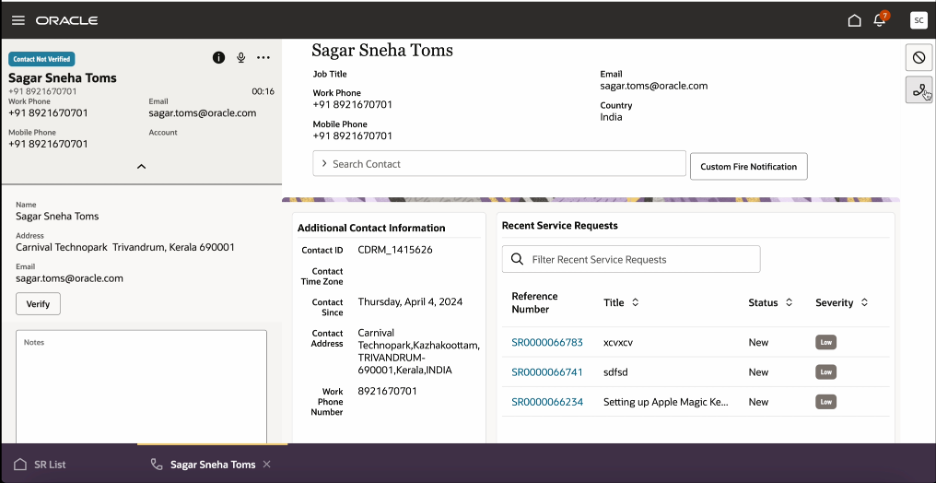
Phone call header in Service Center in the Redwood User Experience
Based on your business needs, you can define the relevant fields that your agents will use while talking to a customer, improving usability and reducing time.
Steps to Enable
Leverage the Visual Builder Studio to expose your applications. To learn more about extending your application using Visual Builder, visit Oracle Help Center > your apps service area of interest > Books > Configuration and Extension.
Add or remove the desired fields to the "Cti Header" Rule Set in the "Contacts" object layout. Below are the steps to add or remove the fields:
- Login with as a user that has Visual Builder Studio access
- Select Visual Builder Studio under the Administration menu from the Settings and Actions
- From Visual Builder Studio, create a project or use an existing one if you have one
- Open layouts, and locate Cti Header under Layouts -> Oracle CX Service UI Extension App
- Switch to RuleSet and create a new layout by cloning an existing Rule
- Choose the fields you would like to show your agents after accepting a phone call
- You can also conditionally expose or hide fields if needed using the Show Field Properties
- You can also add logic for how you would like to layout the fields
- Once completed, you can preview a phone call
Tips And Considerations
This feature is available for Redwood Service Center only.
The scope of the extensibility is limited to the Contacts within Fusion. It does not include Contacts that are not in Fusion.
The phone call header can display up to 4 fields before an expand option is automatically provided in the header
- If more than 4 fields are added to the header, agents can click to expand the header
Key Resources
See the "Real Time Channels" section in the Implementing Fusion Service guide.
Overview of Using Visual Builder Studio section within the Configuring and Extending Applications guide
Access Requirements
These roles have access to VB Studio as either a VB Studio administrator (DEVELOPER_ADMINISTRATOR) or VB Studio user (DEVELOPER_USER) in IDCS:
- Application Administrator (ORA_FND_APPLICATION_ADMINISTRATOR_JOB)
- Service Administrator (ORA_ZBS_SALES_ADMINISTRATOR_JOB)
- Customer Relationship Management Application Administrator (ORA_ZCA_CUSTOMER_RELATIONSHIP_MANAGEMENT_APPLICATION_ADMINISTRATOR_JOB)
- Application Developer (ORA_FND_APPLICATION_DEVELOPER_JOB)