Configure the SR Message threaded reply display of Internal Notes and Forward Messages in the Classic Service Request User Interface
We are excited to introduce new options for displaying replies to SR Messages of type Internal Note and Forward. Depending on your business needs and the volume of messages you handle, you can now choose from the following display options:
- Existing Inline Display: Continue using the current method where replies are displayed inline within the message thread.
- Pop-out Dialog: Display replies in a pop-out dialog for a more focused view, allowing easier management of conversations.
- Replies View-Only Mode for Agents: Allow agents to view reply messages without the ability to respond. Suitable for scenarios where monitoring is required without direct interaction.
These options provide greater flexibility and can enhance the efficiency of your communication workflows.
There is a new profile option, ORA_SVC_CLASSIC_MESSAGE_REPLY_THREAD_STYLE, that Administrators can set to control how to display the threaded message replies for these messages.
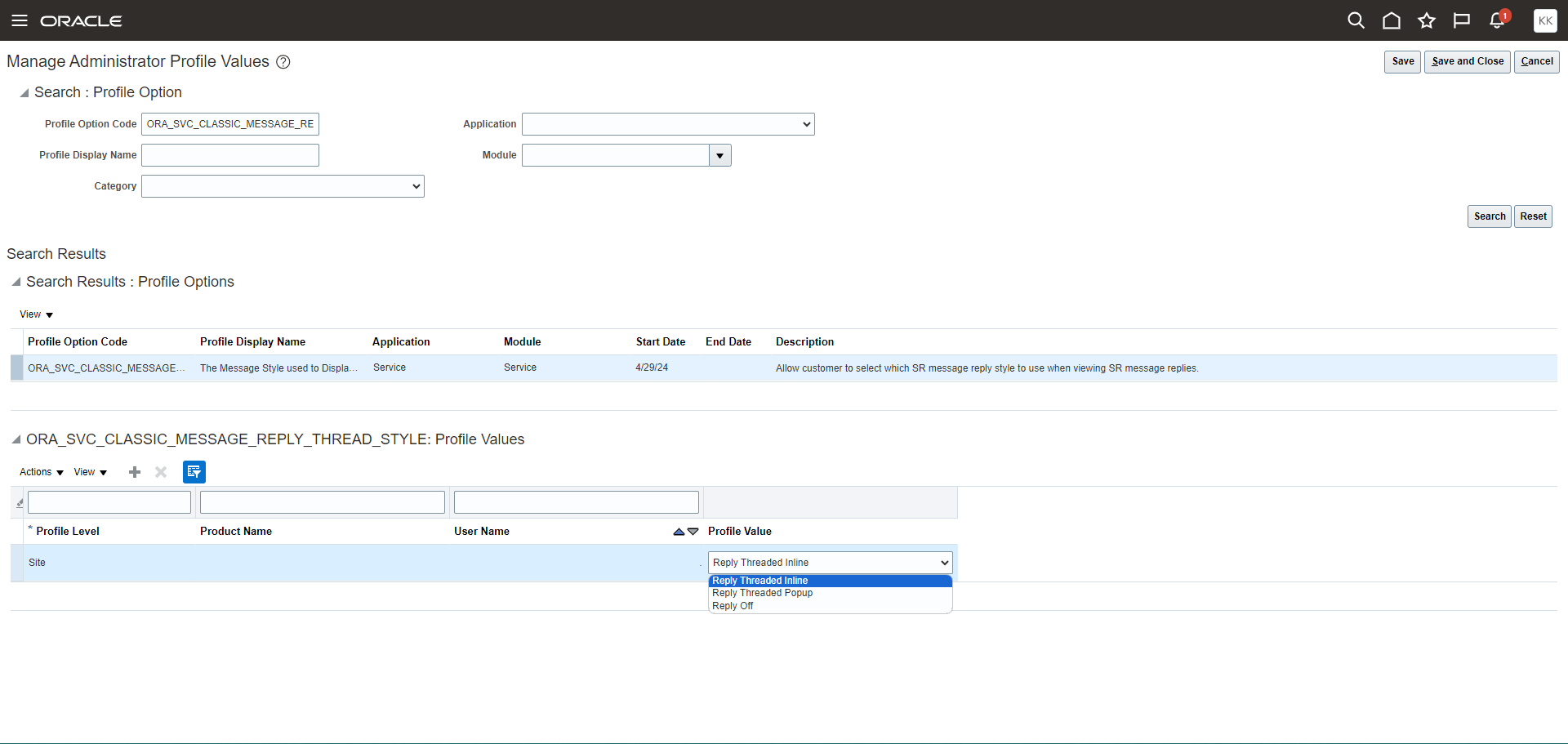
Here are the possible values and what they mean.
ORA_SVC_CLASSIC_MESSAGE_REPLY_THREAD_STYLE Profile Option Values
| Value | Meaning |
|---|---|
|
ORA_SVC_REPLY_THREAD_INLINE (default) |
Continue using the current method where replies are displayed inline within the message thread. |
|
ORA_SVC_REPLY_THREAD_BY_POPUP |
Display replies in a pop-out dialog for a more focused view, allowing easier management of conversations. |
|
ORA_SVC_REPLY_OFF |
Allow agents to view reply messages without the ability to respond. Suitable for scenarios where monitoring is required without direct interaction. |
Here is a screenshot of replies when the Profile Option value is set to ORA_SVC_REPLY_THREAD_INLINE
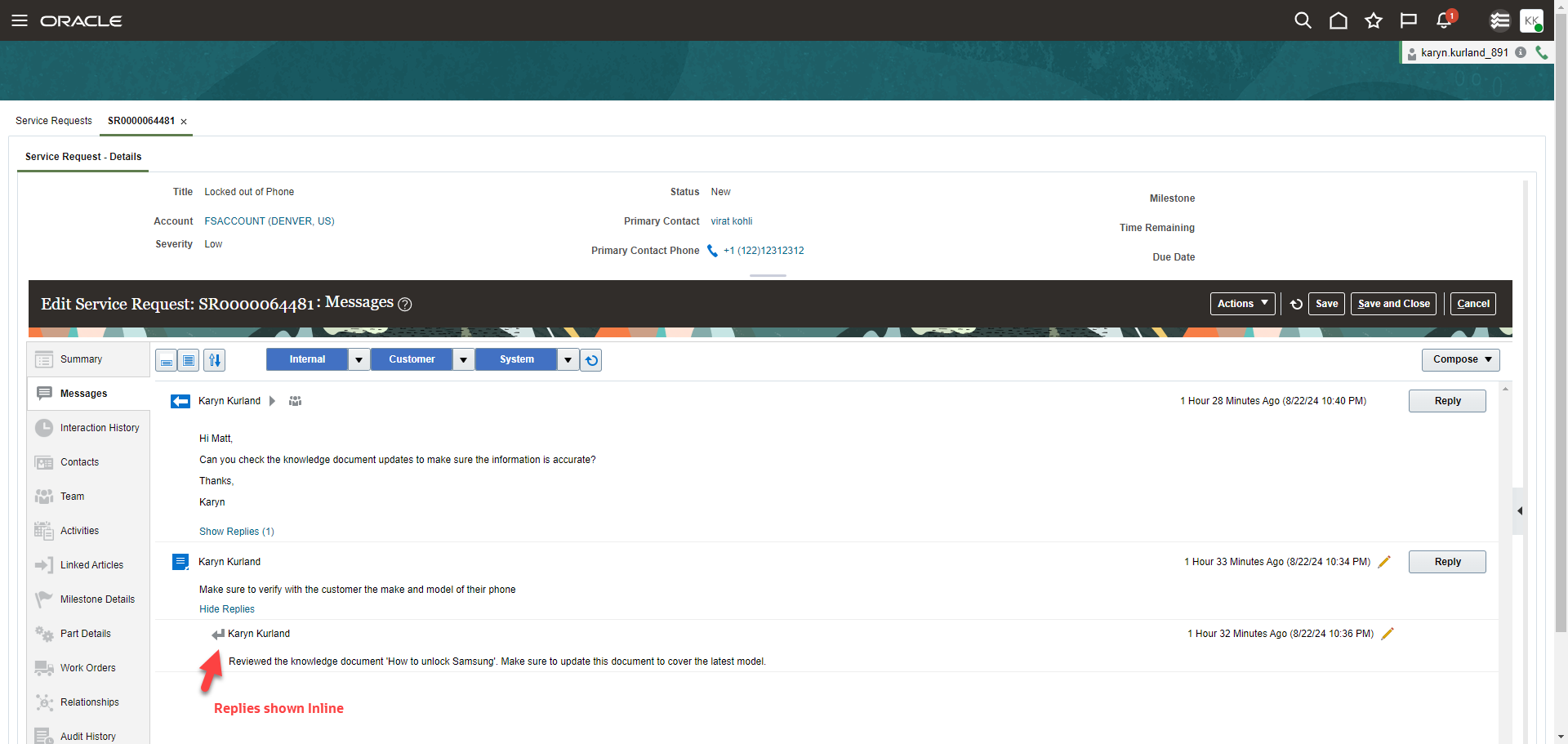
Below is a screenshot of replies when the Profile Option value is set to ORA_SVC_REPLY_THREAD_BY_POPUP
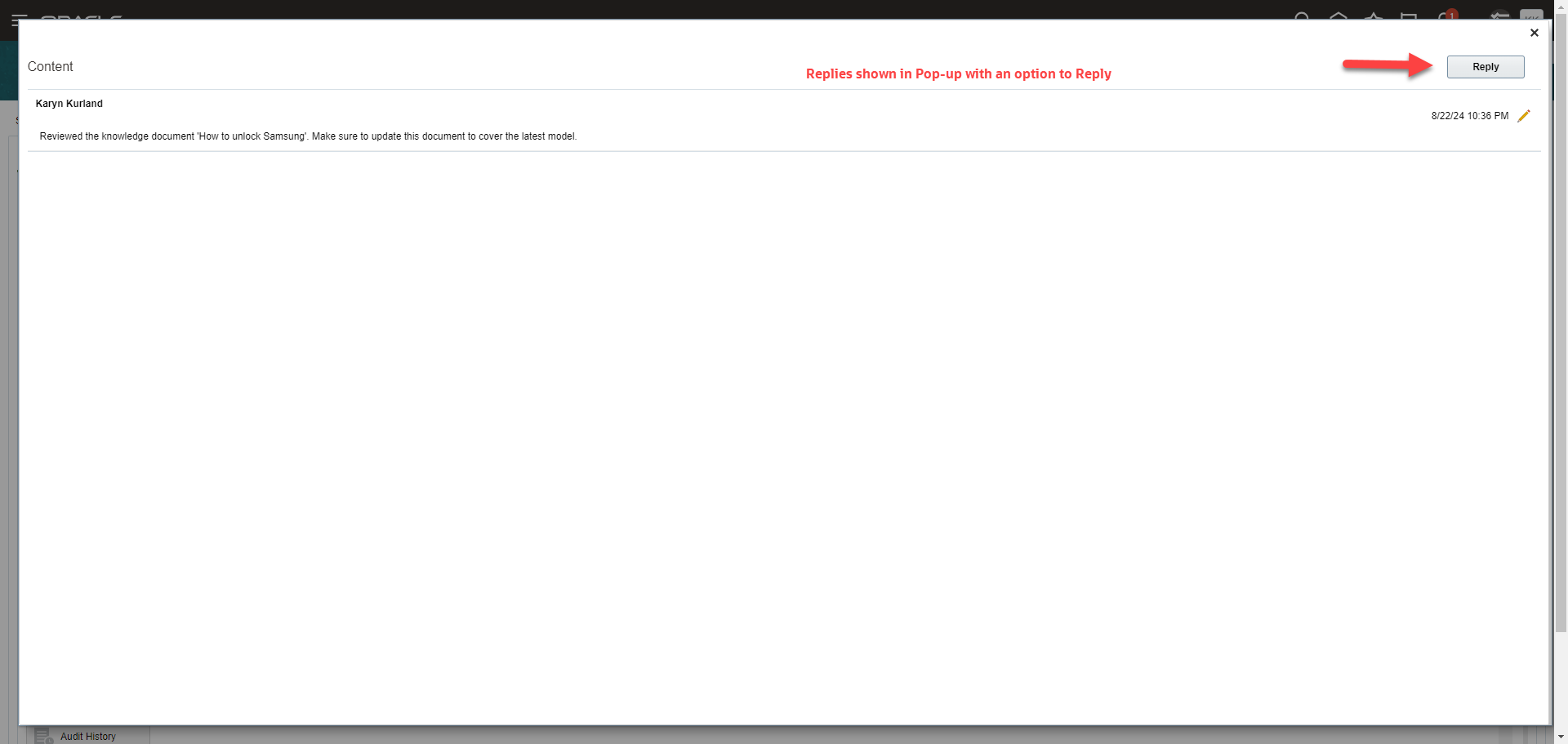
Below is a screenshot of replies when the Profile Option value is set to ORA_SVC_REPLY_OFF
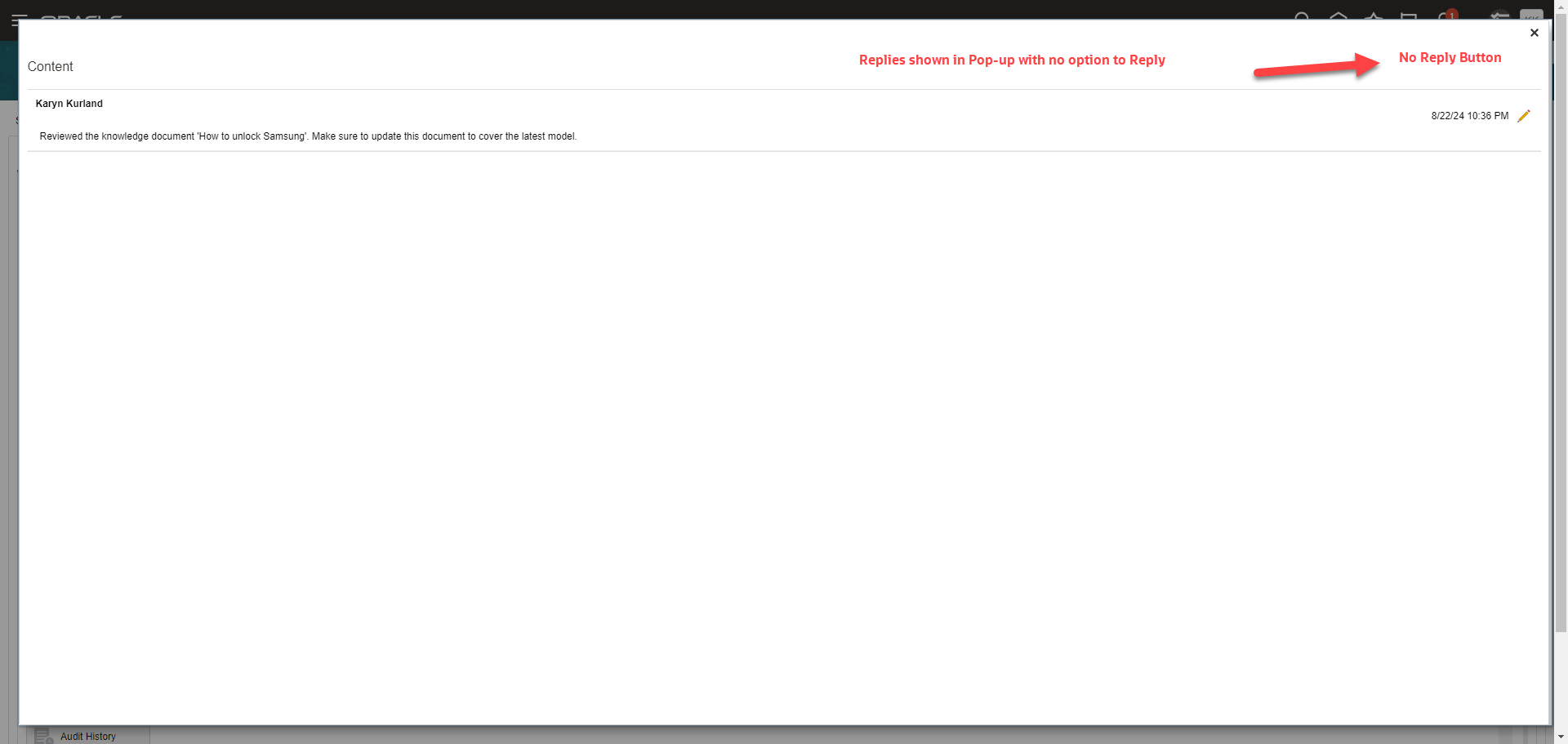
Provide more flexibility to choose how to display the message replies in the Classic Service Request UI to suit your business needs.
Steps to Enable
Here are the steps to follow to modify the value of the profile option, ORA_SVC_CLASSIC_MESSAGE_REPLY_THREAD_STYLE.
- Sign in as a setup user or administrator.
- Navigate to the Setup and Maintenance work area.
- Open the Tasks panel tab and click Search.
- Search for and click the Manage Administrator Profile Values task.
- On the Manage Administrator Profile Values page, search for the profile option listed above.
- Do the following:
- In the Profile Values region, in the Profile Level drop-down list, ensure that Site is selected.
- From the Profile Value drop-down list, select one of the values:
- ORA_SVC_REPLY_THREAD_INLINE
- ORA_SVC_REPLY_THREAD_BY_POPUP
- ORA_SVC_REPLY_OFF
- Click Save.
Access Requirements
Administrators will need to change the value of the profile option, ORA_SVC_CLASSIC_MESSAGE_REPLY_THREAD_STYLE.