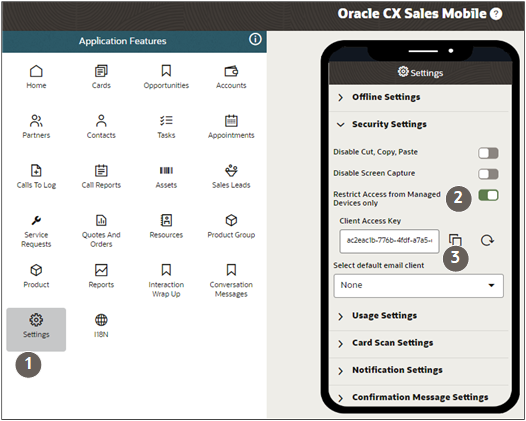Restrict Access to Managed Mobile Devices Only
You can restrict access to CX Sales Mobile to managed mobile devices. Here's how to obtain the key that you enter in your Mobile Device Management (MDM) application.
- Create and enter a sandbox with Application Composer.
- Click Mobile Application Setup.
- Click Settings (callout 1 in the following screenshot).
- Click Security Settings.
- Turn on the setting Restrict Access from Managed Devices Only (callout 2).
- Copy the Client Access Key by clicking on the Copy icon (callout 3).
- In your MDM software, set the CXM_ACCESS_KEY value to the client access key you copied.
- Deploy the App to managed devices using the MDM software.
- Test and then publish sandbox.