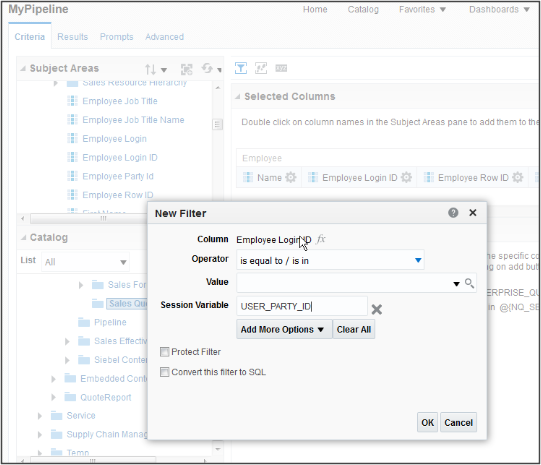Session Variables for Reporting
You can configure analyses to show user-specific analytic data on the work areas for your users. This is done by adding session variables to the analytic.
Using the Session Variable
The Session Variable stores information about, or changes settings for a user session. Variables stored in a Session object hold information about one single user, and are available to all pages in one application. Common information stored in session variables are name, ID, and user preferences.
- Customer ID :#{sessionScope.zcmAnalyticsCustomerId}
- Contact ID: #{sessionScope.hzAnalyticsContactPartyId}
- Contact Name: #{sessionScope.hzAnalyticsContactName}
- Opportunity ID: #{sessionScope.mooAnalyticsOpportunityId}
- Partner ID: #{sessionScope.zpmAnalyticsPartnerId}
When a report is added to the Edit objects page, for example, you expect it to show the data specific to that transaction record. This is achieved by having a session filter prompt so that the parameters can be passed from the transaction record to the report. But session scope variables are limited to specific objects. You might also use the the IsPrompted filter on the column you want to filter for session results.
Show User Session Data with USER_PARTY_ID
Use the session variable as another way to show data in an analytic specific to the logged in user.