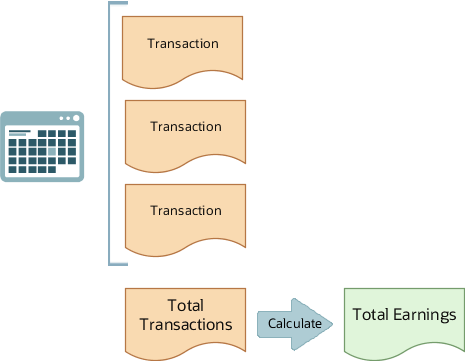Options for Calculating Incentives
When you create a plan component in the Compensation Plans work area, you must specify whether to calculate the incentive for each event or summed for the time interval.
Your selection in the Calculate Incentive field also constrains the performance measures that you can associate with a plan component. After you set Calculate Incentive and move to the next step in the create process, you can't edit the selection. You must cancel the create process and start again.
Per Event
Select Per event to calculate and report the incentive earnings for each credited transaction. Consider the transaction volume and performance against the policy and reporting procedures, to decide whether to calculate earnings for each transaction or summarized transactions.
For example, you want to calculate the earnings for each and every credit transaction based on the quantity sold or credit amount for that transaction.
This figure shows when transactions are calculated when you choose per event.
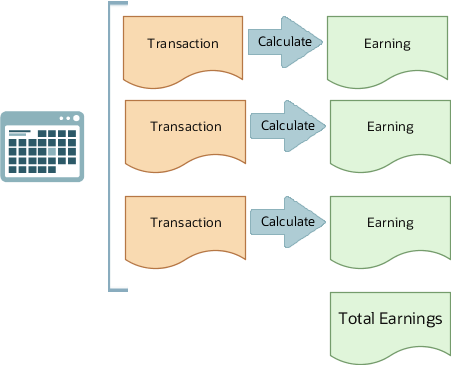
Per Interval
Select Per interval to calculate and report the incentive earnings for summarized transactions. The calculation process aggregates the revenue or quantity for an interval before calculating the earnings for that interval. Since the calculation process aggregates, or summarizes, the transactions for the entire interval, you can't report the earnings for each transaction or credit. If you don't need to pay for each credit separately, then use the Per Interval selection.
For example, you want to calculate the earning based on the revenue attainment for a month, aggregating all of the transaction credit amounts.
This figure shows transactions totaled for the interval and then the earning is calculated.