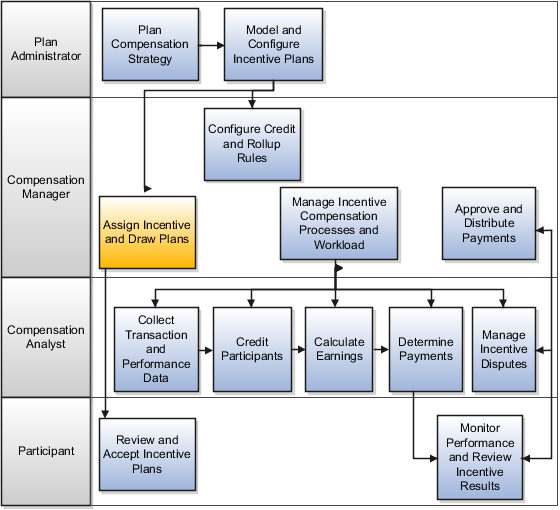Overview of Importing Participants, Details, and Goals
The Assign Incentive and Draw Plans task includes activities to import participants and participant-specific details and goals.
Here are the typical tasks for each incentive compensation role:
-
Compensation managers import participants using Import Management. Follow the instructions in the Understanding Import and Export Management for Sales and Fusion Service guide.
-
Compensation managers use the Participant Assignments work area to import users as participants. After importing participants, they can import participant-specific details and goals.
Submit or schedule the Run All Participant Processes to create and update participants, assign incentive compensation roles, and import goals. Using this process, new participants and analysts are created for employees and parties that match your predefined selection rules. Participant updates from source files that you uploaded to Web Center and employee work assignment changes from HCM are also processed. If enabled, employee termination processing includes automatically ending the participant record and assignments to plans, pay groups, and payment plans.
Incentive compensation roles are used to match plans, pay groups, and payment plans to participants. The Run All Participant Processes uses your role assignment rules to select and assign roles to the eligible participants. In turn, they're indirectly assigned to the plans, pay group, and payment plans with the same role. Participants assigned to plans with plan components set to Goals or All for individualization can have their performance measure goals adjusted. The Run All Participant Process imports participant plan goals from source files that you uploaded to Web Center.
-
Compensation analysts use the Participant Snapshot work area to manage participant details and individualize participant plans, including goals or quotas.
-
You use the Participant Assignments work area to define incentive compensation roles, participant role assignment rules, pay groups, payment plans, and plan terms and conditions. When not using roles to indirectly assign participants to the plans, pay groups, and payment plans, you can directly assign the participants in this work area.
This diagram shows that the Assign Draws and Incentives task comes after Model and Configure Incentive Plans and before transaction processing within the Manage Incentive Compensation business process flow.