A Single Page for All Your Sales Activities
In the default home page design provided by Oracle, salespeople can access both the different work areas they need as well as the reports and analytics that highlight key sales information. Here's a brief description of the home page sections. You can configure the different sections and even hide some, but you can't change their order on the page. The home page is shared both by Sales for Redwood and Classic Sales.
Global Toolbar and Springboard with Navigation Icons
|
Callout Number |
Region |
Description |
|---|---|---|
|
1 |
Global region with toolbar. |
The toolbar includes icons to open the Navigator, Home page, and the Settings and Actions menu, among others. The toolbar, described in a separate topic, is available on all pages. |
|
2 |
Tabs that group navigation icons. |
Which tabs users see depends primarily on their security privileges. Because setup users have broad privileges, you see many more tabs than sales users. For example, sales users never see the Service or Help Desk tabs, as these aren't part of Classic Sales or Sales for Redwood. Sign in as a Sales Representative or a Sales Manager to get an idea of how the application is set up by default for each user. Using the Structure tool, you can rename the tabs, hide them, change heir order, and move their contents. The tabs correspond to the groupings you see in the Navigator, but you can choose to display only a subset of what's available in the Navigator. |
|
3 |
Navigation icons within the tab you selected. This region is called the springboard. |
Navigation icons within the tab you selected. The navigation icons correspond to the selections you see in the Navigator. |
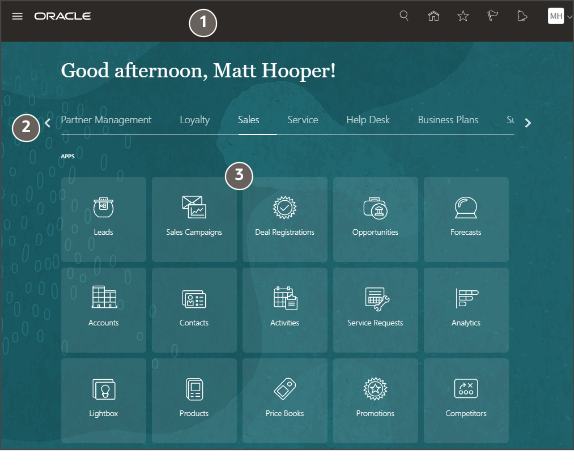
Things to Finish and News
The middle of the page includes two regions that you can hide during setup:
-
Things to Finish
Displays the same notifications you can view using Notifications (bell icon) in the global toolbar.
-
News and Announcements
You can create company-wide announcements as described in the topic Create and Enable an Announcement in the Oracle Applications Cloud Implementing Applications guide.
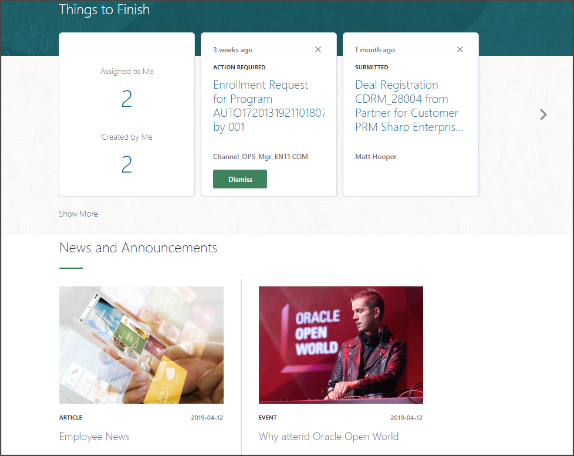
Analytics and Key Classic Sales Information Displayed in Infolets
The Analytics section displays tabs grouping infolets. Infolets are containers that display key sales information in Classic Sales. In Sales for Redwood you display the information in the Sales Dashboard instead.
You can display different infolets for different job roles in the organizations and salespeople can configure what information they want to see on their own page.
There are two types of infolets you can display:
-
Infolets with business intelligence reports provided by Oracle or those you create in Oracle Business Intelligence Answers (BI).
-
Workspace infolets that summarize sales information and make it possible to take action on individual items without drilling down into individual records.
Here's a screenshot of the Sales Infolets tab displaying two Workspace infolets.
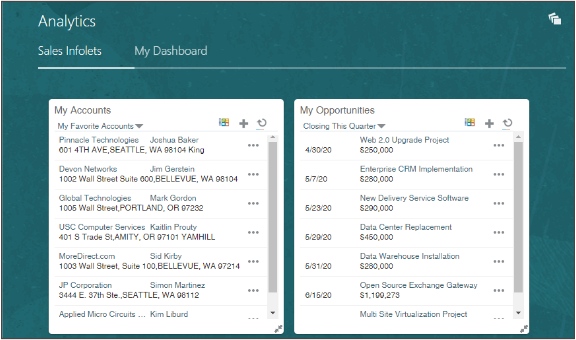 Note:
Note:By default, your application displays an older type of infolet, called actionable infolet, rather than the Workspace infolets. As described in this chapter, new customers should switch to using Workspace infolets because they're designed to work with Workspace. Actionable infolets are designed to work with individual work areas and the saved searches created in them.