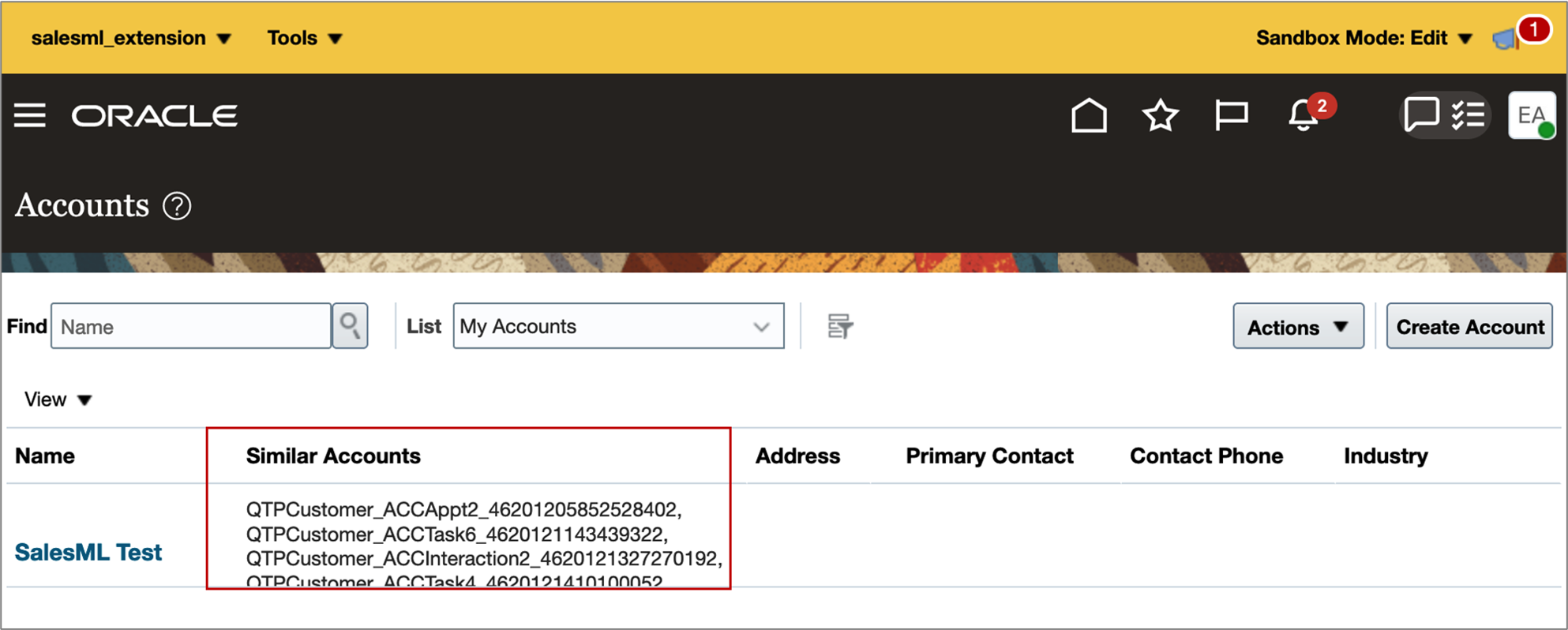Add the Field to the Landing Page Layout
Add the multiline text formula field you created, to the landing page so that similar account results render in that field. Here's how you add:
- Enter an active sandbox.
- Navigate to .
- Create a copy of the Landing Page layout and add the Similar Accounts formula field you created.
- Save your changes.
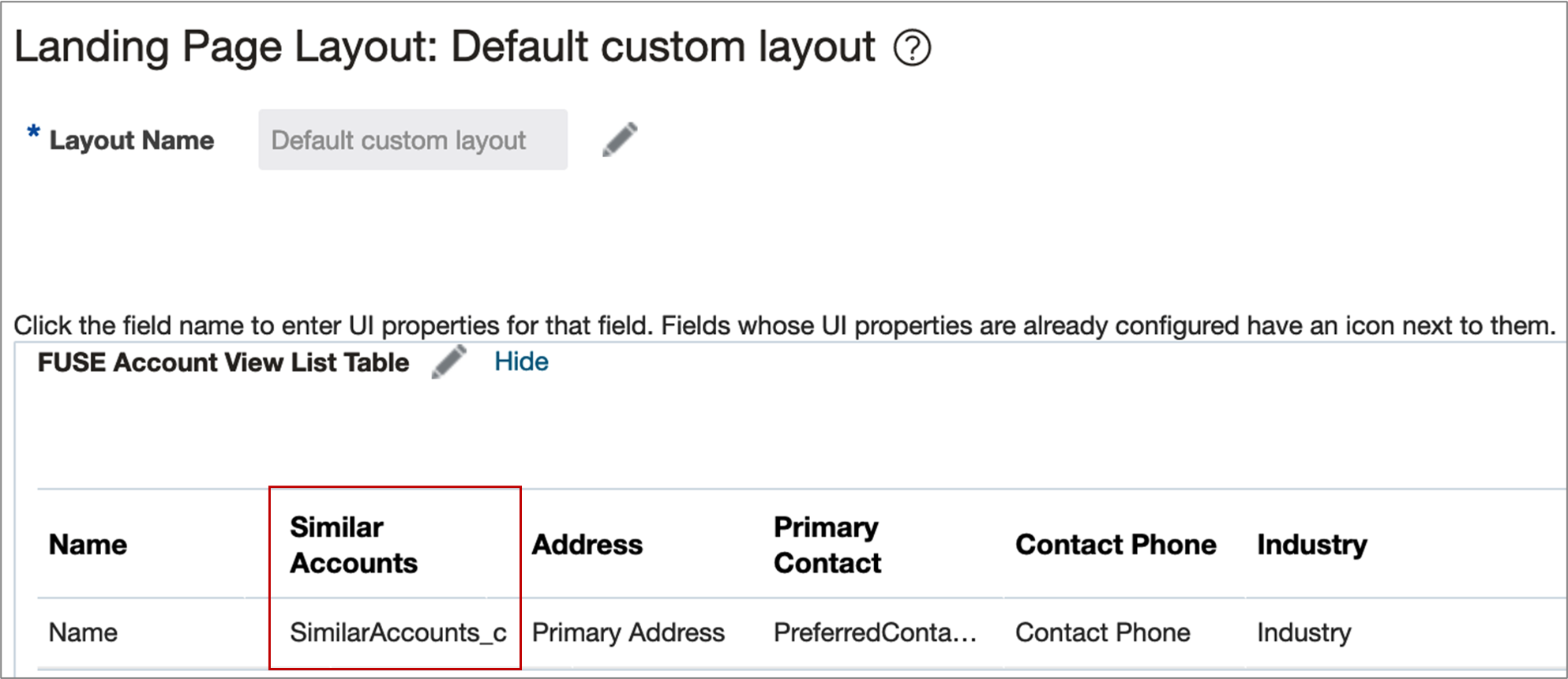
At the end of the configuration, you can see the similar accounts showing up on the Accounts page.