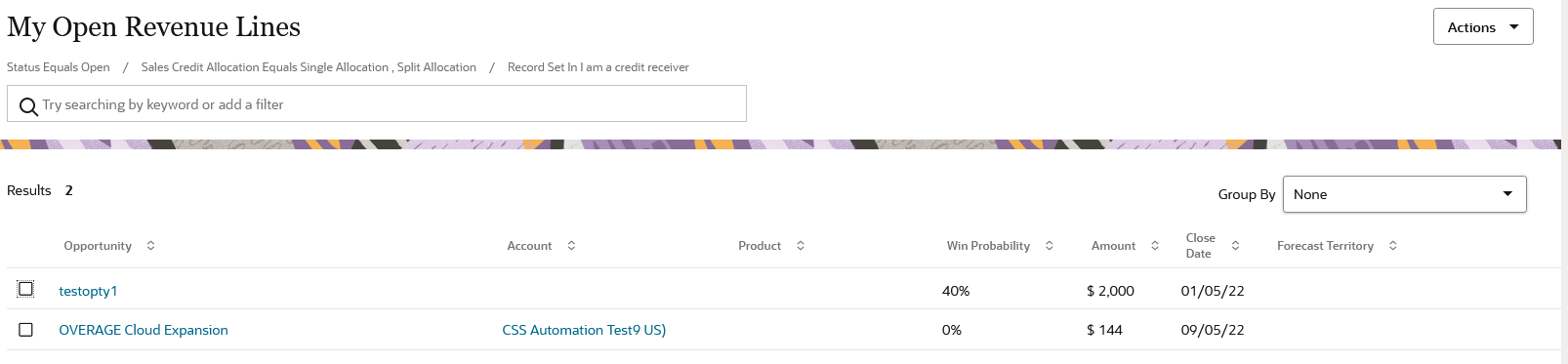Enable Revenue Lines UI Element
The Revenue Lines UI element isn't displayed as part of the Sales for Redwood predefined object configuration. Use the Structure page to enable the UI elements for the revenue lines object.
Revenue lines let salespeople view which products are being sold and how much credit they receive.
When configured, they can click the revenue lines icon under Redwood Sales in the Navigator or springboard to launch the Revenue Lines landing page. The Revenue Lines UI elements include:
- Revenue Lines icon on the springboard
- Revenue Lines link in the Navigator
- Revenue Lines landing page
- Sign in as the sales administrator or as a setup user.
- Activate a sandbox.
- Navigate to .
- In the Navigation Configuration page, select Revenue Lines under the Redwood Sales section.
- In the Edit Page Entry: Revenue Lines page, select Yes for the Show on Navigator and Show on Springboard options.
- Click Save and Close.
- Publish the sandbox.
-
Verify that the Revenue Lines item is visible under the Redwood Sales group and
that you can view the Revenue Lines landing page.