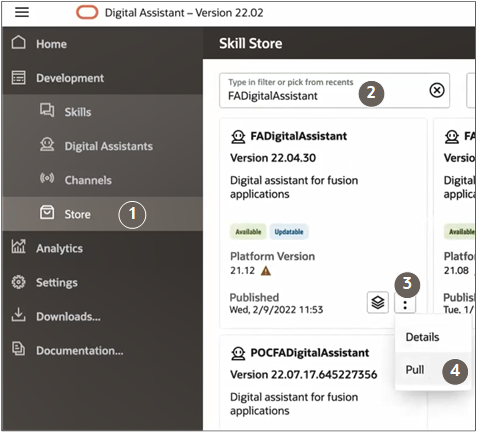Install the Digital Assistants
To enable the integration, you must pull the FADigital Assistant and the CX Text Analyzer digital assistants from the Oracle Digital Assistant platform store. The FADigitalAssistant includes the CX Sales skill that's required for activities filtering and the Sales Assistant chatbot in the CX Sales Mobile and Microsoft Teams applications. The CX Text Analyzer digital assistant is required for the Sales Recommendations feature.
.
- Sign in to Oracle Digital Assistant as the user granted the administrative privilege.
- Click the Navigator.
- Expand the Development menu item.
- Click Store (callout 1 in the screenshot).
- In the Skill Store, search for either FADigitalAssistant or CX Text Analyzer.
- Locate the version that corresponds to your application release, the first four digits of the version number. For example, Version 22.04.30 corresponds to applications version 22A. The last two digits show the FADigitalAssistant version. To see all available versions, click Display all versions of this skill (the square icons) next to the Actions menu.
- Click Actions (three vertical dots highlighted by callout 3)
and select Pull (callout 4).