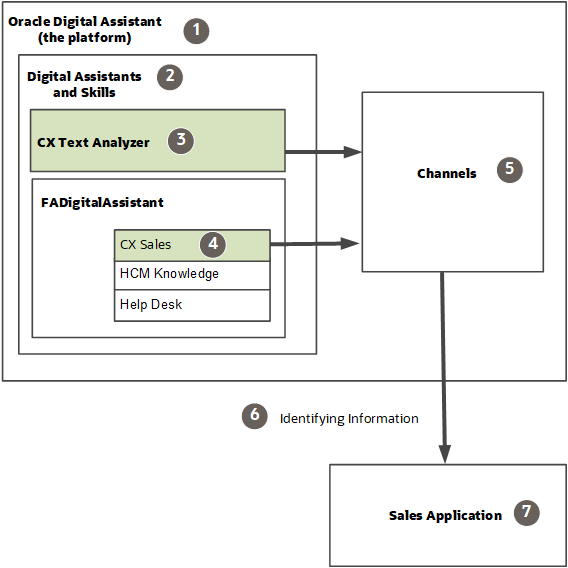Language Processing Using Oracle Digital Assistant
Sales features that require natural language processing, including sales recommendations, Ask Oracle bar filtering, and the Sales Assistant chatbot, rely on the Oracle Digital Assistant (ODA) platform. Here's a brief overview of concepts that will help you complete the required basic ODA setup and integrate the different sales features. Refer to the ODA documentation to understand the full capabilities of the platform. At present, natural language processing is available for English only.
Here's an architecture overview:
- Oracle Digital Assistant (ODA) is a platform that's used to create chatbots and to provide natural language processing for other applications and features.
- Different domains, such as sales, service, and financials, require different sets of language skills. Oracle provides some skills as stand-alone components. It builds others into digital assistants. You can install both in your ODA application instance from the ODA "store".
- For all Oracle cloud application chatbots, including the Sales Assistant, and for filtering activities, you install (the term used is "pull") the FADigitalAssistant digital assistant.
- FADigitalAssistant includes multiple chatbot skills, including CX Sales, Help Desk and HCM Knowledge. For sales, you're using only the CX Sales skill.
- For the Recommendations feature in both the Sales for Redwood UI and in CX Sales Mobile,, you install ("pull") the CX Text Analyzer skill.
- For each sales feature that uses natural language processing, you create a separate
channel. There are different types of channels for different uses.
- For sales recommendations (handled by the CX Text Analyzer skill) in both the Sales for Redwood UI and in CX Sales Mobile, you create the Webhook channel. The Sales Recommendations feature analyzes the text of call logs and notes salespeople enter to recommend what action to take.
- For the CX Sales skill in FADigital Assistant, different channels handle
different applications:
- To enable natural language filtering of activities, you create an Oracle Web channel.
- To enable the Sales Assistant chatbot in CX Sales Mobile, you create Oracle Web channel. You can use the same Oracle Web channel for both activities filtering and Sales Assistant.
- To enable the Sales Assistant chatbot for Microsoft Teams in CX Sales Mobile, you create a Microsoft Teams channel.
- After you create and activate a channel, you copy over identifying information from the channel to the sales application to complete the link. You can learn how to create the channel for each feature and how to create the link by reviewing the documentation for the feature.
Here's a visual overview of the integration between Sales and the Oracle Digital
Assistant platform:
| Callout | Description |
|---|---|
| 1 | Oracle Digital Assistant (ODA) is a platform that's used to create chatbots and to provide natural language processing for other applications and features. It bundles others into digital assistants You can install both in your ODA application instance from the ODA "store". |
| 2 | Different domains, such as sales, service, and financials, require different sets of language skills. Oracle provides some skills as stand-alone components. Others are bundled into digital assistants. |
| 3 | For Sales, you use the CX Text Analyzer skill set for the Sales Recommendation feature. |
| 4 | For activities filtering and for the Sales Assistant chatbot in CX Sales Mobile and Microsoft Teams, you use the FADigitalAssistant. |
| 5 | You connect the skills in ODA to the sales application, by creating different types of channels. |
| 6 | You copy the identifying information in a channel. |
| 7 | And enter it in the Sales Application. How you enter the information varies depending on the channel. |