Remove a Saved Search from Use by Unsharing It
As an administrator, you can remove saved searches from use entirely by unsharing them. Doing so removes them from the lists of saved searches for all users except yourself. Use this method to remove from use any saved searches provided by Oracle that you don't need.
- Place your cursor in the search field on the landing page and select Manage Saved Searches.
On the Manage Saved Searches page, click Actions (the three dots) for the saved search you want to remove, and select Edit.
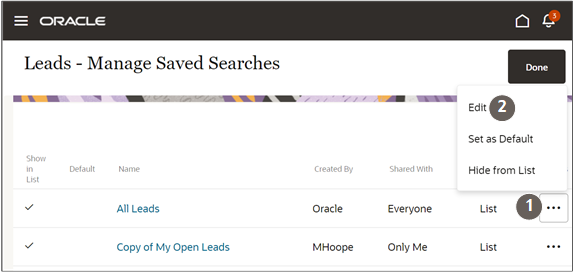
On the edit page, click Shared With and select Not shared (callout 1 in the screenshot).
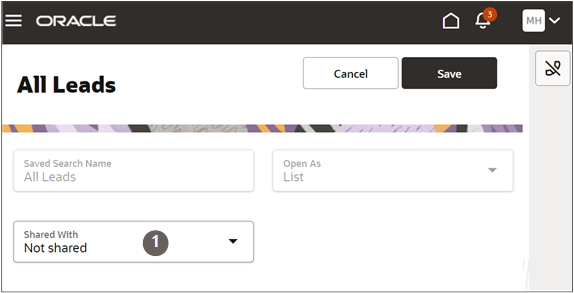
- Click Save.
The saved search is now visible only to you. It's removed from use for the entire organization.